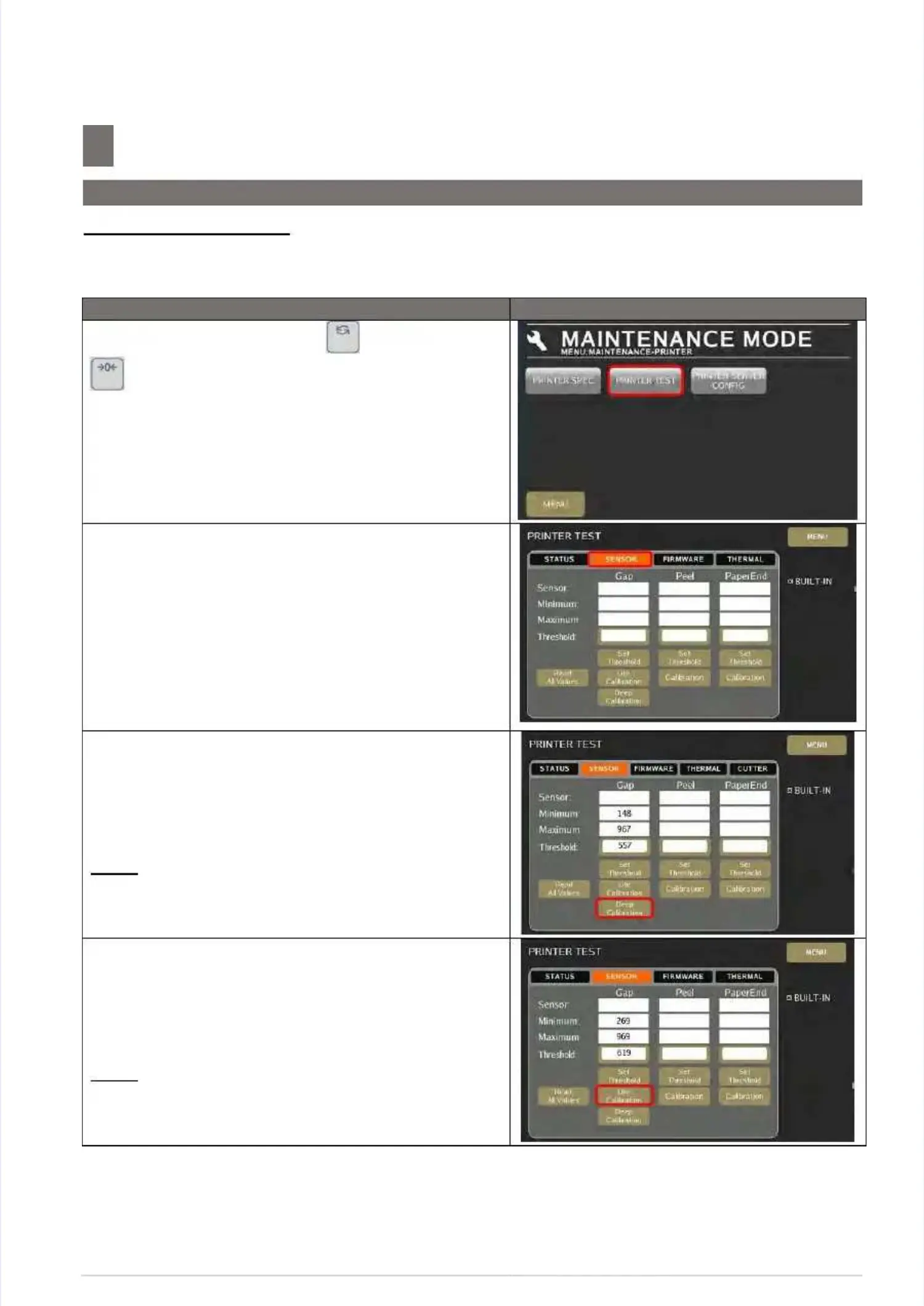S M - 5 3 0 0 S e r v i c e M a n u a l
S M - 5 3 0 0 S e r v i c e M a n u a l || 6767
Hardware Test And MaintenanceHardware Test And Maintenance
––––––––––––––––––––––––––––––––––––––
7.2 Printer Test
7.2 Printer Test
7.2.2 Sensor Calibration7.2.2 Sensor Calibration
7.2.2.1 Gap Sensor Calibration7.2.2.1 Gap Sensor Calibration
Procedure Picture
Procedure Picture
1) 1) In In Registration Registration mode, mode, press press and and follow follow byby
key button to MENUkey button to MENU
[MAINTENANCE][MAINTENANCE]
[MAINTENANCE][MAINTENANCE]
[PRINTER][PRINTER]
[PRINTER[PRINTER
TEST]TEST]
to go to printer test mode.to go to printer test mode.
2) In Printer Test menu, select2) In Printer Test menu, select [SENSOR][SENSOR]..
3)3) Under “Under “
GapGap
” column,” column,touchtouch
[Deep Calibration][Deep Calibration]
to calibrate the to calibrate the gap sensor. A reading of Minimum,gap sensor. A reading of Minimum,
Maximum and Threshold will Maximum and Threshold will appear.appear.
Note:Note:
Threshold value is total of min. + max. divided by 2.Threshold value is total of min. + max. divided by 2.
4) Touch4) Touch [Lite Calibration][Lite Calibration]to calibrate the gapto calibrate the gap
sensor. A reading of Minimum, Maximum andsensor. A reading of Minimum, Maximum and
Threshold will appear.Threshold will appear.
Note:Note:
Threshold value is total of min. + max. divided by 2.Threshold value is total of min. + max. divided by 2.
