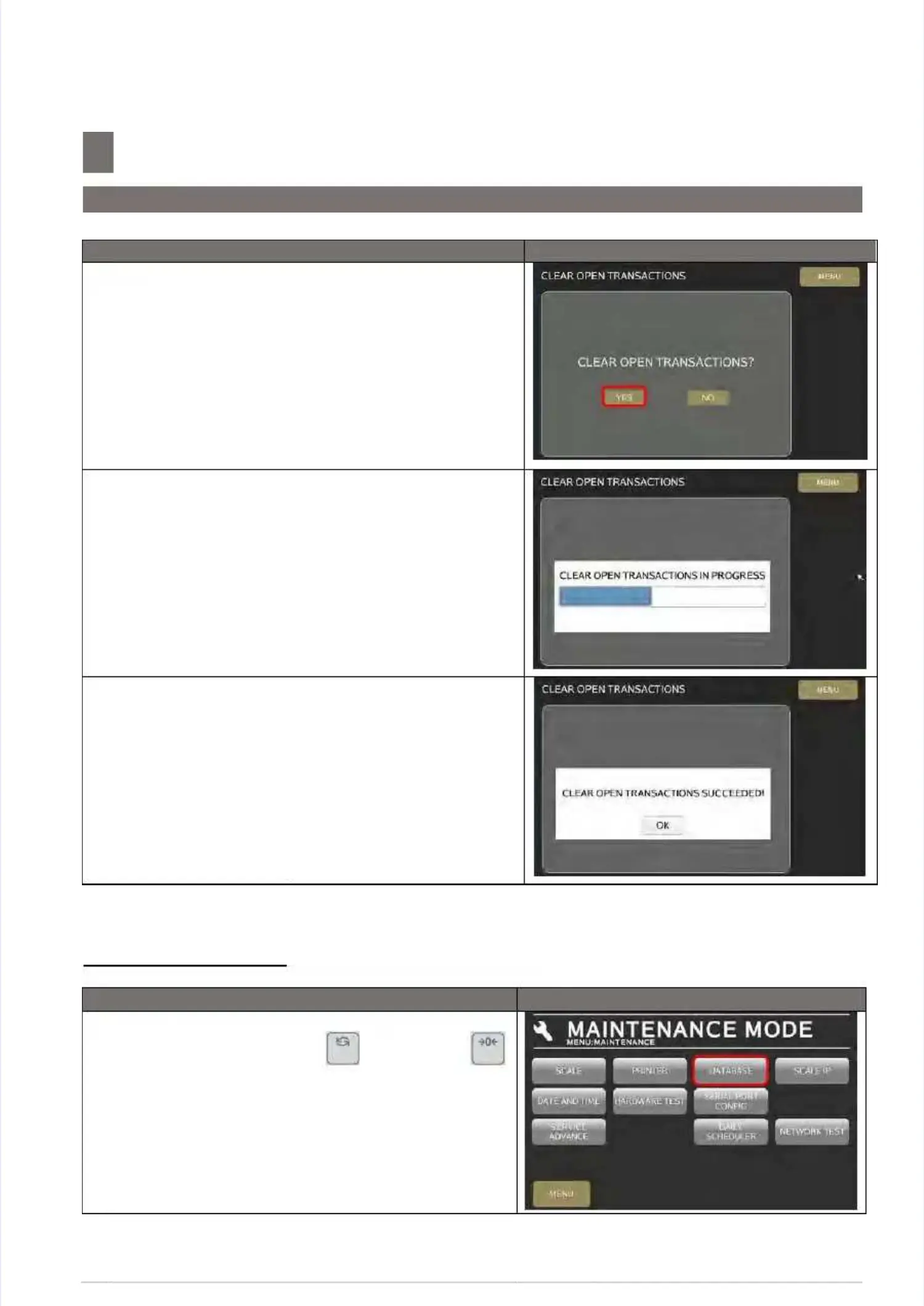S M - 5 3 0 0 S e r v i c e M a n u a l
S M - 5 3 0 0 S e r v i c e M a n u a l || 7474
Hardware Test And MaintenanceHardware Test And Maintenance
––––––––––––––––––––––––––––––––––––––
7.3 Database Maintenance
7.3 Database Maintenance
Procedure PictureProcedure Picture
3) Select3) Select
[YES][YES]
button.button.
4) Waiting for database clear 4) Waiting for database clear open transaction inopen transaction in
progress.progress.
5) Clear 5) Clear Open Transaction Database successfully.Open Transaction Database successfully.
7.3.3 Load Default Data7.3.3 Load Default Data
Procedure Picture
Procedure Picture
1) 1) In In Registration Registration mode, mode, press press and and follow follow byby
key button go to MENUkey button go to MENU
[MAINTENANCE][MAINTENANCE]
[MAINTENANCE][MAINTENANCE]
[DATABASE][DATABASE]
to go toto go to
DATABASE mode.DATABASE mode.
