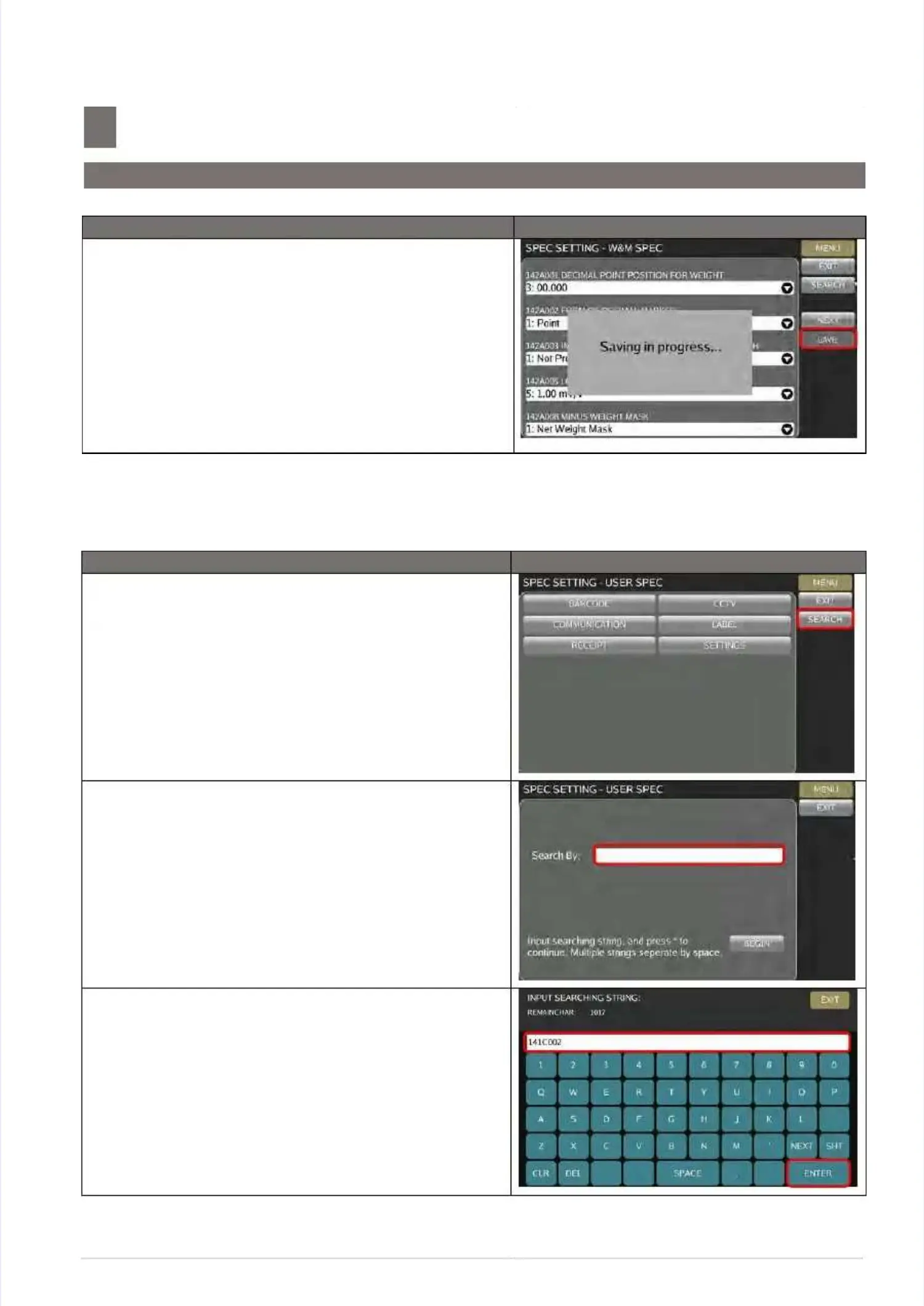S M - 5 3 0 0 S e r v i c e M a n u a l
S M - 5 3 0 0 S e r v i c e M a n u a l || 4848
Initial SetupInitial Setup
––––––––––––––––––––––––––––––––––––––––––––––––––––––––––––––––––––––––––––––––––––––––––––––––––––––––––––––––––––––––––––––––
5.5 Software Setup5.5 Software Setup
Procedure PictureProcedure Picture
5) Select5) Select
[SAVE][SAVE]
button to save button to save the changed setting.the changed setting.
5.5.5.1 SEARCH Function Procedure:5.5.5.1 SEARCH Function Procedure:
Procedure Picture
Procedure Picture
1) Touch1) Touch
[SEARCH][SEARCH]
button.button.
2) Touch the “Search By” column area.2) Touch the “Search By” column area.
3) Keyboard screen will pop out. Enter 3) Keyboard screen will pop out. Enter the SPEC no.the SPEC no.
or key word follow byor key word follow by
[ENTER][ENTER]
button.button.
