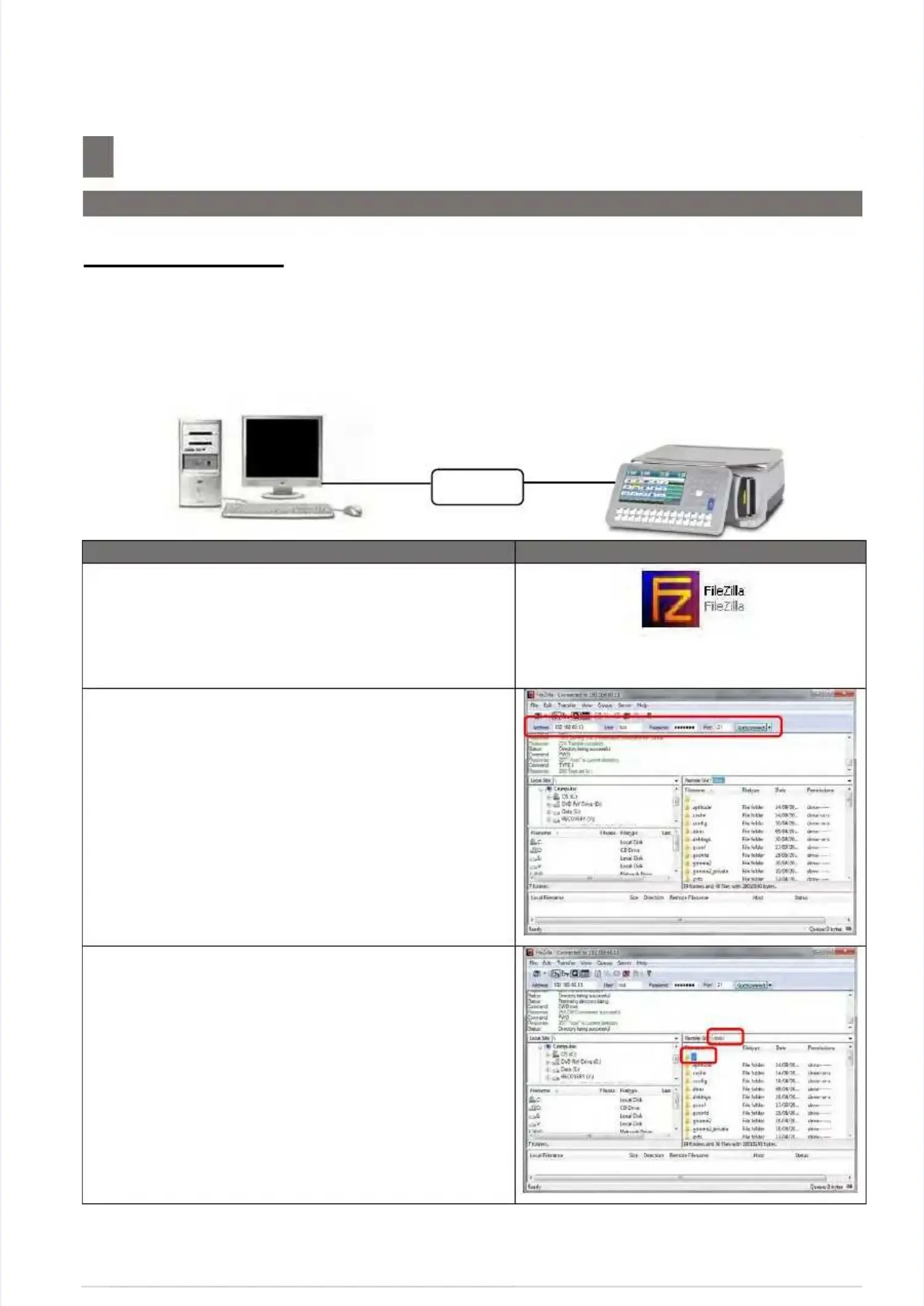S M - 5 3 0 0 S e r v i c e M a n u a l
S M - 5 3 0 0 S e r v i c e M a n u a l || 7979
Hardware Test And MaintenanceHardware Test And Maintenance
––––––––––––––––––––––––––––––––––––––
7.3 Database Maintenance
7.3 Database Maintenance
7.3.5 Database Restore7.3.5 Database Restore
-- This “Database Restore” method isThis “Database Restore” method isallow to restore the database backup file from one scale to theallow to restore the database backup file from one scale to the
other scale in other scale in same PCScale software version.same PCScale software version.
-- Please refer to iPlease refer to instruction of “7.3.4 Database Backup” for database backup file.nstruction of “7.3.4 Database Backup” for database backup file.
(Note: For those database restore in (Note: For those database restore in different PCScale software version please follow the instruction ofdifferent PCScale software version please follow the instruction of
“7.3.6“7.3.6 Database MigrationDatabase Migration”.”.))
Procedure Picture
Procedure Picture
1) In PC, run the Filezilla 1) In PC, run the Filezilla Client program.Client program.
2) Keying the scale IP address, User name and2) Keying the scale IP address, User name and
Password. Then clickPassword. Then click [Connect][Connect]to connecting theto connecting the
scale.scale.
IP address:IP address:
192.168.XXX.XXX192.168.XXX.XXX
User:User:
root (Default)root (Default)
Password:Password:
teraoka (Default)teraoka (Default)
3) Under the3) Under the
[root][root]
directory, double clickdirectory, double click
[..][..]
to goto go
to upper level to upper level directory.directory.
EthernetEthernet
CableCable
SwitchSwitch
EthernetEthernet
CableCable
