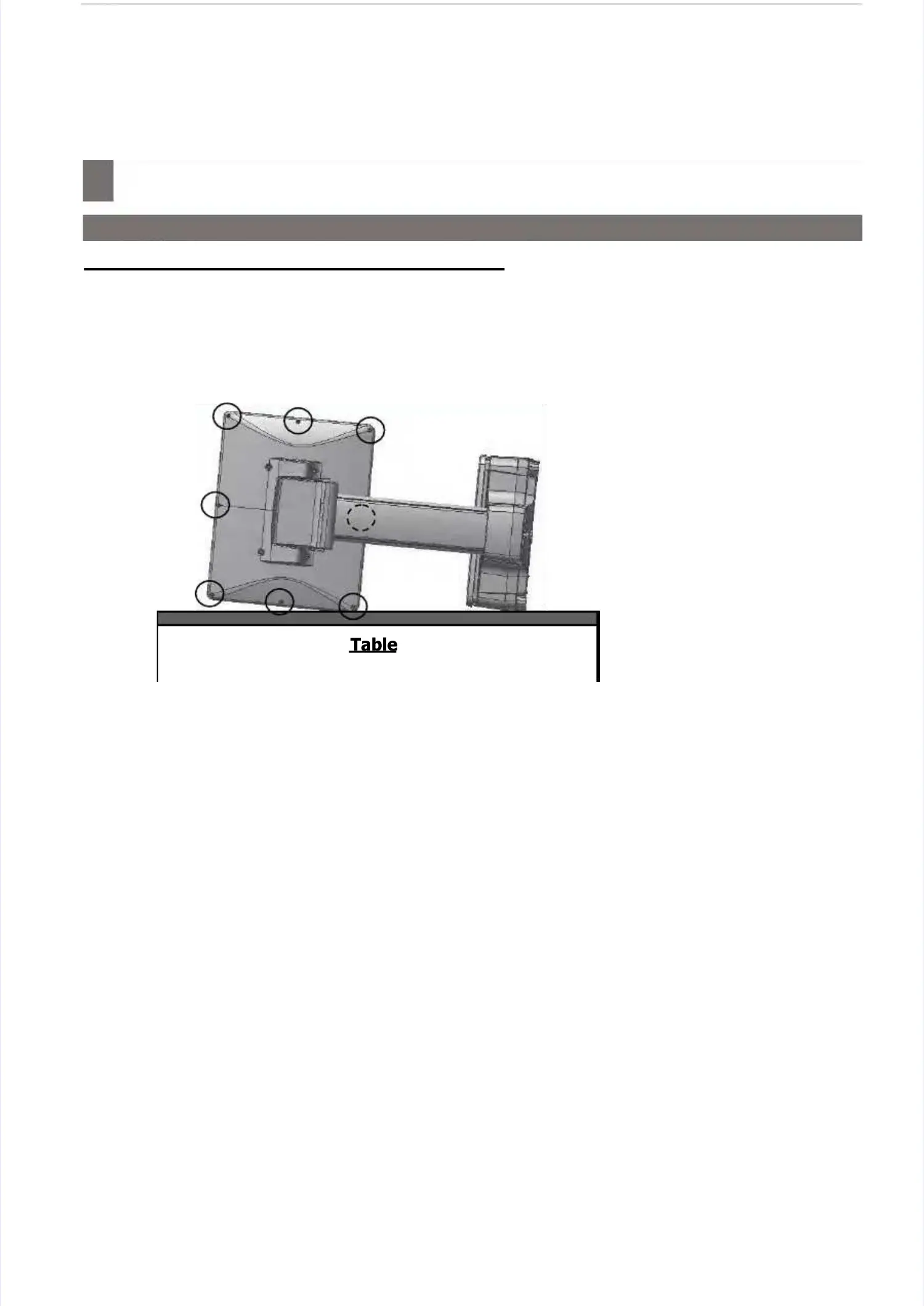Hardware Test And MaintenanceHardware Test And Maintenance
––––––––––––––––––––––––––––––––––––––
7.9. Maintenance
7.9. Maintenance
7.9.4 Important Note to open Display Rear Cover7.9.4 Important Note to open Display Rear Cover
When loosen the 8pc screw to open the display rear cover, please ensure toWhen loosen the 8pc screw to open the display rear cover, please ensure to
LIE DOWNLIE DOWN
the machinethe machine
as below picture and handas below picture and hand
HOLDHOLD
the front the front display panel, this is avoiding in-front display panel toodisplay panel, this is avoiding in-front display panel too
heavy to drop down.heavy to drop down.
TableTable
