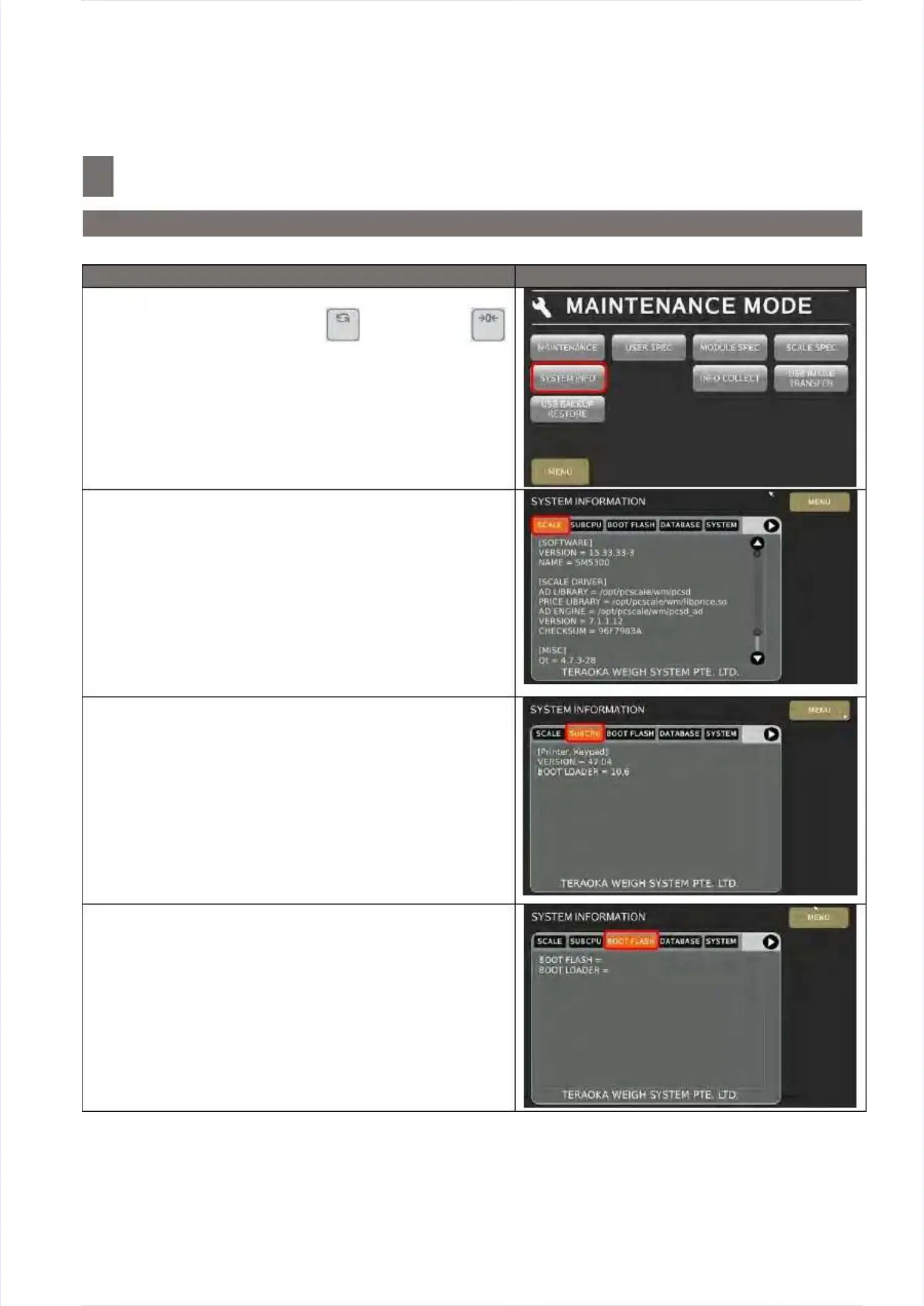Hardware Test And MaintenanceHardware Test And Maintenance
––––––––––––––––––––––––––––––––––––––
7.7 System Information
7.7 System Information
7.7 System Information7.7 System Information
Procedure PictureProcedure Picture
1) 1) In In Registration Registration mode, mode, press press and and follow follow byby
key button go to MENUkey button go to MENU
[MAINTENANCE][MAINTENANCE]
[SYSTEM INFO][SYSTEM INFO]..
2) In System Info mode, select2) In System Info mode, select
[SCALE][SCALE]
will show thewill show the
information of “Software Version”, “Model Name”, “ADinformation of “Software Version”, “Model Name”, “AD
Version”, “ChecVersion”, “Checksum” and “Qksum” and “QT version”T version”
3) Select3) Select
[SUBCPU][SUBCPU]
will show the will show the information ofinformation of
“Printer version”, a“Printer version”, and “Printer Boond “Printer Boot Loader versiont Loader version”.”.
4) Select4) Select [BOOT FLASH][BOOT FLASH]will show the information of “Bootwill show the information of “Boot
Flash” and “Boot Loader”.Flash” and “Boot Loader”.
