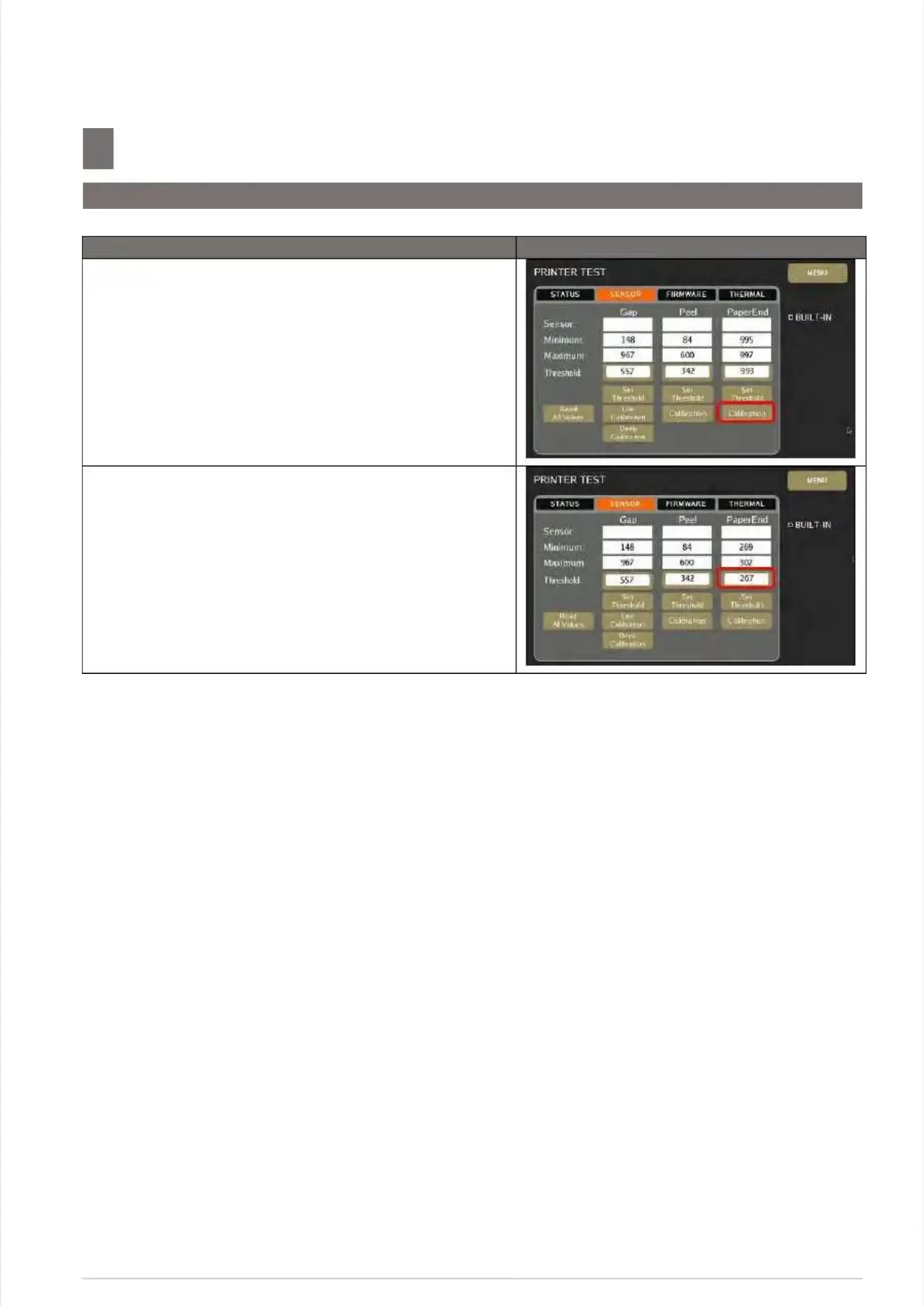S M - 5 3 0 0 S e r v i c e M a n u a l
S M - 5 3 0 0 S e r v i c e M a n u a l || 7070
Hardware Test And MaintenanceHardware Test And Maintenance
––––––––––––––––––––––––––––––––––––––
7.2 Printer Test
7.2 Printer Test
Procedure PictureProcedure Picture
5) A reading 5) A reading of Minimum, Maximum and Threshold willof Minimum, Maximum and Threshold will
appear. Then touchappear. Then touch
[Calibration][Calibration]
button again.button again.
6) Put back the label to 6) Put back the label to cassette. The Threshold valuecassette. The Threshold value
should be lower than without label/receipt papershould be lower than without label/receipt paper
valuevalue. (E.g. 267 lower than 993). (E.g. 267 lower than 993)
