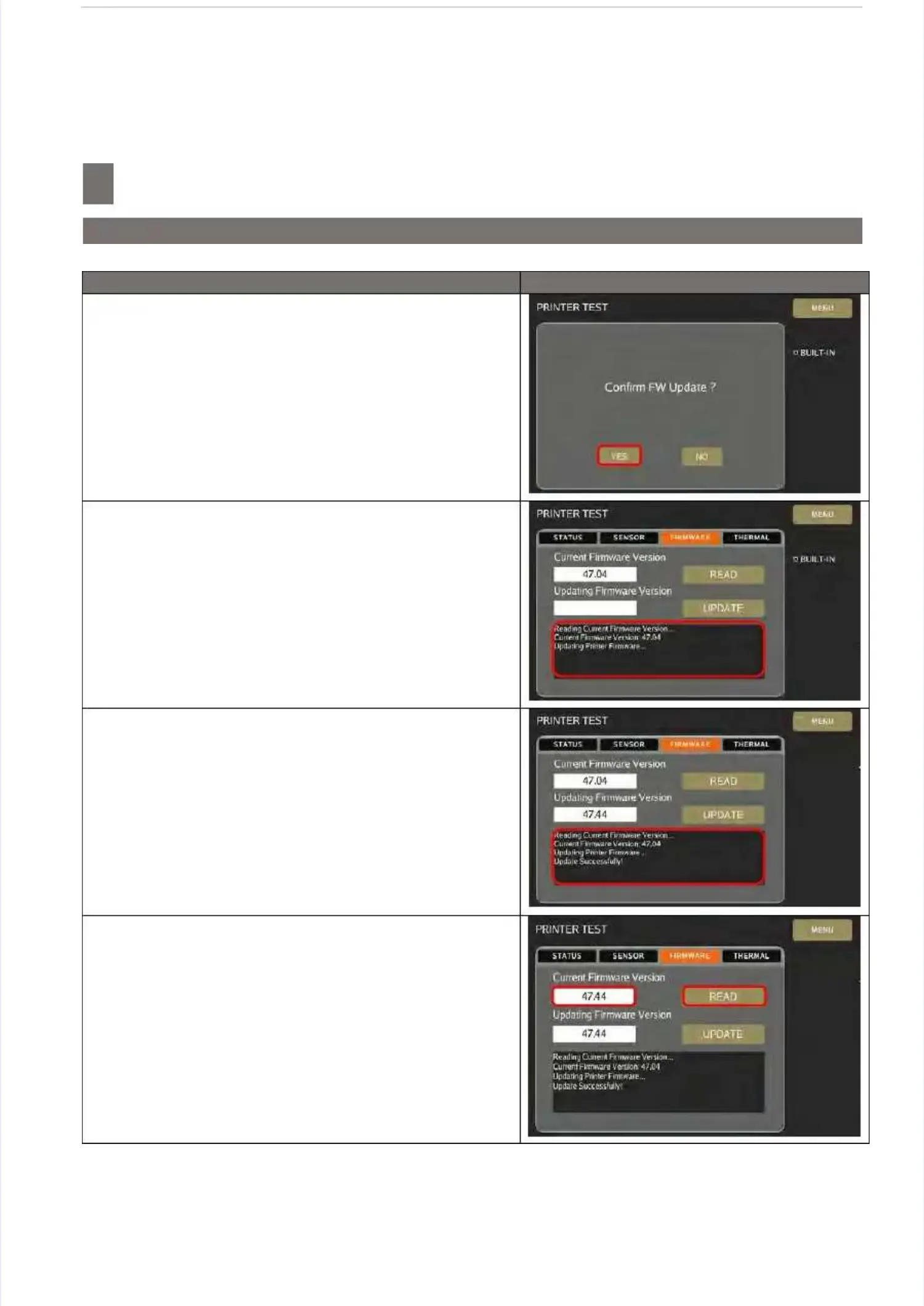Firmware UpgradingFirmware Upgrading
––––––––––––––––––––––––––––––––––––––––––––––––––––––––––––––––––––––––––––––––––––––––––––
8.2 Printer Firmware
8.2 Printer Firmware
Procedure PictureProcedure Picture
5) Touch5) Touch
[YES][YES]
to confirm start to confirm start updating the firmware.updating the firmware.
6) Waiting 6) Waiting for firmware upgrading process.for firmware upgrading process.
7) Firmware 7) Firmware updated successfully.updated successfully.
8) Touch8) Touch
[READ][READ]
again to again to confirm the new firmwareconfirm the new firmware
version is updated.version is updated.
