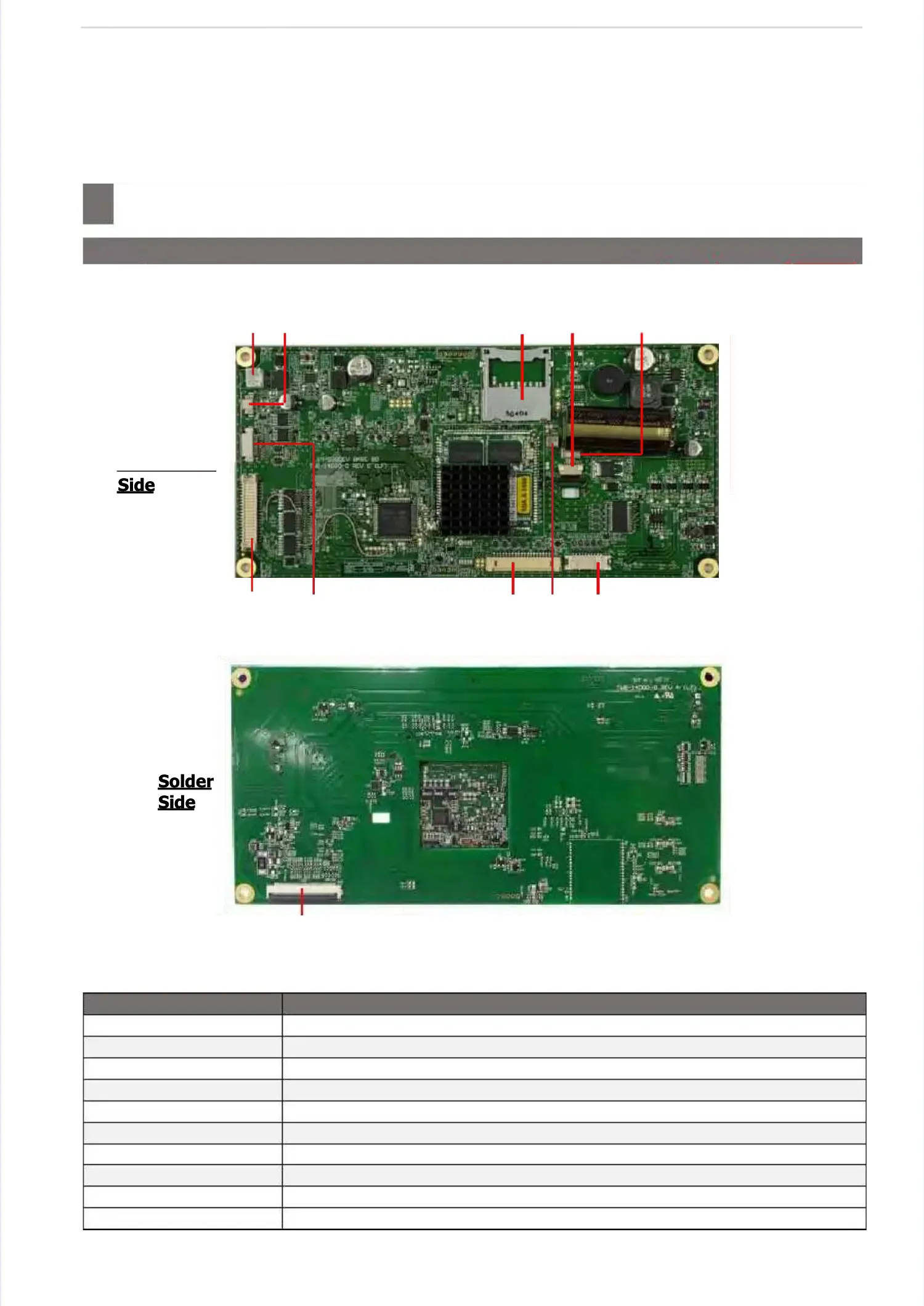Hardware DetailsHardware Details
––––––––––––––––––––––––––––––––––––––––––––––––––––––––––––––––––––––––––––––––––––––––––––––––––––––––––
10.3 Base Board (TWB-14000-0 Rev 10.3 Base Board (TWB-14000-0 Rev C) (For Elevated & Self Service)C) (For Elevated & Self Service)
10.3 Base Board (TWB-14000-0 Rev C) (For Elevated & Self Service)10.3 Base Board (TWB-14000-0 Rev C) (For Elevated & Self Service)
Connector Functional ListingConnector Functional Listing
Connector Description
Connector Description
CN1 CN1 Touch Touch Panel Panel InterfaceInterface
CN3 CN3 Operator Operator Display Display InterfaceInterface
CN4 CN4 Customer Customer Display Display InterfaceInterface
CN5 SM-5500SSPCN5 SM-5500SSP 19” AUO Display19” AUO Display
CN8 CN8 Keypad Keypad InterfaceInterface
CN9 CN9 Base Base Board Board to to Relay Relay Board Board InterfaceInterface
CN10 CN10 Internal Internal USBUSB
CN11 CN11 SD SD Card Card SlotSlot
CN12 CN12 Infrared Infrared Interface Interface (For (For LCD LCD Activation)Activation)
CN13 CN13 Touch Touch Panel Panel Extension Extension InterfaceInterface
ComponentComponent
SideSide
SolderSolder
SideSide
CN7 CN7 CN12 CN12 CN11 CN11 CN1 CN1 CN13CN13
CN9 CN9 CN8 CN8 CN4 CN4 CN10 CN10 CN5CN5
CN3CN3
