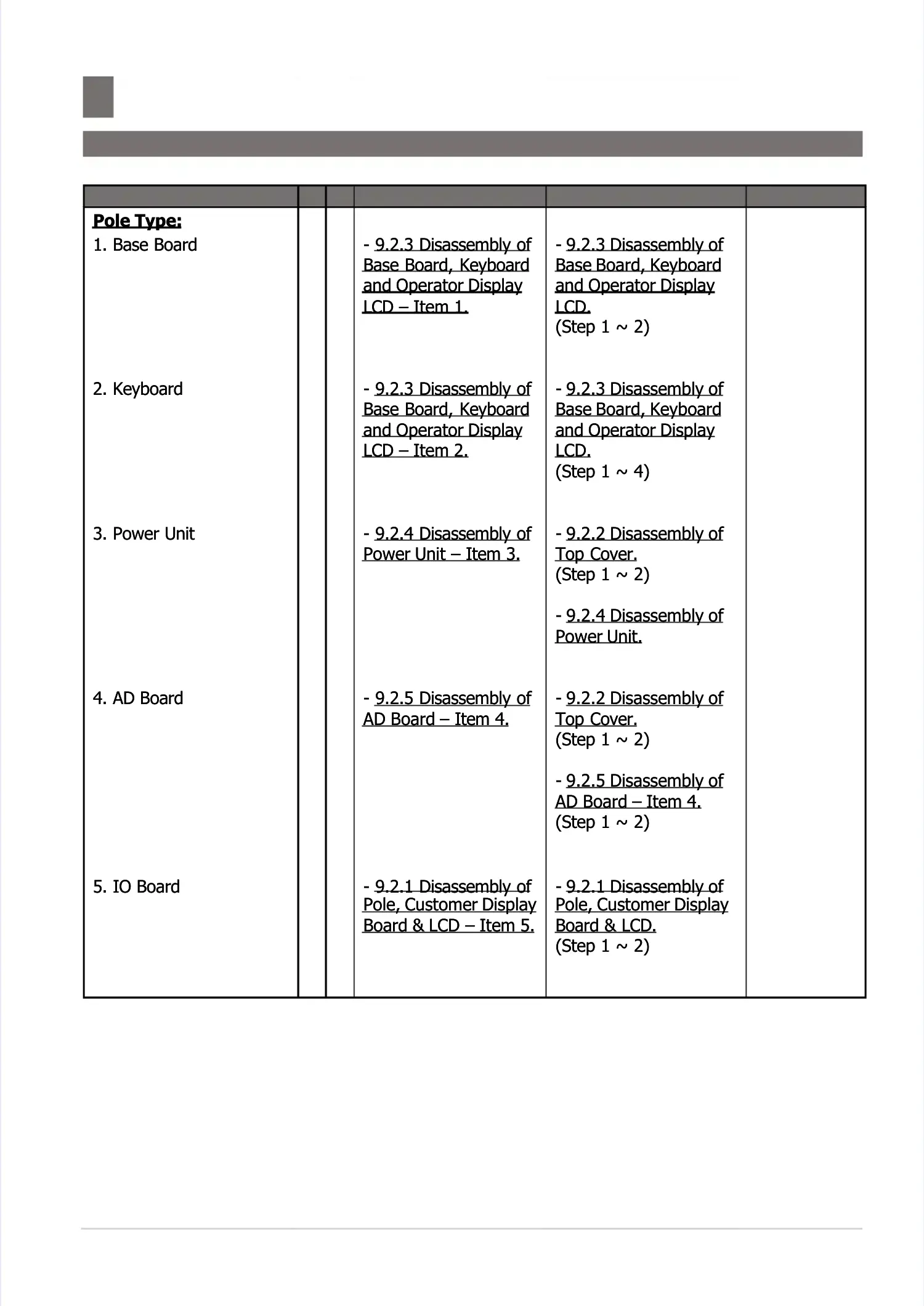S M - 5 3 0 0 S e r v i c e M a n u a l
S M - 5 3 0 0 S e r v i c e M a n u a l || 1414
Treatment And Recovery of WEEETreatment And Recovery of WEEE
––––––––––––––––––––––––––––––––––
Items
Items
Y Y N N Identification Identification Removal procedure Removal procedure CommentsComments
Pole Type:Pole Type:
1. 1. Base Base Board Board --9.2.3 Disassembly of9.2.3 Disassembly of
Base Board, KeyboardBase Board, Keyboard
and Operator Displayand Operator Display
LCDLCD––Item 1.Item 1.
--9.2.3 Disassembly of9.2.3 Disassembly of
Base Board, KeyboardBase Board, Keyboard
and Operator Displayand Operator Display
LCD.LCD.
(Step 1 ~ 2)(Step 1 ~ 2)
2. 2. Keyboard Keyboard --9.2.3 Disassembly of9.2.3 Disassembly of
Base Board, KeyboardBase Board, Keyboard
and Operator Displayand Operator Display
LCDLCD––Item 2.Item 2.
--9.2.3 Disassembly of9.2.3 Disassembly of
Base Board, KeyboardBase Board, Keyboard
and Operator Displayand Operator Display
LCD.LCD.
(Step 1 ~ 4)(Step 1 ~ 4)
3. 3. Power Power Unit Unit --9.2.4 Disassembly of9.2.4 Disassembly of
Power UnitPower Unit––Item 3.Item 3.
--9.2.2 Disassembly of9.2.2 Disassembly of
Top Cover.Top Cover.
(Step 1 ~ 2)(Step 1 ~ 2)
--9.2.4 Disassembly of9.2.4 Disassembly of
Power Unit.Power Unit.
4. 4. AD AD Board Board --9.2.5 Disassembly of9.2.5 Disassembly of
AD BoardAD Board––Item 4.Item 4.
--9.2.2 Disassembly of9.2.2 Disassembly of
Top Cover.Top Cover.
(Step 1 ~ 2)(Step 1 ~ 2)
--9.2.5 Disassembly of9.2.5 Disassembly of
AD BoardAD Board––Item 4.Item 4.
(Step 1 ~ 2)(Step 1 ~ 2)
5. 5. IO IO Board Board --9.2.1 Disassembly of9.2.1 Disassembly of
Pole, Customer DisplayPole, Customer Display
Board & LCDBoard & LCD––Item 5.Item 5.
--9.2.1 Disassembly of9.2.1 Disassembly of
Pole, Customer DisplayPole, Customer Display
Board & LCD.Board & LCD.
(Step 1 ~ 2)(Step 1 ~ 2)
