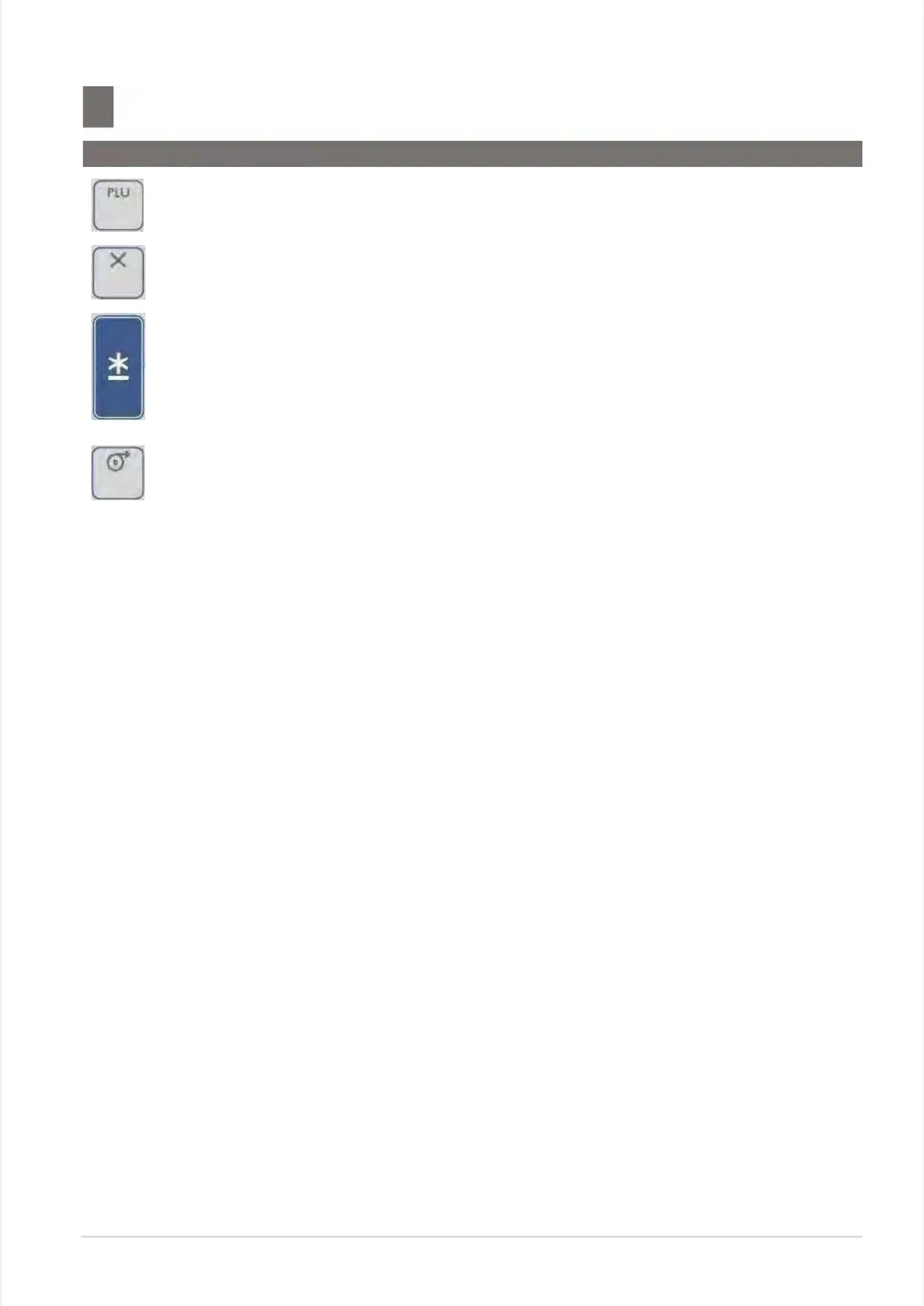S M - 5 3 0 0 S e r v i c e M a n u a l
S M - 5 3 0 0 S e r v i c e M a n u a l || 2525
Keysheet And DisplayKeysheet And Display
––––––––––––––––––––––––––––––––––––––––––––––––––––––––––––––––––––––––––––––––––––––
2.1 Key Sheet Layout And Key Function
2.1 Key Sheet Layout And Key Function
PLU KeyPLU Key
Calling up PLU in Calling up PLU in Registration mode.Registration mode.
Used as ENTER key Used as ENTER key in programming mode.in programming mode.
MULTIPLY KeyMULTIPLY Key
Multiply the Multiply the number for non-weighing product.number for non-weighing product.
Used as ESCAPE key in programming mode.Used as ESCAPE key in programming mode.
PRINT KeyPRINT Key
Printing label or receipt Printing label or receipt in Registration mode.in Registration mode.
FEED KeyFEED Key
Feed label or receipt.Feed label or receipt.
