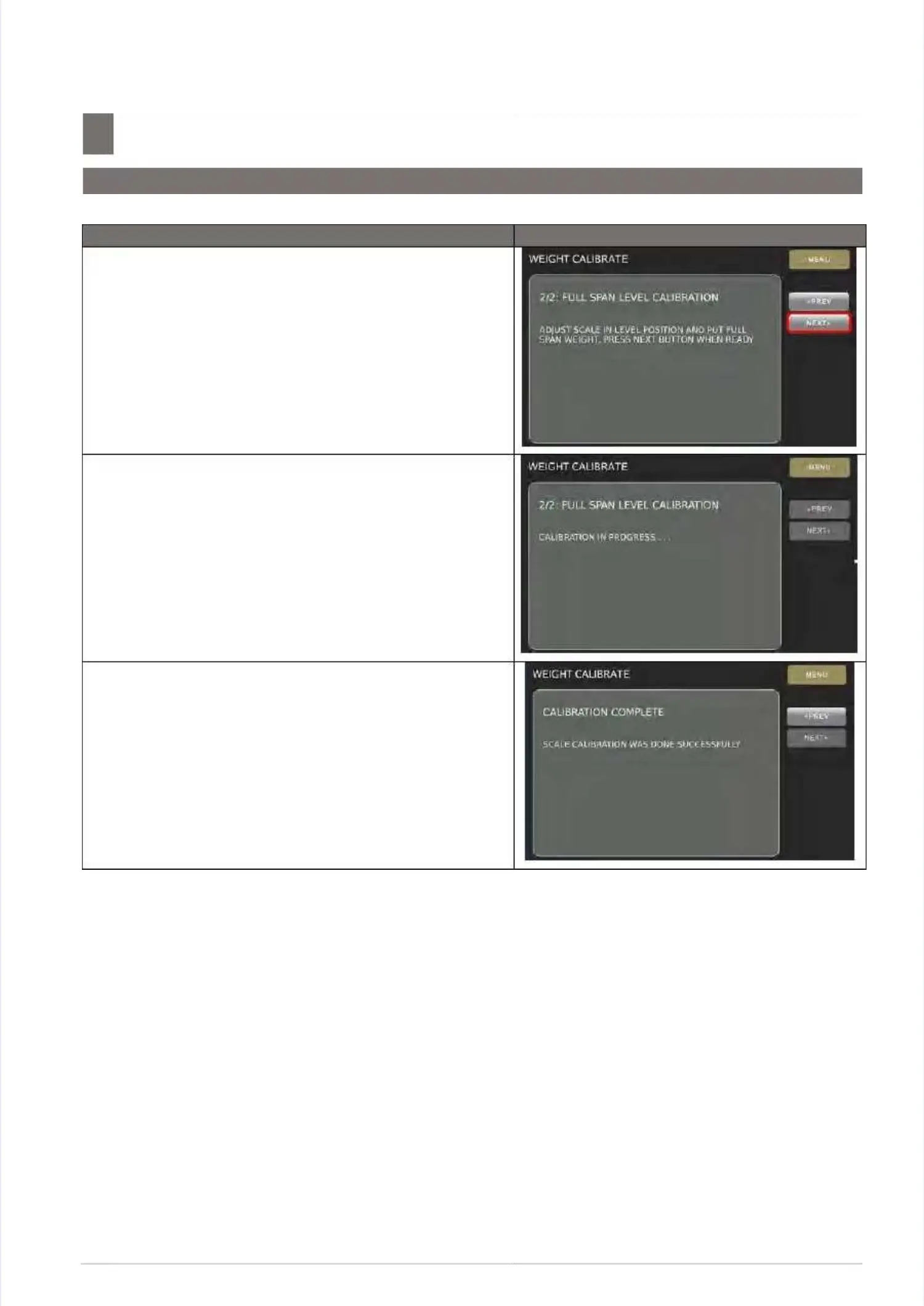S M - 5 3 0 0 S e r v i c e M a n u a l
S M - 5 3 0 0 S e r v i c e M a n u a l || 5454
Initial SetupInitial Setup
––––––––––––––––––––––––––––––––––––––––––––––––––––––––––––––––––––––––––––––––––––––––––––––––––––––––––––––––––––––––––––––––
5.6 Span Adjustment (Weight Calibration)
5.6 Span Adjustment (Weight Calibration)
Procedure PictureProcedure Picture
5) Put capacity weight5) Put capacity weight[e.g. 15Kg][e.g. 15Kg]on the platter andon the platter and
touchtouch
[NEXT][NEXT]
..
6) Waiting for Full 6) Waiting for Full Weight calibration in progress.Weight calibration in progress.
7) Screen shows “CALIBRATION COMPLETE”7) Screen shows “CALIBRATION COMPLETE”
indicating the process is indicating the process is completed.completed.
