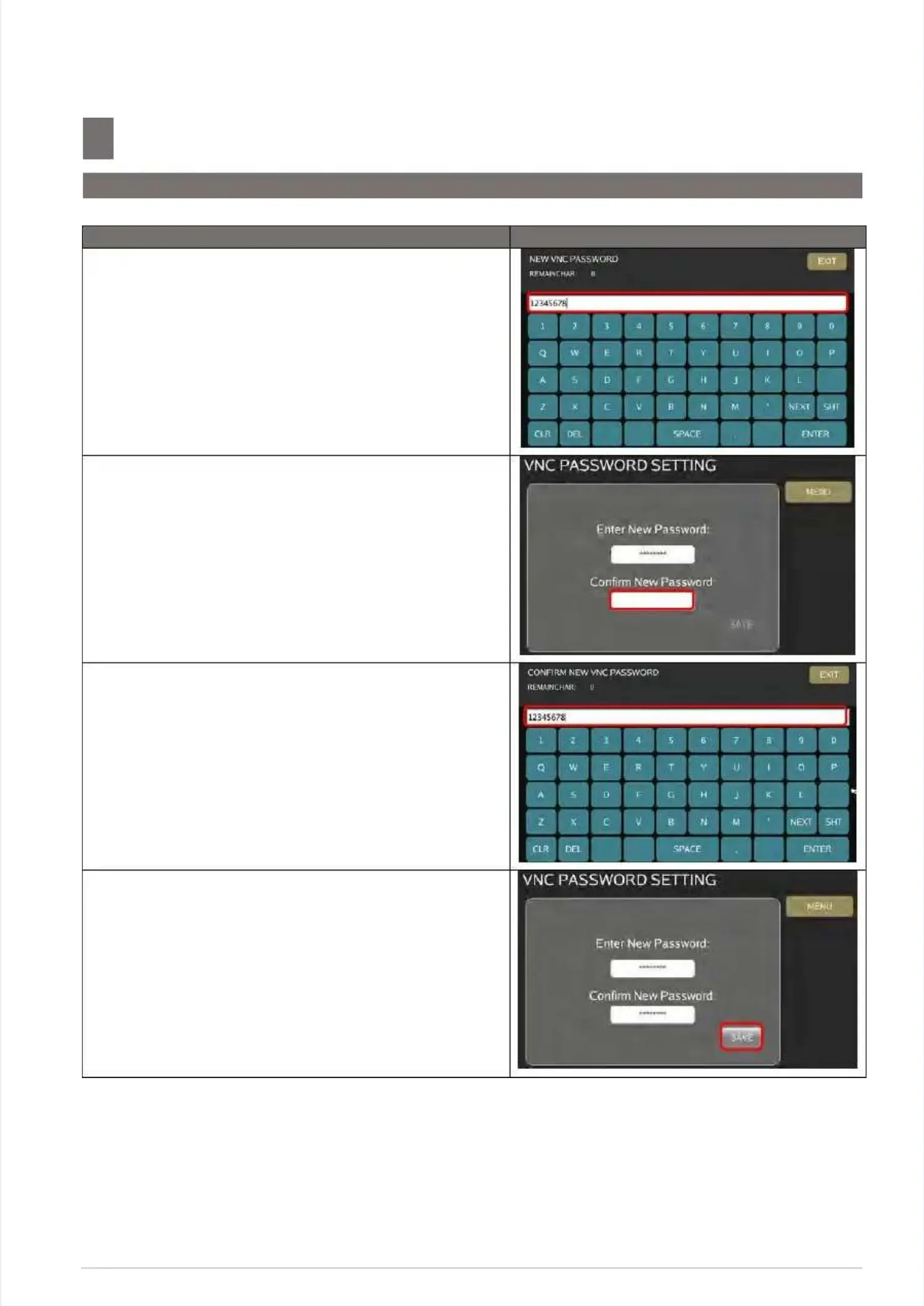S M - 5 3 0 0 S e r v i c e M a n u a l
S M - 5 3 0 0 S e r v i c e M a n u a l || 5959
System SetupSystem Setup
––––––––––––––––––––––––––––––––––––––––––––––––––––––––––––––––––––––––––––––––––––––––––––––––––––––––––––––––––––––––––
6.1 Network Setup
6.1 Network Setup
Procedure PictureProcedure Picture
5) Keying the Password (max. 8 5) Keying the Password (max. 8 number/chanumber/character)racter)
6) Touch the column of “Confirm6) Touch the column of “ConfirmNew Password”.New Password”.
7) Keying the 7) Keying the same Passworsame Password for confirmation.d for confirmation.
8) Touch8) Touch
[SAVE][SAVE]
to save the setting.to save the setting.
