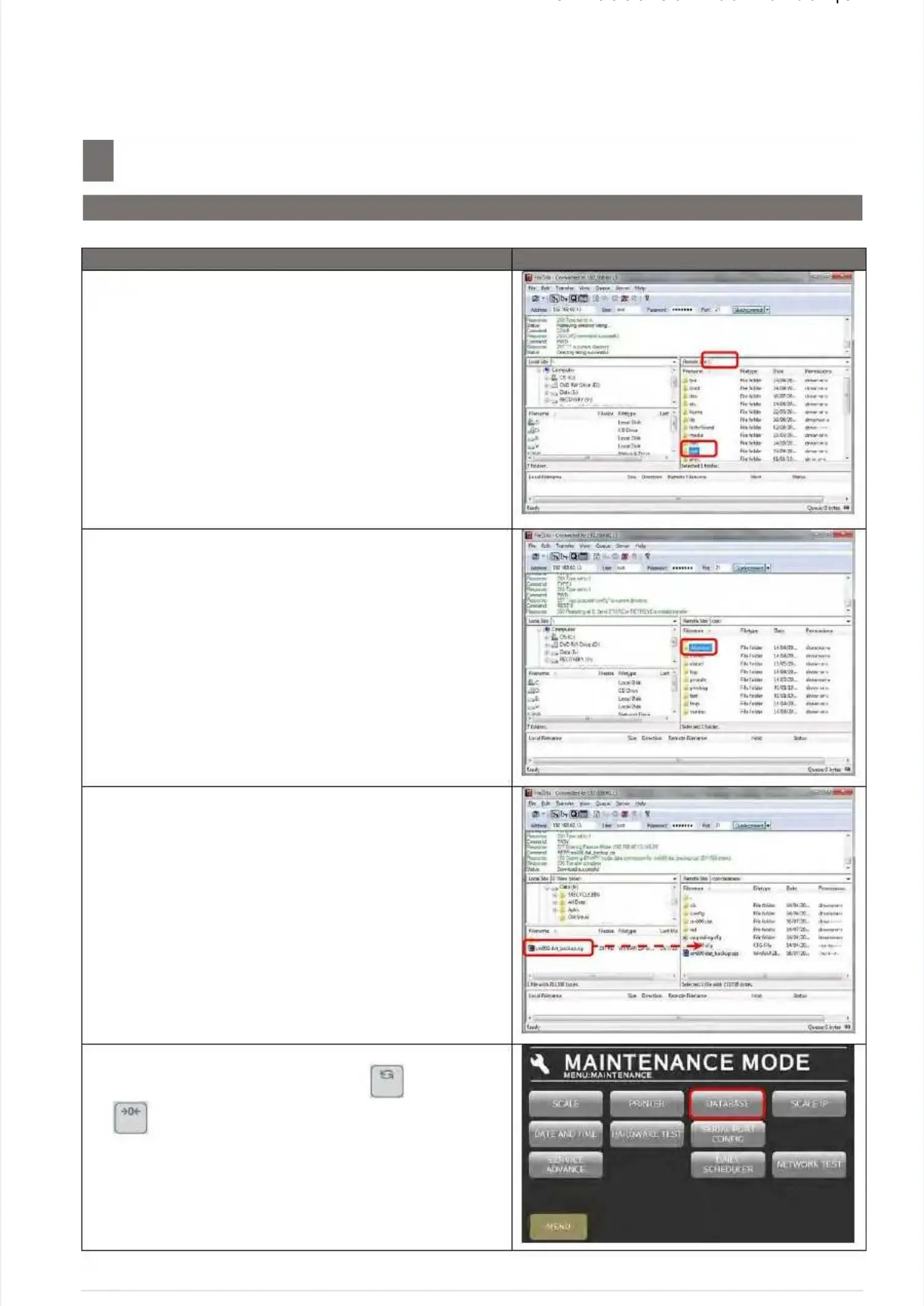S M - 5 3 0 0 S e r v i c e M a n u a l
S M - 5 3 0 0 S e r v i c e M a n u a l || 8383
Hardware Test And MaintenanceHardware Test And Maintenance
––––––––––––––––––––––––––––––––––––––
7.3 Database Maintenance
7.3 Database Maintenance
Procedure PictureProcedure Picture
4) Under4) Under
[/][/]
directory, selectdirectory, select
[opt][opt]
folder.folder.
5) Open the5) Open the
[database][database]
folder.folder.
6) From PC copy the previous save backup file E.g.6) From PC copy the previous save backup file E.g.
[SM880.dat_backup.zip][SM880.dat_backup.zip]
to ito inside this databasenside this database
folder.folder.
7) 7) In In Scale Scale Registration Registration mode, mode, press press and and followfollow
by by key key button button go go to to MENUMENU
[MAINTENANCE][MAINTENANCE]
[MAINTENANCE][MAINTENANCE]
[DATABASE][DATABASE]
to go toto go to
Database mode.Database mode.
