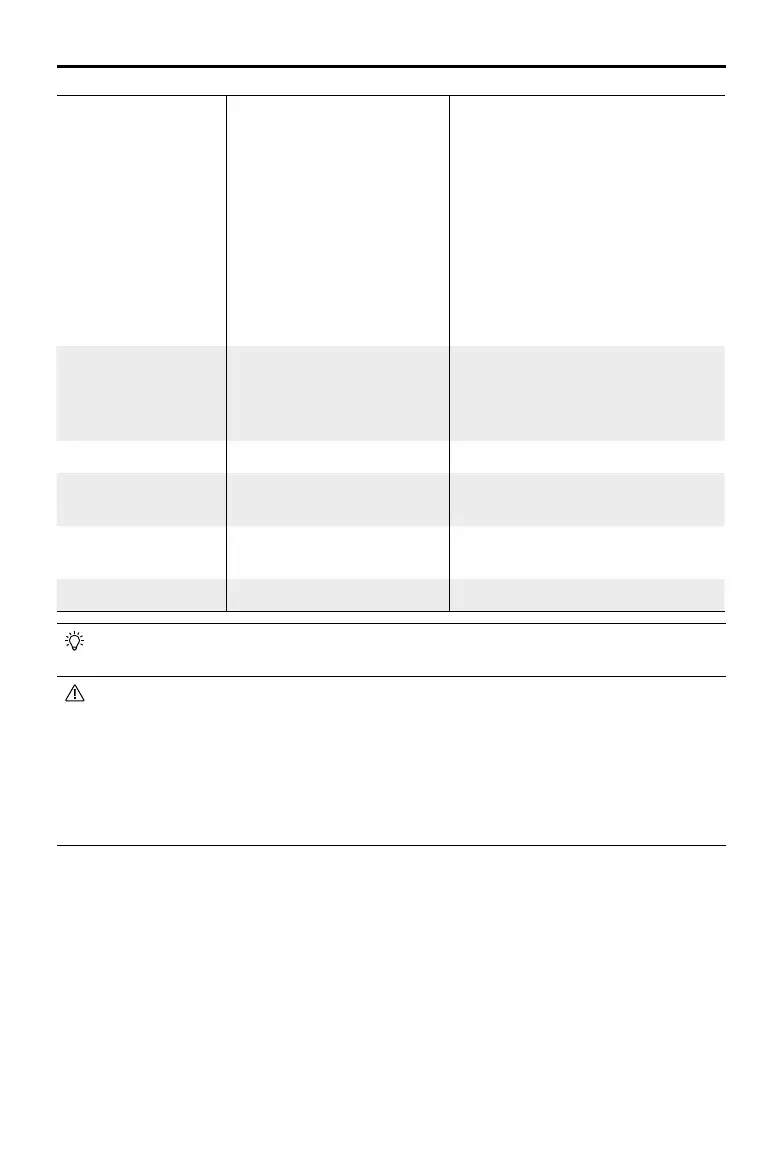MATRICE 350 RTK
User Manual
©
2023 DJI All Rights Reserved.
95
Pitch stick Flies the aircraft toward
or away from the target
horizontally. The maximum
ight speed is less than 17 m/s.
Continue operating the stick
to keep tracking the target.
When it is close to the target
horizontally, the aircraft’s speed
in the direction close to the target
will be limited. The aircraft cannot
approach the target in the following
condition:
• The aircraft is less than 5 meters
from the target.
• The target is under the aircraft that
the gimbal tilt needs to be greater
than 80°.
Roll stick The aircraft circles the
target horizontally. The
maximum flight speed is
less than 17 m/s.
When it is close to the target
horizontally, the aircraft’s orbiting
speed will be limited.
Throttle stick Controls the aircraft altitude /
Left dial Adjusts the gimbal tilt The adjustable range is limited
during tracking.
Right dial Adjusts the camera zoom The adjustable range is limited
during tracking.
Switch to T mode Exit Smart Track. /
• To ensure optimal shooting of moving targets, taking photos during target tracking
will not lock the gimbal. Motion blur may occur due to a static background.
• Poor recognition or tracking eect may occur in the below scenes:
a. Recognition may decline at night.
b. The tracking eect may decline when the payload is working at high magnication.
c. The tracking eect may decline in environments with poor visibility such as in a
rain, fog, or haze.
d. The tracked object/target may change in scenes with heavy trac, crowds, or large
clusters of similar objects.
