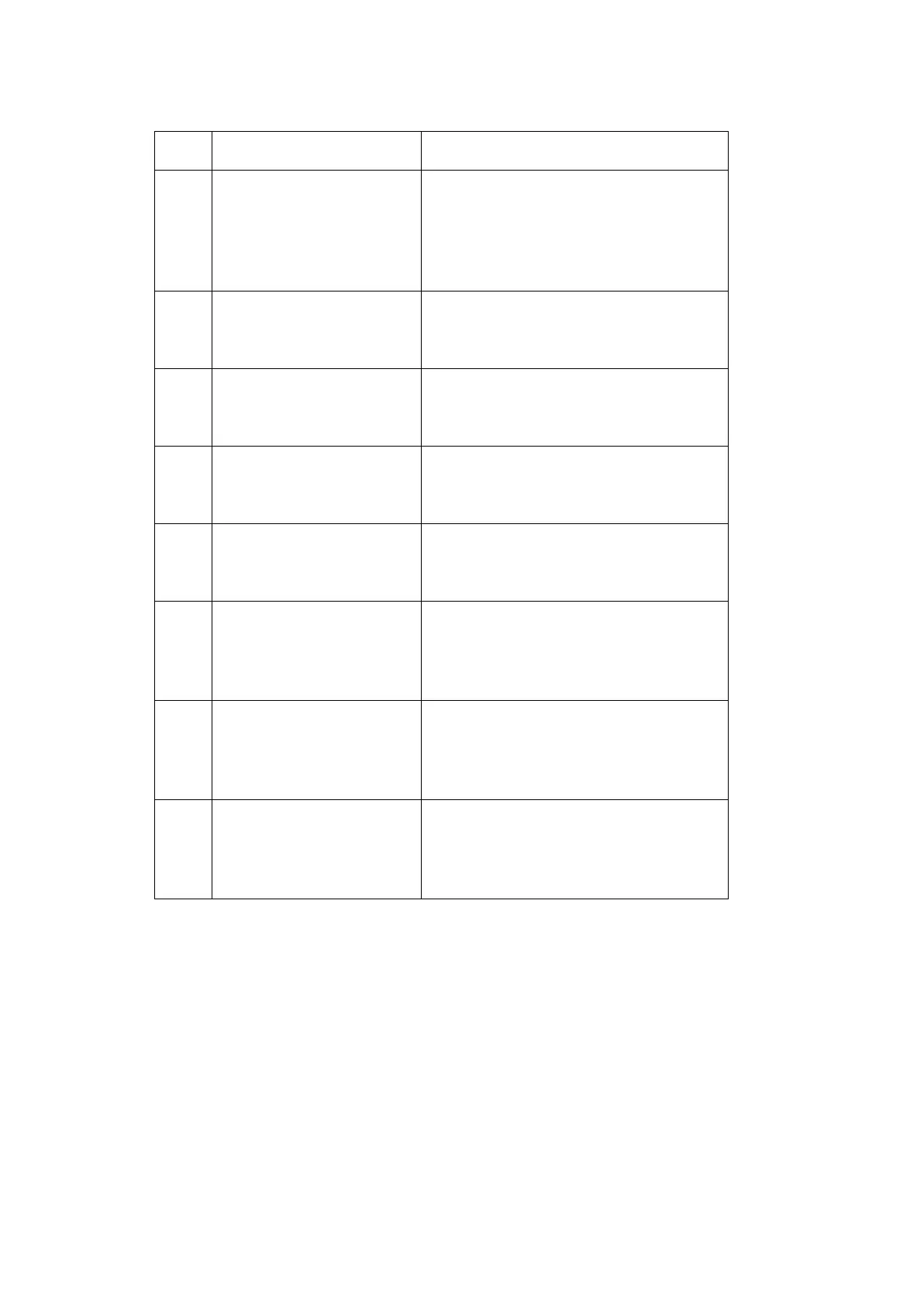DISPLAY MESSAGES AND FAULT FINDING
4-16 25257 Issue 3 November 2013
6132 Faulty barcode element Message category: Alarm
Remedial action: Linked barcode
elements incorrectly referenced -
ensure references match exactly
variable text name
6133 Variable elements with
identical names
Message category: Alarm
Remedial action: Ensure each element
name is unique
6134 Barcode text too long Message category: Alarm
Remedial action: Ensure barcode data
complies with allowed length
6135 Barcode GS1 format Message category: Alarm
Remedial action: Ensure barcode
complies with GS1 format
6149 Error loading message %1 Load to print
Error list: Application message
Message category: Alarm
6150 Configuration has been
changed, reboot system
Control configuration was changed
Error list: Application message
Message category: Alarm
Remedial action: Restart
6160 Code text or field n is
wrong
Print element barcode: barcode text
Error list: Application message
Remedial action: Check barcode text
(code 39) of print message
6170 Date/Time of field n is
wrong
Print element date/time
Error list: Application message
Remedial action: Check date/time
element of print message
No. Error Text Description