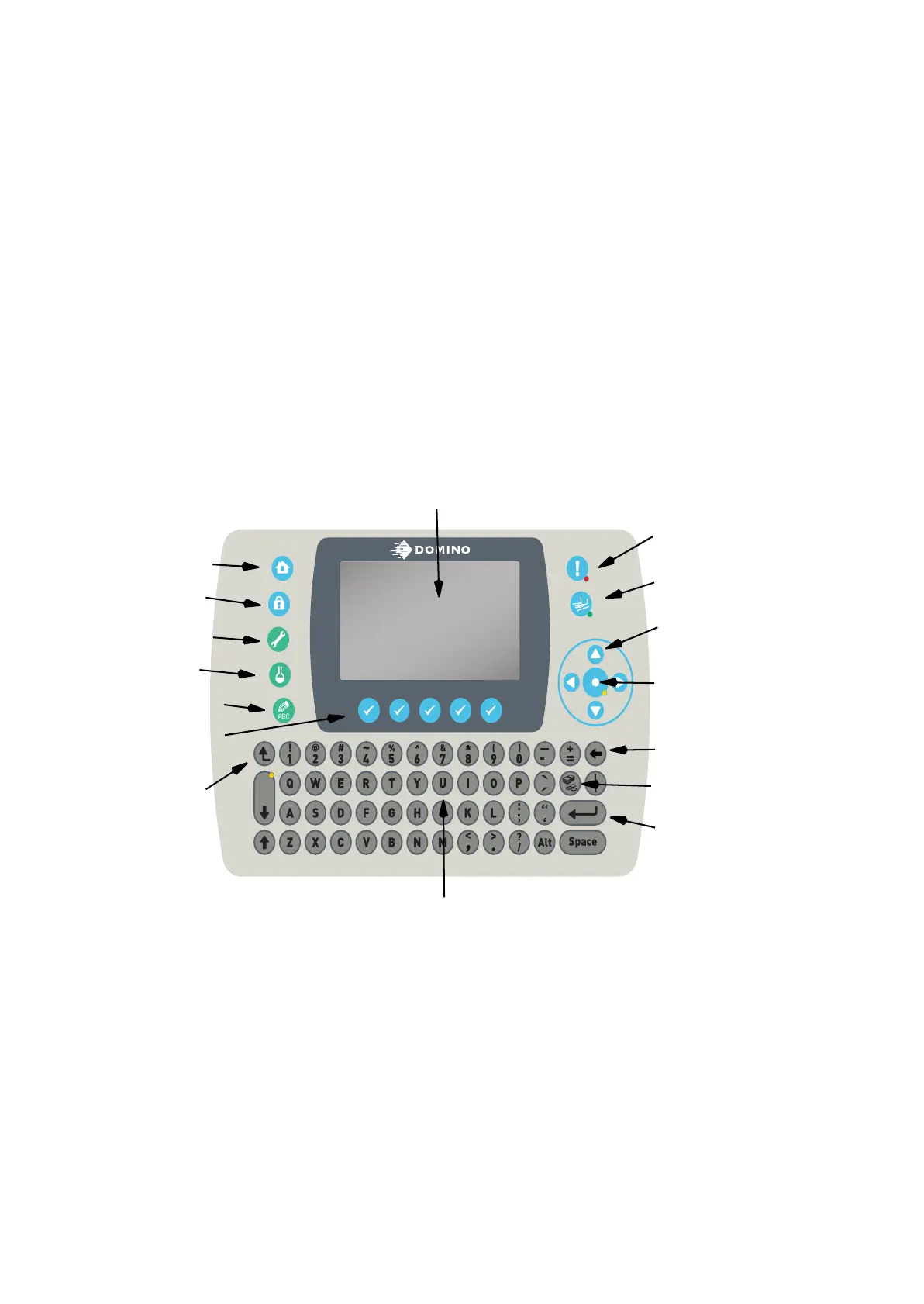DESCRIPTION
2-12 25257 Issue 3 November 2013
CONTROLLER
There are two types of controller: (1) G130i/G230i and (2) G220i/G320i.
The controller is switched on via the black (G130i/G230i) or
green (G220i/G320i) switch on the underside of the controller. Operation of
the controller is via the front panel (shown below).
There are two types of buttons on the controller:
• Permanent buttons with fixed functions (these are the majority of
buttons and can be seen below).
• Function buttons (softkeys) with functions that change under software
control.
The main areas of the front panel for the two controller types are identified in
the following two diagrams.
Display
Alarms
Start/Stop
Cursor
Buttons
Edit
Button
Back
Button
Message
Ink
Service
Data Entry
Buttons
Escape
(Esc)
Function
Buttons
Home
User
Level
Currency
Button
G130i / 230i Controller