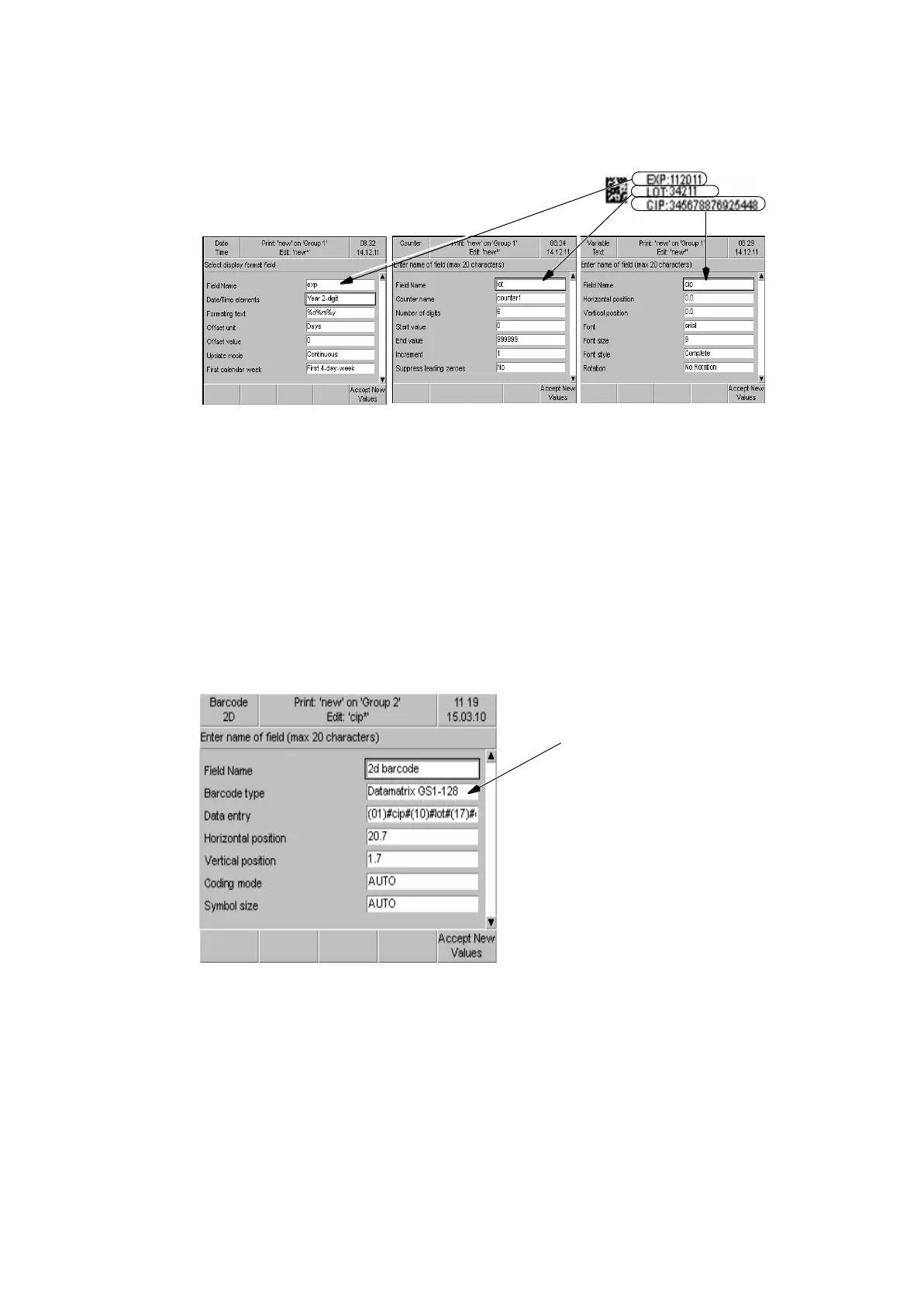OPERATION
25257 Issue 3 November 2013 3-31
Example of 2D barcode with Linked Field
A common application for the pharmaceutical industry is using GS1 barcode
with linked counters and batch codes as shown above.
• Expiry, Lot and CIP linked to data in the 2D code.
• 2D code update as data updates
• Use GSI standards <FNC1><GS>etc.
To link variable/date/counter fields to the barcode the field names of the
variable/date/counter are referenced in the barcode data as shown in the 2D
code example above.
Properties to Set for Linked Fields
The data is built using the AI’s for GS1 and field names for the text items that
is data for the 2D code. To reference other field names they should be
enclosed with a # at the beginning and end e.g. #cip##lot##exp#.
Select GS1-128
Data Matrix