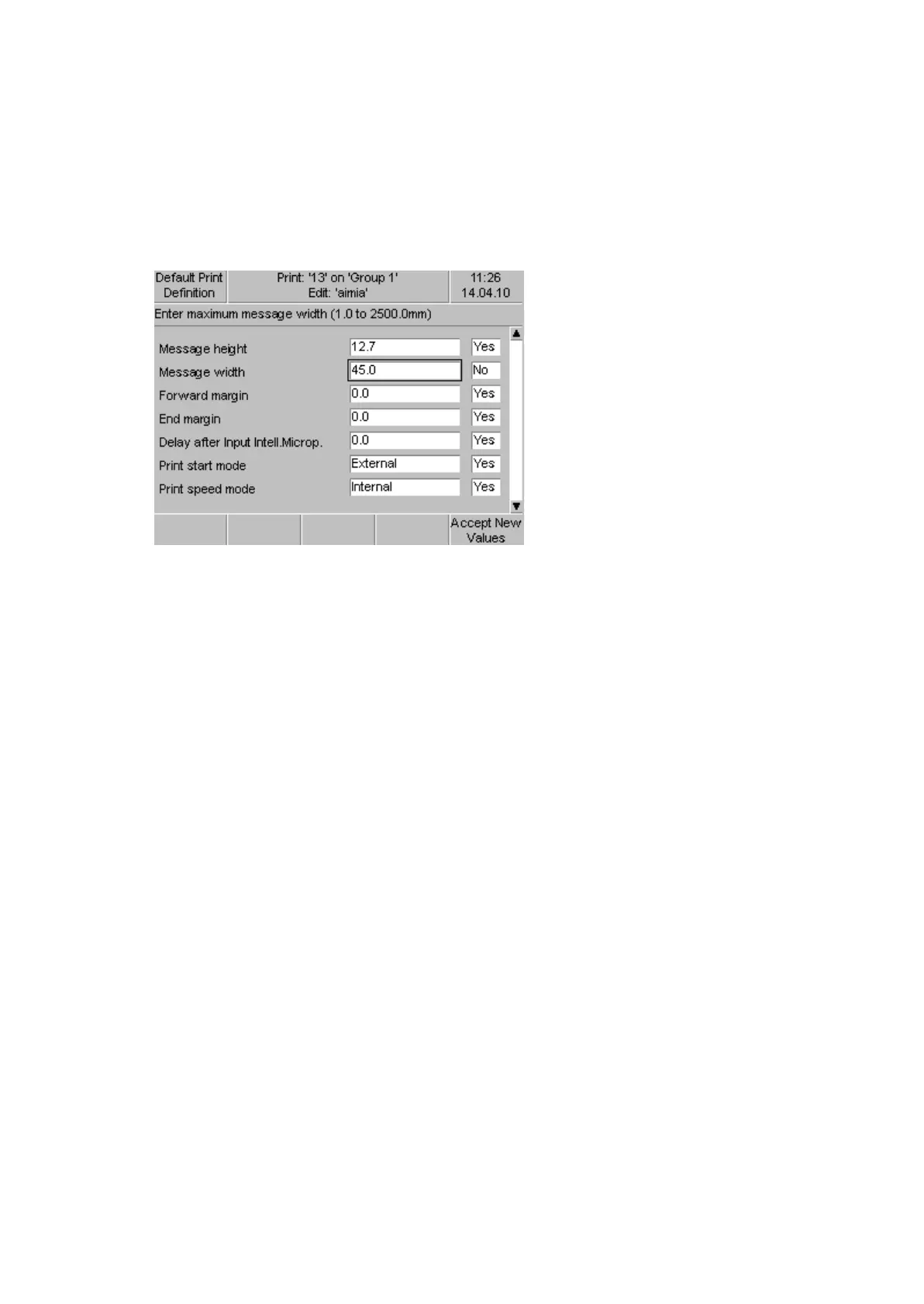OPERATION
3-20 25257 Issue 3 November 2013
Local Message Print Definition
For each property you can use the default value set in the “Print Definition”
screen in the “Service” menu or local definitions set in the message creation
menus. The values to change are the same as described in “Global (Default)
Message Print Definition” on page 3-16.
To change the printing properties for an individual message:
(1) Ensure “User Type” is set to “Settings”.
(2) In the Message menu, select the required message from the list of
messages or if required open a new message.
(3) Select Definition to display the “Default Print Definition” screen.
(4) Edit the default settings, as required.
Note: When a default print property is changed, the adjacent fields “Yes” value
will change to “No”, to indicate that the value is no longer set to the
default. The value can be returned to the default by selecting “Yes” in the
adjacent field.
(5) Press “Accept New Values” to confirm changes.
The values stored in local definition are stored together with the message and
will be recalled when the message is loaded.