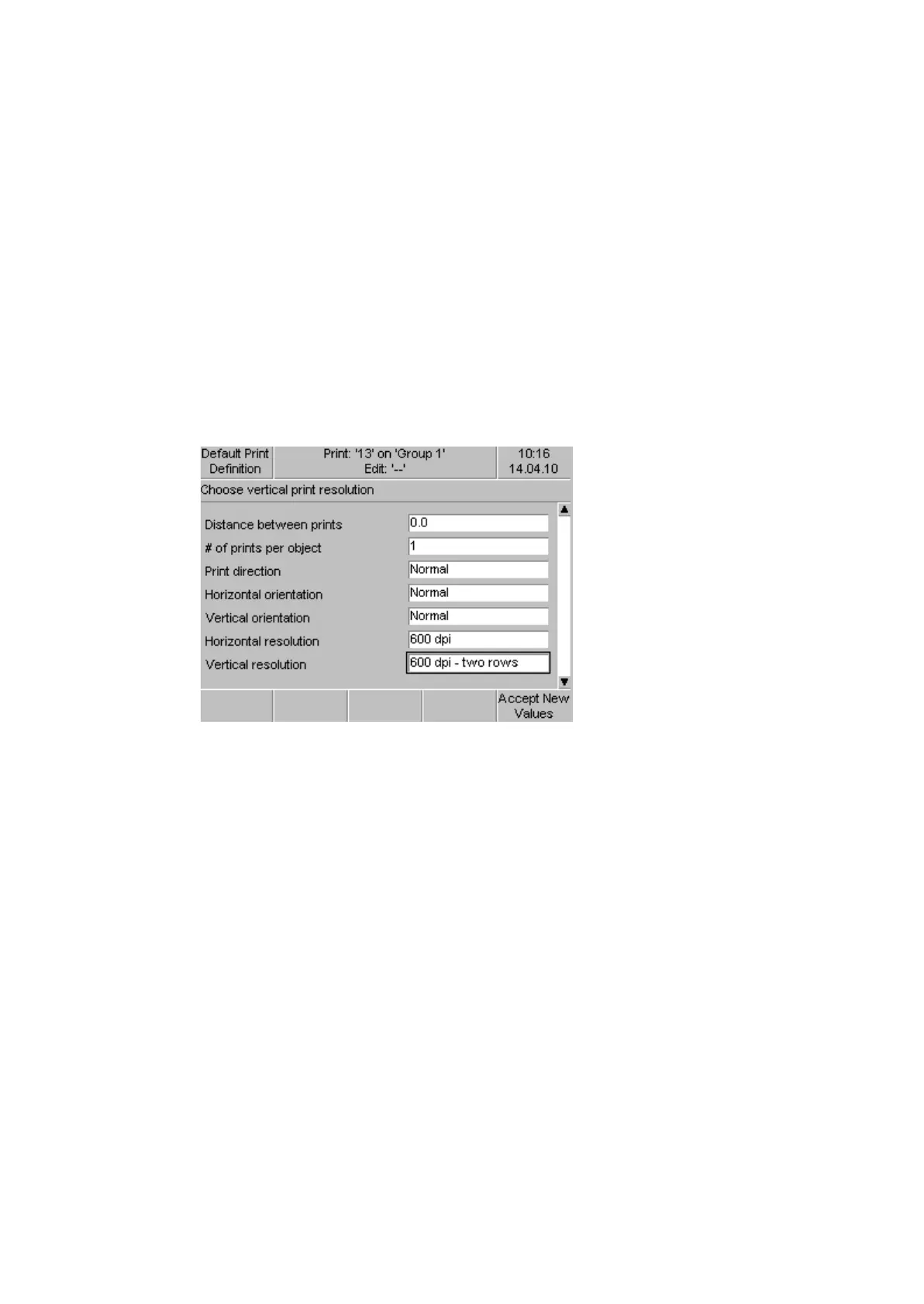OPERATION
25257 Issue 3 November 2013 3-19
Distance between prints: Distance or interval from one print to the next.
# of prints per object: Number of print repetitions from one start signal.
Print direction: To print from left to right or right to left depending on the
encoder rotation sense.
Horizontal Orientation: Character orientation around a horizontal axis. It
flips the print area content by 180° (Normal/Forward).
Vertical orientation: Character orientation around a vertical axis (Normal/
Mirrored)
Horizontal resolution: Adjust resolution to required dpi (dots per inch)
(60/75/100/150/200/250/300/450/600 dpi).
Vertical resolution: Select one row of nozzles (300dpi) or both rows of
nozzles (600dpi).
FM= Forward Margin from 0 to 1000mm
MW= Message Width from 1 to 2500mm
SBE= Space Between Elements from 0 to 10,000mm
EM= End Margin from 0 to 1000mm
DBP= Distance Between Prints From 0 to 10,000mm