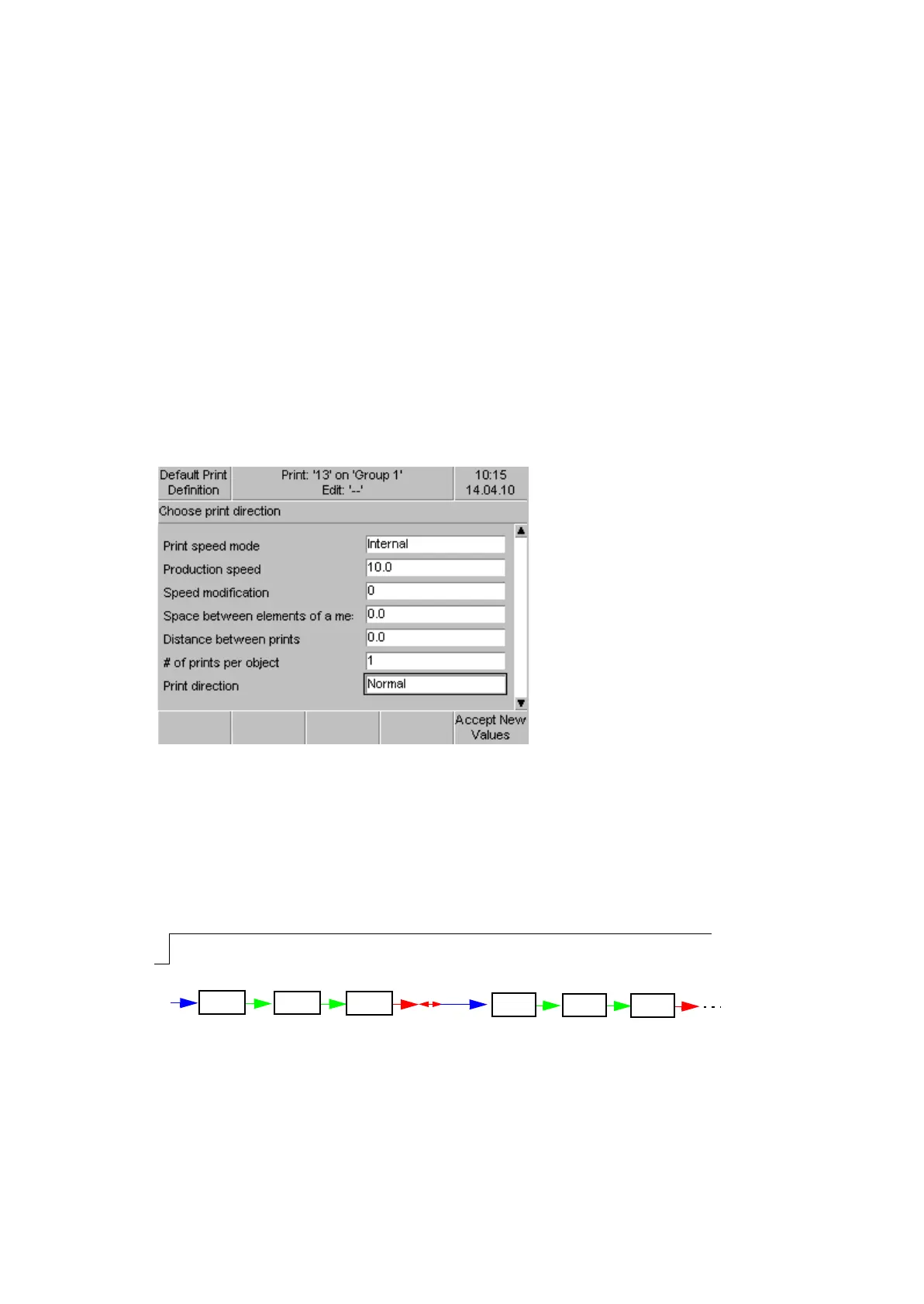OPERATION
3-18 25257 Issue 3 November 2013
Delay after input Intelligent Micro Purge is for setting up a delay before
micro purge.
Print start mode: Select an external sensor or internally generated print go
source.
Print speed mode: Select “external” to use connected encoder. The
internal settings allow the use of an internally generated encoder system.
Production speed: Set the fixed line print speed when internal print speed
mode is selected.
Speed modification: Shrink or stretch printing when external print speed
mode is selected (negative values shrink, positive values stretch).
Space between elements of a message and distance between prints
The schematic below illustrates the various margin options and combinations.
FM= Forward Margin from 0 to 1000mm
MW= Message Width from 1 to 2500mm
SBE= Space Between Elements from 0 to 10,000mm
EM= End Margin from 0 to 1000mm
Element 1
MW
FM
SBE
SBE
EM DBP FM
SBE
SBE
EM
Pt.
Pt.
Pt. Pt.
Pt.
Pt.
Element 2
Element 3
Element 1 Element 2 Element 3
MW MW
MW
MW
MW