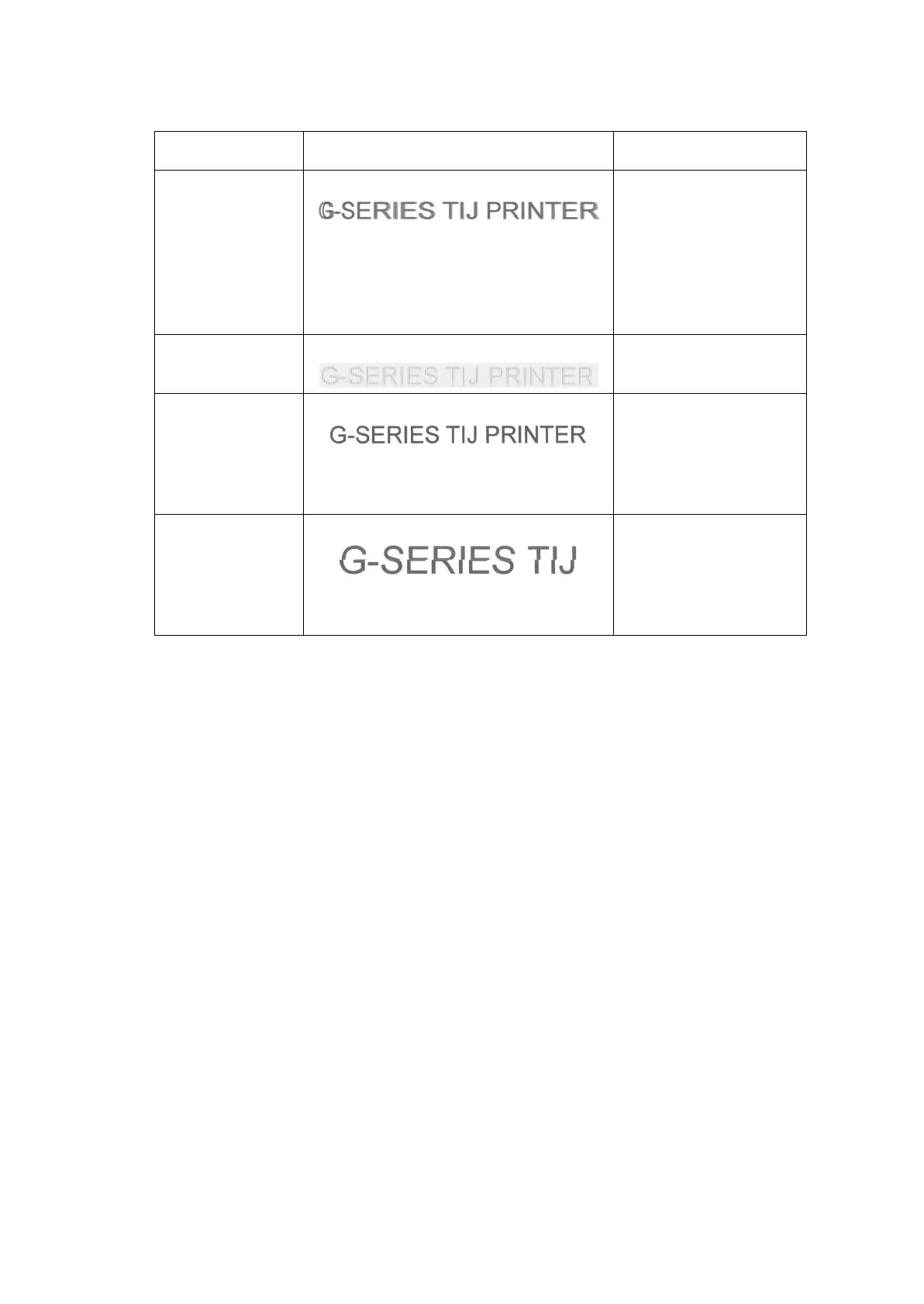DISPLAY MESSAGES AND FAULT FINDING
25257 Issue 3 November 2013 4-23
To lower ink consumption, differing fonts can also be used. Courier font
increases the consumption when compared to many True Type fonts.
Encoder is
slipping or
internal speed set
on the G-Series
does not match
the actual line
speed
Check the encoder
installation or the speed
settings on the G-Series
Print too faint Increase horizontal or
vertical DPI
Print too dark/
too much ink on
substrate or ink
consumption too
high
Decrease horizontal or
vertical DPI
Stitched heads
are not aligned
correctly
Ensure brackets are
robust and correctly set.
Check the print delay
in the install groups
section of the software
Problem Example Action