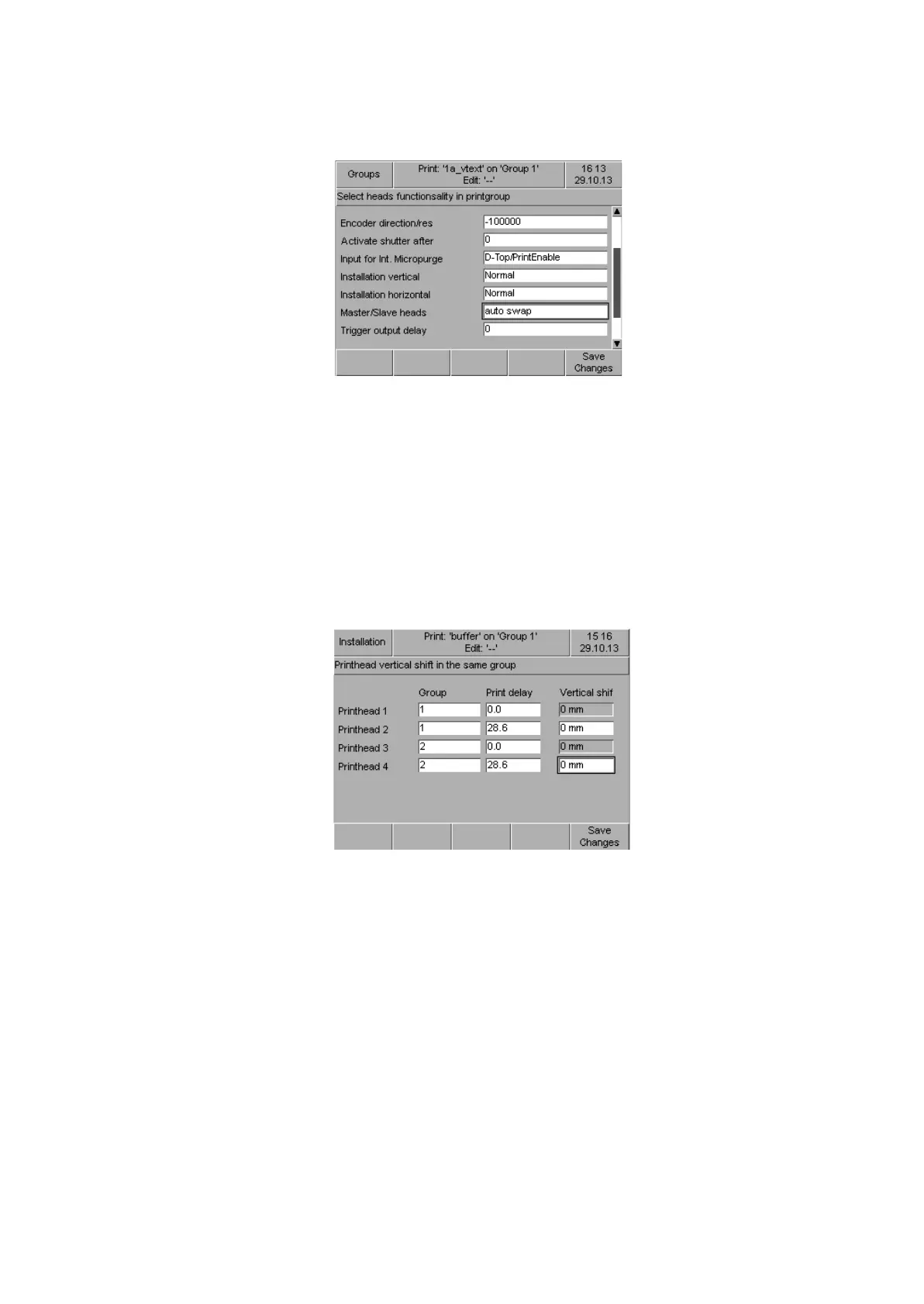OPERATION
25257 Issue 3 November 2013 3-9
(7) Go to Service>Config> Groups
(8) Set Master/ Slave heads setting to either “auto swap”, or “parallel
printing”, as required
(9) Save Changes
Auto Swap / Print Parallel - Four Heads / Two Groups
Cartridge Auto Swap and Print Parallel can also be implemented using four
heads in two groups of two print heads each. The feature required (auto swap
or print parallel) must be selected for each group and the print groups
assigned as below: