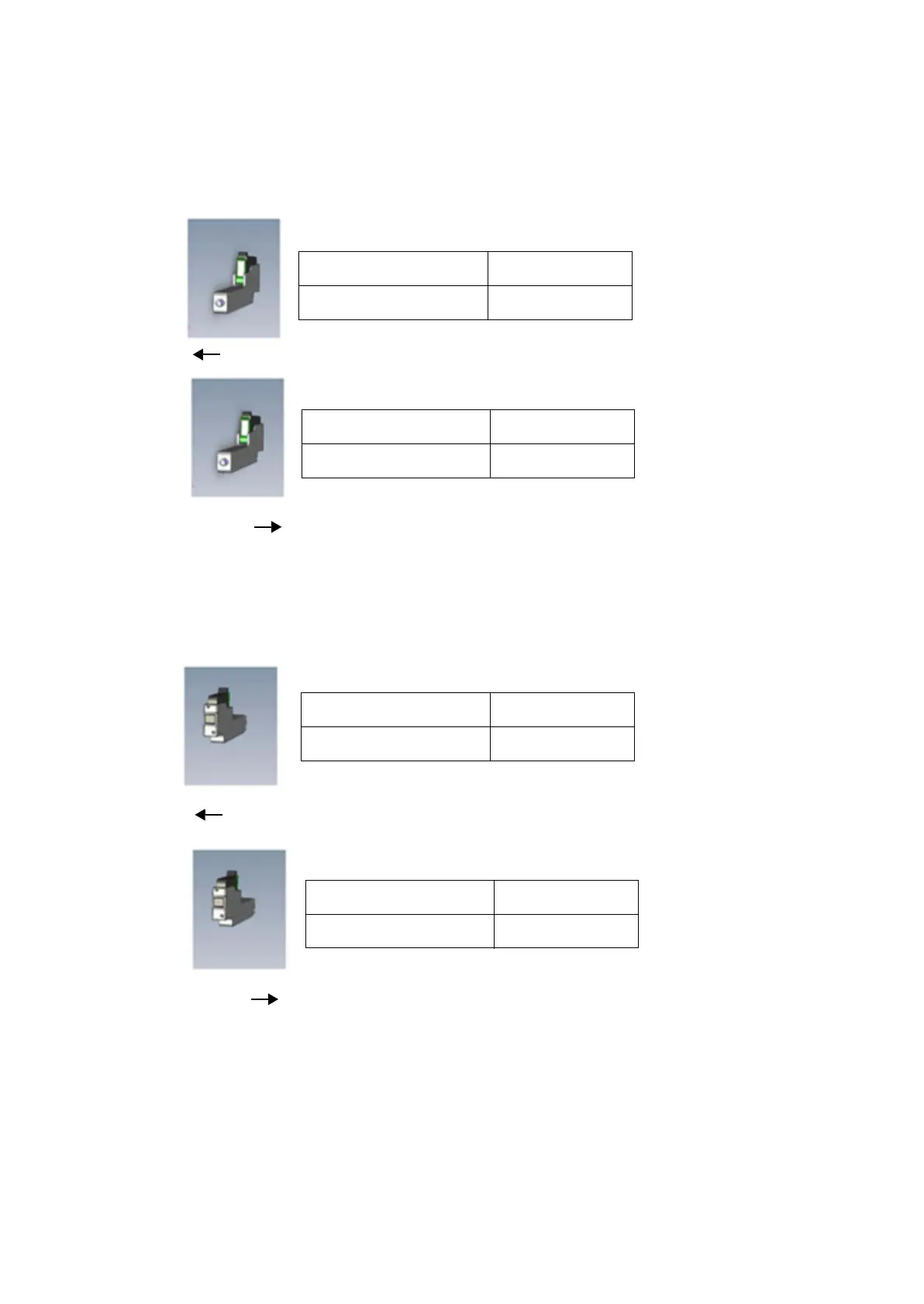ABC
ABC
Vertical Installation Normal
Horizontal Installation Normal
Vertical Installation Normal
Horizontal Installation Backwards
Vertical Installation Normal
Horizontal Installation Backwards
Vertical Installation Normal
Horizontal Installation Normal
ABC
ABC
Settings to make in group definition parameters menu