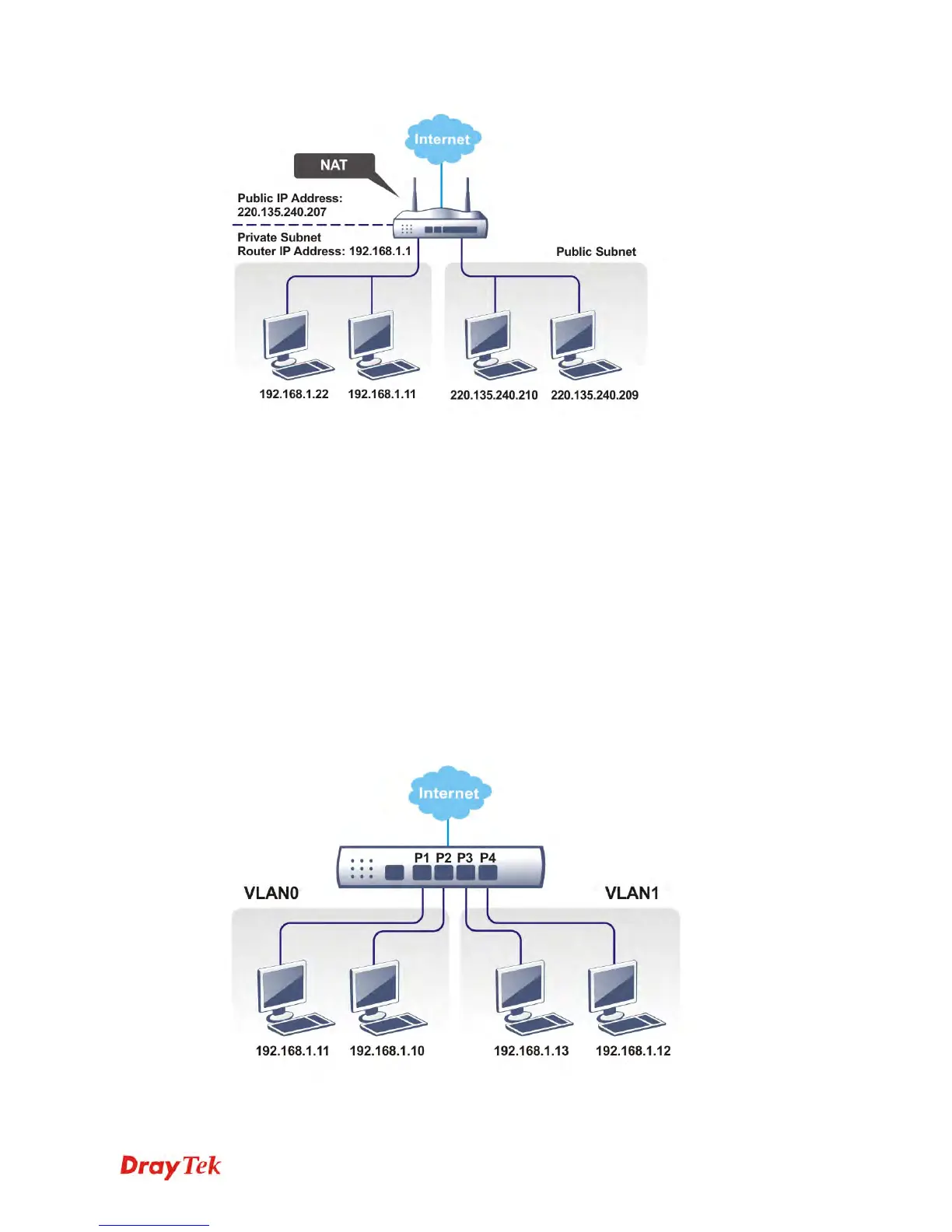Vigor2925 Series User’s Guide
211
W
W
h
h
a
a
t
t
i
i
s
s
R
R
o
o
u
u
t
t
i
i
n
n
g
g
I
I
n
n
f
f
o
o
r
r
m
m
a
a
t
t
i
i
o
o
n
n
P
P
r
r
o
o
t
t
o
o
c
c
o
o
l
l
(
(
R
R
I
I
P
P
)
)
Vigor router will exchange routing information with neighboring routers using the RIP to
accomplish IP routing. This allows users to change the information of the router such as IP
address and the routers will automatically inform for each other.
W
W
h
h
a
a
t
t
i
i
s
s
S
S
t
t
a
a
t
t
i
i
c
c
R
R
o
o
u
u
t
t
e
e
When you have several subnets in your LAN, sometimes a more effective and quicker way for
connection is the Static routes function rather than other method. You may simply set rules to
forward data from one specified subnet to another specified subnet without the presence of
RIP.
W
W
h
h
a
a
t
t
a
a
r
r
e
e
V
V
i
i
r
r
t
t
u
u
a
a
l
l
L
L
A
A
N
N
s
s
a
a
n
n
d
d
R
R
a
a
t
t
e
e
C
C
o
o
n
n
t
t
r
r
o
o
l
l
You can group local hosts by physical ports and create up to 4 virtual LANs. To manage the
communication between different groups, please set up rules in Virtual LAN (VLAN) function
and the rate of each.
