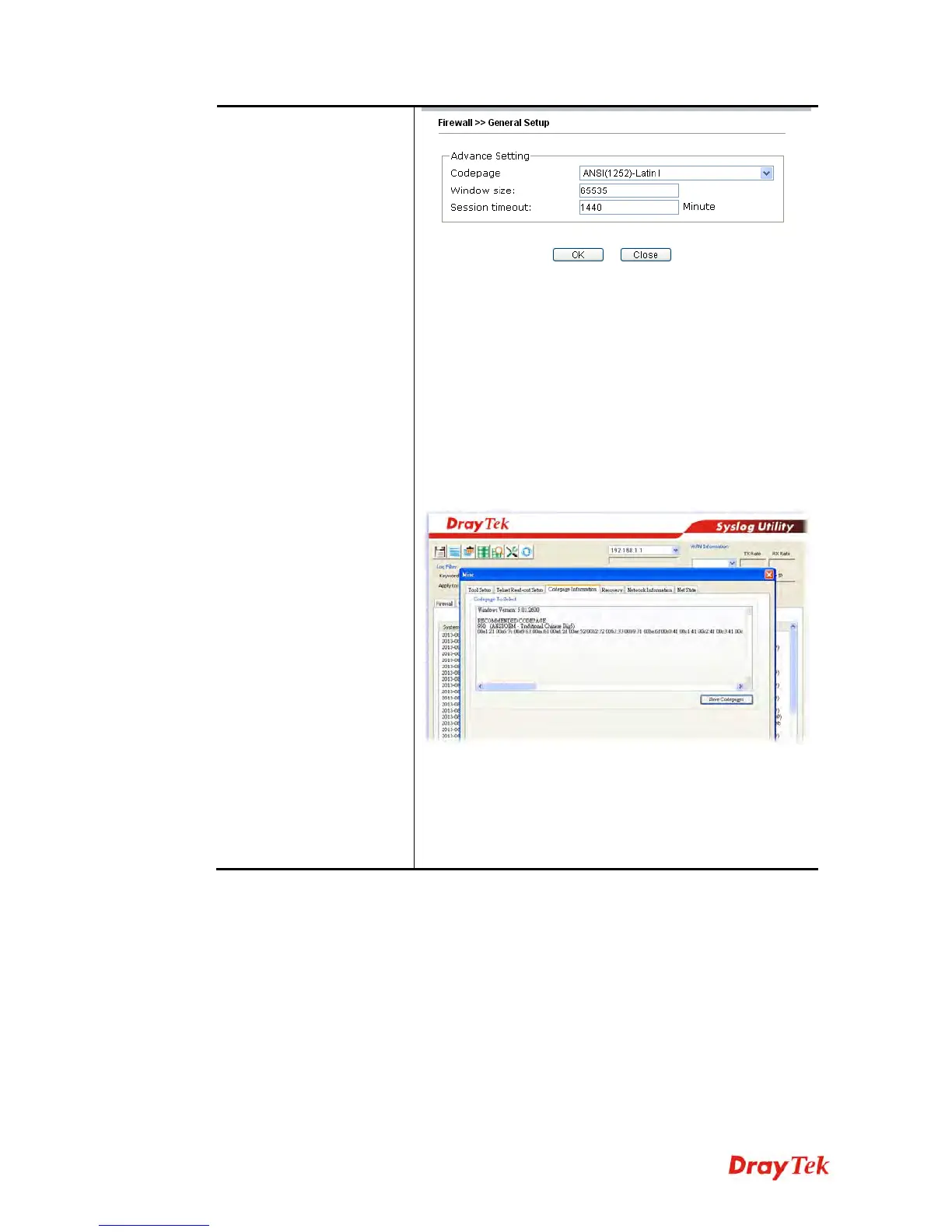Vigor2925 Series User’s Guide
276
Codepage - This function is used to compare the characters
among different languages. Choose correct codepage can
help the system obtaining correct ASCII after decoding data
from URL and enhance the correctness of URL Content
Filter. The default value for this setting is ANSI 1252 Latin
I. If you do not choose any codepage, no decoding job of
URL will be processed. Please use the drop-down list to
choose a codepage.
If you do not have any idea of choosing suitable codepage,
please open Syslog. From Codepage Information of Setup
dialog, you will see the recommended codepage listed on
the dialog box.
Window size – It determines the size of TCP protocol
(0~65535). The more the value is, the better the
performance will be. However, if the network is not stable,
small value will be proper.
Session timeout – Setting timeout for sessions can make
the best utilization of network resources.
After finishing all the settings here, please click OK to save the configuration.
