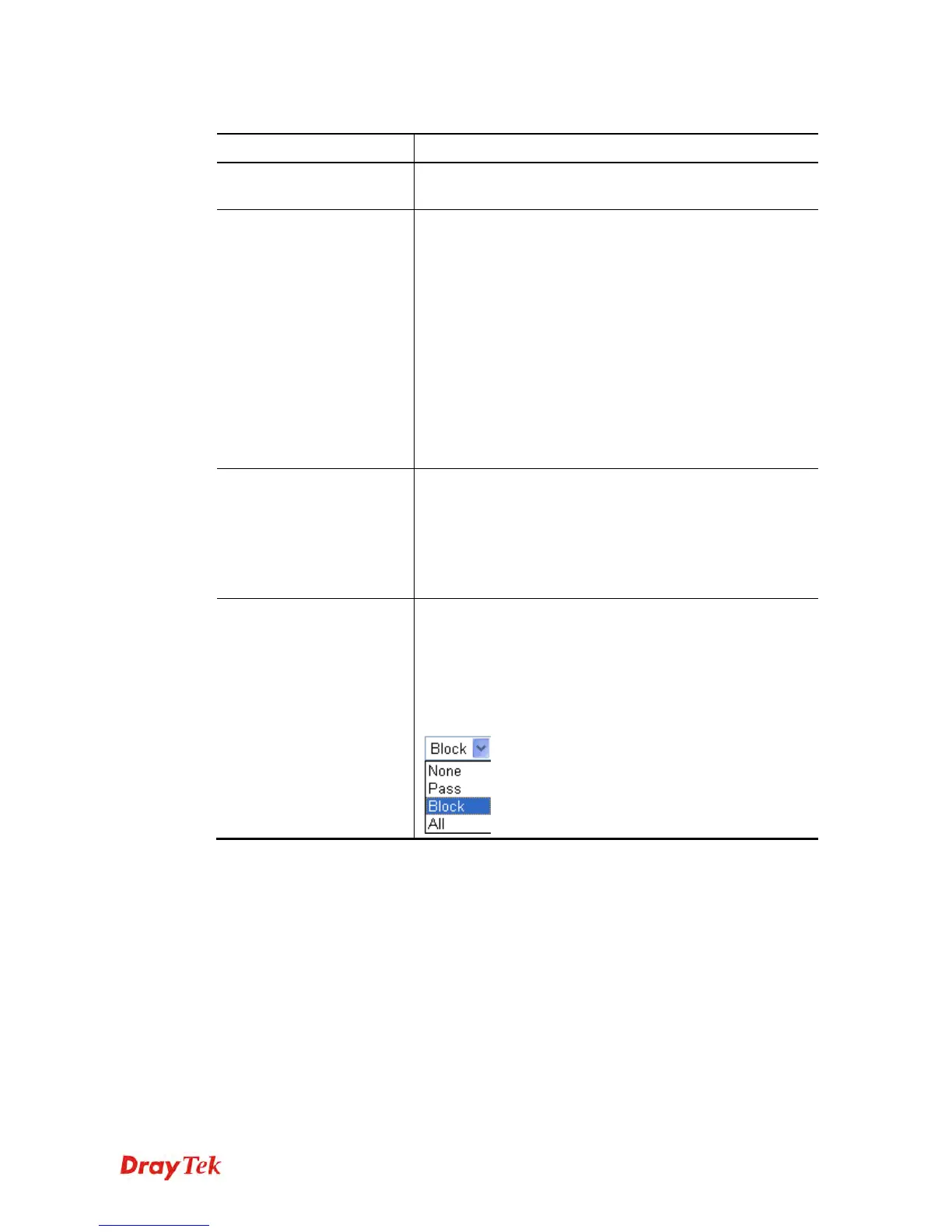Vigor2925 Series User’s Guide
337
Available settings are explained as follows:
Item Description
Profile Name
Type a name for the profile. The maximum length of the
name you can set is 15 characters.
Black/White List
Enable – Activate white/black list function for such profile.
Group/Object Selections – Click Edit to choose the group
or object profile as the content of white/black list.
Pass - allow accessing into the corresponding webpage
with the characters listed on Group/Object Selections. If
the web pages do not match with the specified feature set
here, they will be processed with the categories listed on the
box below.
Block - restrict accessing into the corresponding webpage
with the characters listed on Group/Object Selections.
If the web pages do not match with the specified feature set
here, they will be processed with the categories listed on the
box below.
Action
Pass - allow accessing into the corresponding webpage with
the categories listed on the box below.
Block - restrict accessing into the corresponding webpage
with the categories listed on the box below.
If the web pages do not match with the specified feature set
here, it will be processed with reverse action.
Log
None – There is no log file will be recorded for this profile.
Pass – Only the log about Pass will be recorded in Syslog.
Block – Only the log about Block will be recorded in
Syslog.
All – All the actions (Pass and Block) will be recorded in
Syslog.
After finishing all the settings, please click OK to save the configuration.
