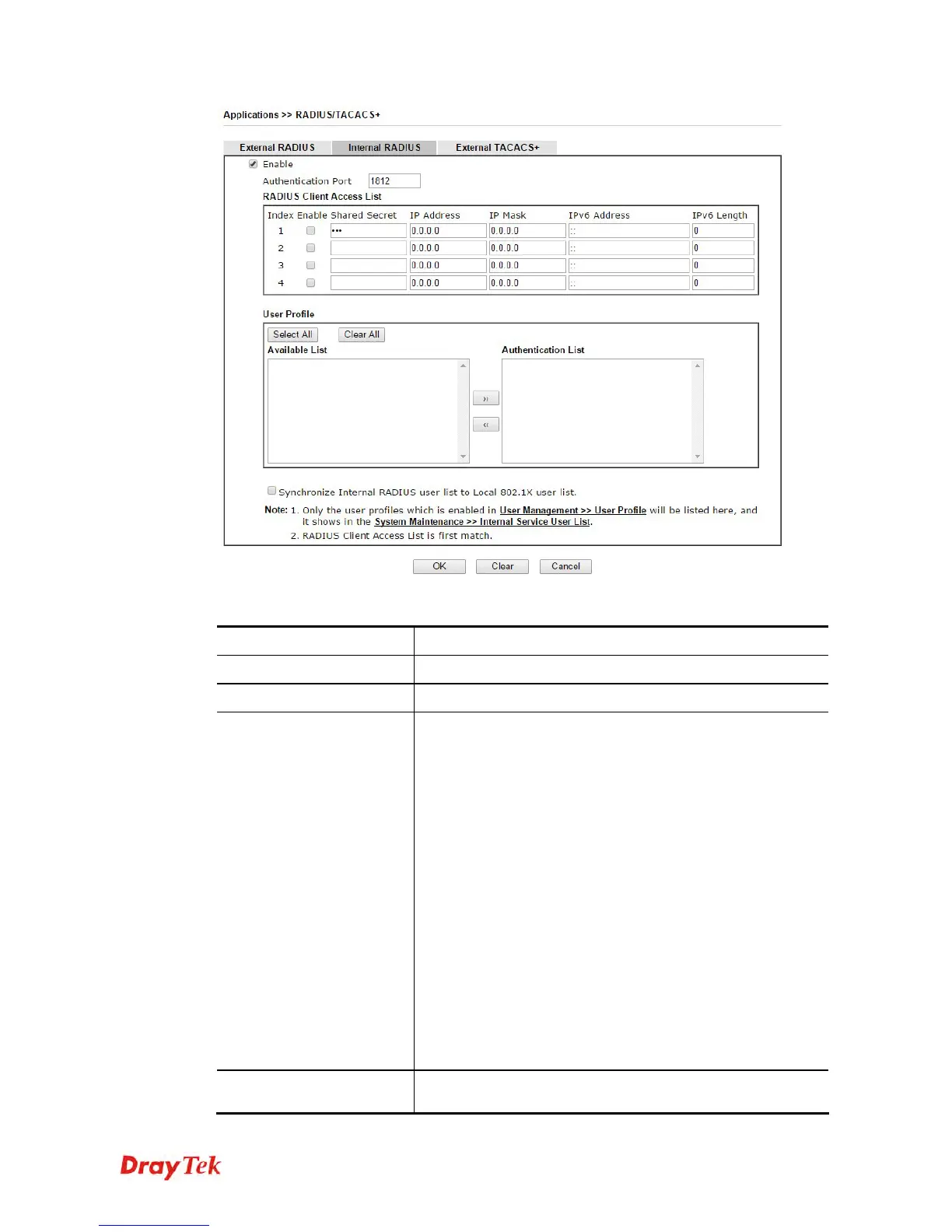Vigor2925 Series User’s Guide
365
Available settings are explained as follows:
Item Description
Enable
Check to enable internal RADIUS client feature.
Authentication Port
Set a port number for internal RADIUS server.
RADIUS Client Access
List
Allow to configure that clients under specified domain (IPv4
and IPv6) must be authenticated with the specified shared
secret.
Enable - Check to enable RADIUS client feature.
Shared Secret - The RADIUS server and client share a
secret that is used to authenticate the messages sent between
them. Both sides must be configured to use the same shared
secret. The maximum length of the shared secret you can set
is 36 characters.
IP Address – Type the IP addres of the wired/wireless
client.
IP Mask – Type the subnet mask required for the IP
address.
IPv6 Address – Type the IPv6 address of the
wired/wireless client.
IPv6 Length - Type the prefix length required for the IPv6
address.
User Profile
During the process of security authentication, user account
and user password will be required for identity
