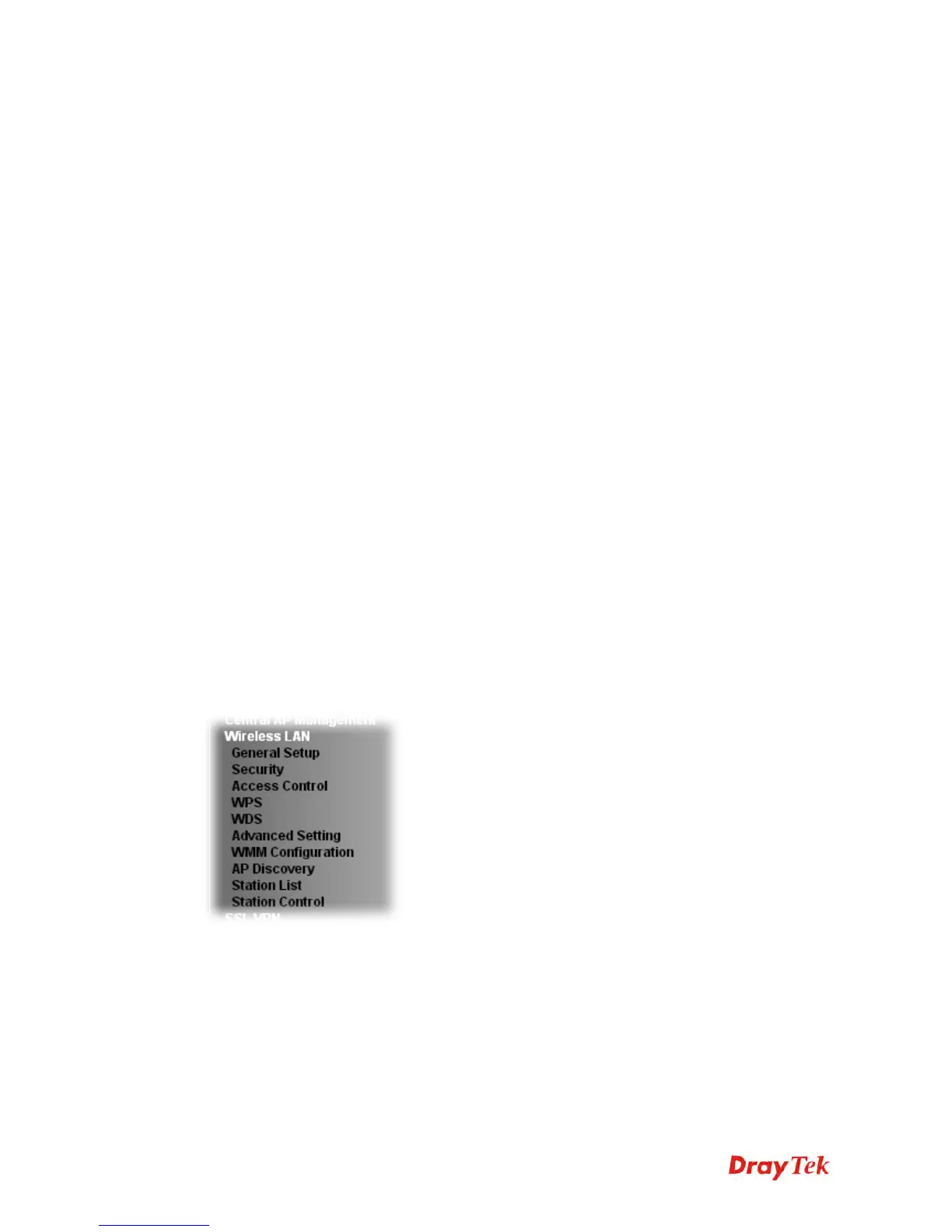Vigor2925 Series User’s Guide
480
In WPA-Personal, a pre-defined key is used for encryption during data transmission. WPA
applies Temporal Key Integrity Protocol (TKIP) for data encryption while WPA2 applies AES.
The WPA-Enterprise combines not only encryption but also authentication.
Since WEP has been proved vulnerable, you may consider using WPA for the most secure
connection. You should select the appropriate security mechanism according to your needs.
No matter which security suite you select, they all will enhance the over-the-air data
protection and /or privacy on your wireless network. The Vigor wireless router is very flexible
and can support multiple secure connections with both WEP and WPA at the same time.
Separate the Wireless and the Wired LAN- WLAN Isolation enables you to isolate your
wireless LAN from wired LAN for either quarantine or limit access reasons. To isolate means
neither of the parties can access each other. To elaborate an example for business use, you
may set up a wireless LAN for visitors only so they can connect to Internet without hassle of
the confidential information leakage. For a more flexible deployment, you may add filters of
MAC addresses to isolate users’ access from wired LAN.
Manage Wireless Stations - Station List will display all the stations in your wireless network
and the status of their connection.
D
D
F
F
S
S
R
R
e
e
s
s
t
t
r
r
i
i
c
c
t
t
i
i
o
o
n
n
s
s
Some of 5GHz channels are DFS channels which are governed radars. Without passing DFS
certificate test, we can not open those DFS channels in Vigor router. We are working on DFS
certification in Europe and open those channels by releasing new firmware once we receive
DFS certification. According to DFS certificate in Europe, we will open channels 52, 56, 60,
64, 100, 104, 108, 112, 116, 120, 124, 128, 132, and 136.
At present, we will not open DFS channels in the USA because we do not have plan for DFS
certification in the USA. Channels 52, 56, 60, 64, 100, 104, 108, 112, 116, 120, 124, 128, 132,
and 136 will be restricted in the USA.
In some countries, there are restrictions on DFS channels as well. We will implement country
code to restrict uncertified channels.
Below shows the menu items for Wireless LAN (2.4Ghz) and Wireless LAN(5GHz).
The following sections explain setting for wireless LAN. Here we take menu items under
Wireless LAN (2.4 GHz) as the examples. The differences for the settings between 2.4 GHz
and 5 GHz will be pointed out.
