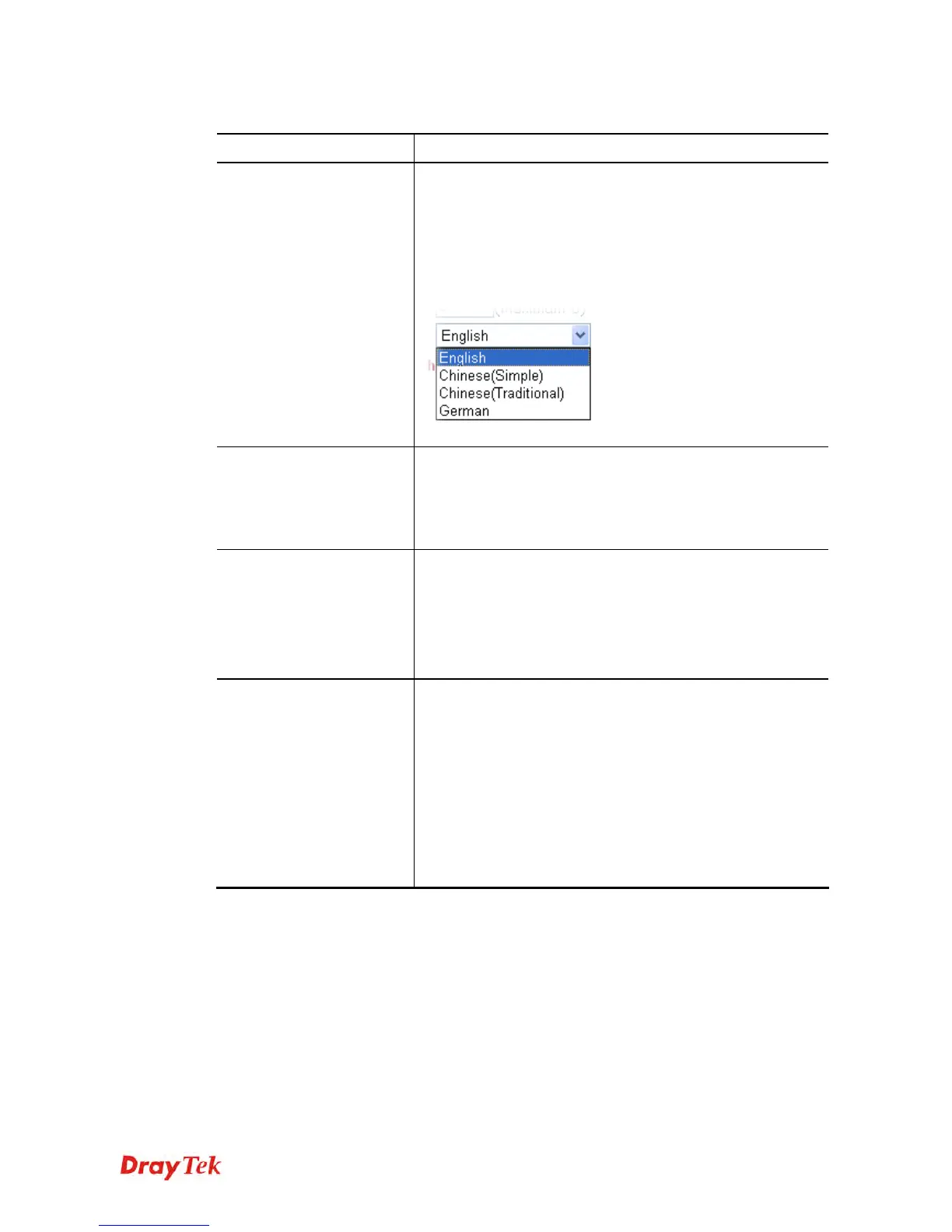Vigor2925 Series User’s Guide
513
Available settings are explained as follows:
Item Description
General Settings
Simultaneous FTP Connections - This field is used to
specify the quantity of the FTP sessions. The router allows up
to 6 FTP sessions connecting to USB storage disk at one
time.
Default Charset - At present, Vigor router supports four
types of character sets. Default Charset is for English based
file name.
SMB File Sharing Service
(Network Neighborhood)
Enable - After enabling such feature, Vigor router can been
seen on Network Neighborhood. The user can access into the
USB disk for reading, copying, and writing files from and
onto the USB disk by using the user account and password
defined in USB Application >> USB User Management.
Access Mode
It is available when SMB File Sharing Service (Network
Neighborhood) is enabled.
LAN Only – Users coming from internet cannot connect to
the SMB server of the router.
LAN And WAN - Both LAN and WAN users can
access SMB server of the router.
NetBios Name Service
It is available when SMB File Sharing Service (Network
Neighborhood) is enabled.
For the NetBios service of USB storage disk, you have to
specify a workgroup name and a host name. A workgroup
name must not be the same as the host name. The workgroup
name can have as many as 15 characters and the host name
can have as many as 23 characters. Both them cannot contain
any of the following--- ; : " < > * + = \ | ?.
Workgroup Name – Type a name for the workgroup.
Host Name – Type the host name for the router.
After finishing all the settings here, please click OK to save the configuration.
