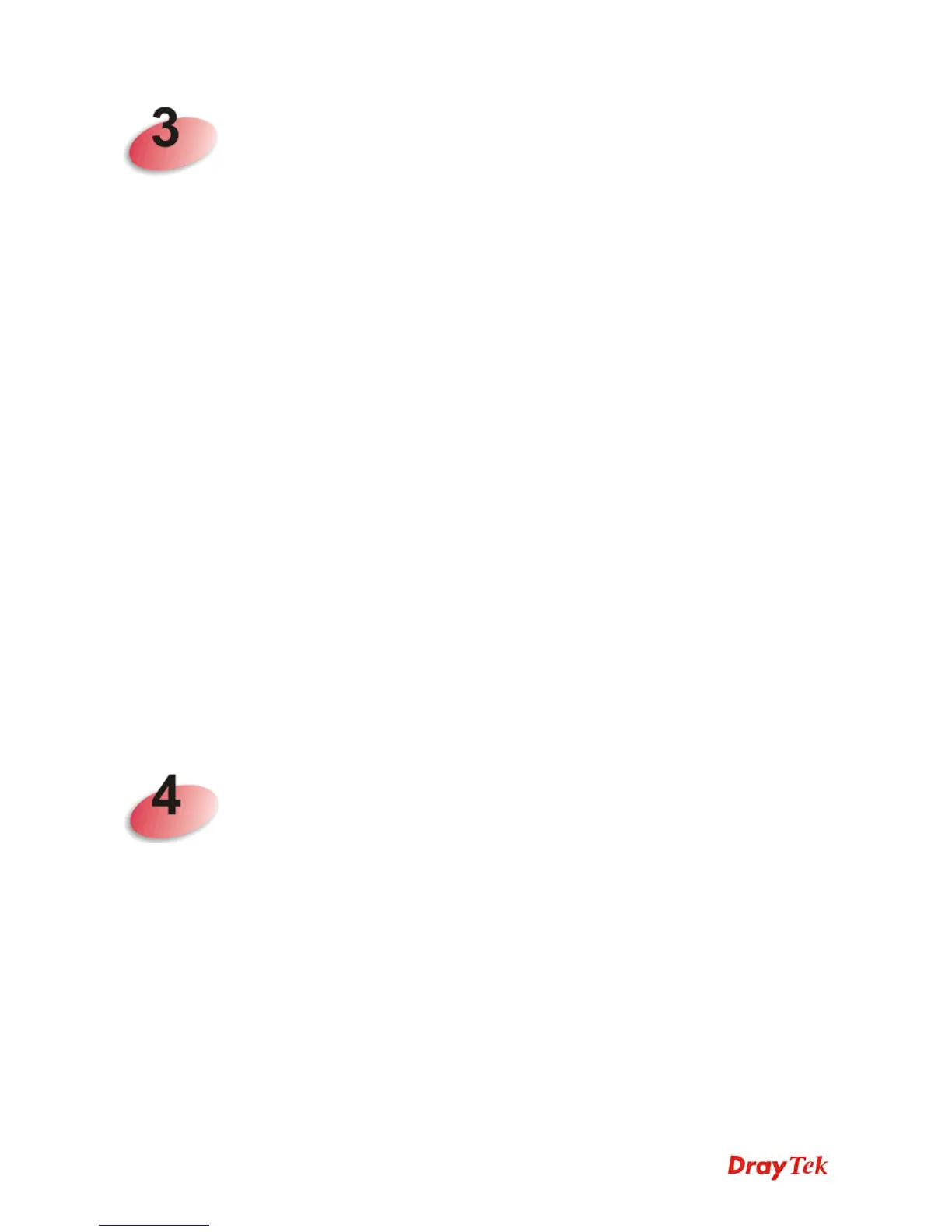Vigor2925 Series User’s Guide
viii
Tutorials and Applications.........................................................................77
3.1 How to configure settings for IPv6 Service in Vigor2925...................................................... 77
3.2 How can I get the files from USB storage device connecting to Vigor router?..................... 90
3.3 How to Build a LAN-to-LAN VPN Between Remote Office and Headquarter via IPSec Tunnel
(Main Mode)................................................................................................................................ 93
3.4 How to Optimize the Bandwidth through QoS Technology................................................... 97
3.5 QoS Setting Example.......................................................................................................... 101
3.6 How to use Landing Page Feature ..................................................................................... 105
3.7 How to Send a Notification to Specified Phone Number via SMS Service in WAN
Disconnection.............................................................................................................................111
3.8 How to Create an Account for MyVigor................................................................................115
3.8.1 Create an Account via Vigor Router............................................................................. 115
3.8.2 Create an Account via MyVigor Web Site .................................................................... 119
3.9 How to Configure Certain Computers Accessing to Internet .............................................. 123
3.10 How to Block Facebook Service Accessed by the Users via Web Content Filter / URL
Content Filter............................................................................................................................. 127
3.11 How to Setup Address Mapping........................................................................................ 133
3.12 How to Setup Load Balance for Packets? ........................................................................ 137
3.13 How to Authenticate Clients via User Management.......................................................... 140
3.14 How to use DNS Filter....................................................................................................... 150
3.15 How to use AP Management function to check AP status and deploy WLAN profile....... 153
3.16 CVM Application - How to manage the CPE (router) through Vigor2925 series? ............ 157
3.17 CVM Application - How to build the VPN between remote devices and Vigor2925 series?
.................................................................................................................................................. 161
3.18 CVM Application - How to upgrade CPE firmware through Vigor2925 series?................ 163
Advanced Configuration..........................................................................167
4.1 WAN.................................................................................................................................... 167
4.1.1 Basics of Internet Protocol (IP) Network....................................................................... 167
4.1.2 General Setup............................................................................................................... 169
4.1.3 Internet Access............................................................................................................. 174
4.1.4 Multi-VLAN.................................................................................................................... 203
4.1.5 WAN Budget................................................................................................................. 207
4.2 LAN ..................................................................................................................................... 210
4.2.1 Basics of LAN ............................................................................................................... 210
4.2.2 General Setup............................................................................................................... 212
4.2.3 Static Route .................................................................................................................. 227
4.2.4 VLAN............................................................................................................................. 232
4.2.5 Bind IP to MAC ............................................................................................................. 236
4.2.6 LAN Port Mirror............................................................................................................. 238
4.2.7 Wired 802.1x................................................................................................................. 239