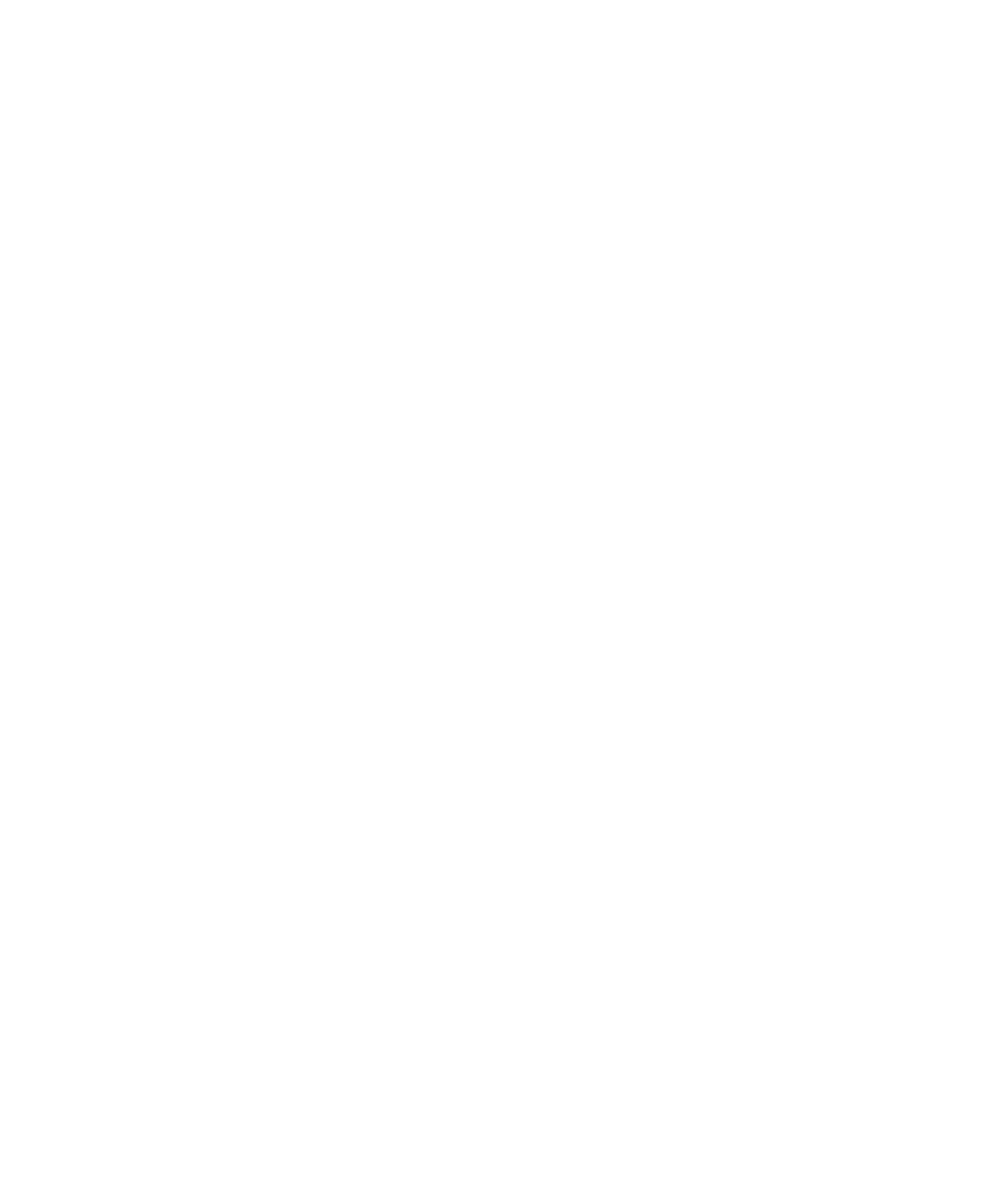■■■■■■■■■■■■■■■■■■■■■■■■■■■■■■■■■■■■■■■■■■■■■■■■■■■■■■■■■■■■■■■■■■■■■■■■■■■■■■■■■■■■■■■■■■■■■■■■■■■■■■■
▼
Safety Precautions
DS1103 Hardware Installation and Configuration March 2004
21
▲
■■■■■■■■■■I
▲■■■■■■■■■■■■■■■
Installing hardware Before doing any installation work, make sure that:
■ The power supplies of the host PC and the expansion box (if used)
are switched off.
■ No external devices are connected to the dSPACE system.
Connecting devices To avoid risk of injury and prevent damage to the hardware:
■ Do not connect any high-voltage devices to the I/O connectors of
the hardware.
■ Do not apply voltages/currents outside the specified ranges to the
connector pins.
■ Do not connect or disconnect any devices while the dSPACE
System is powered up and/or external devices are switched on.
Make sure that the PC, the expansion box (if used) and external
devices are turned off beforehand.