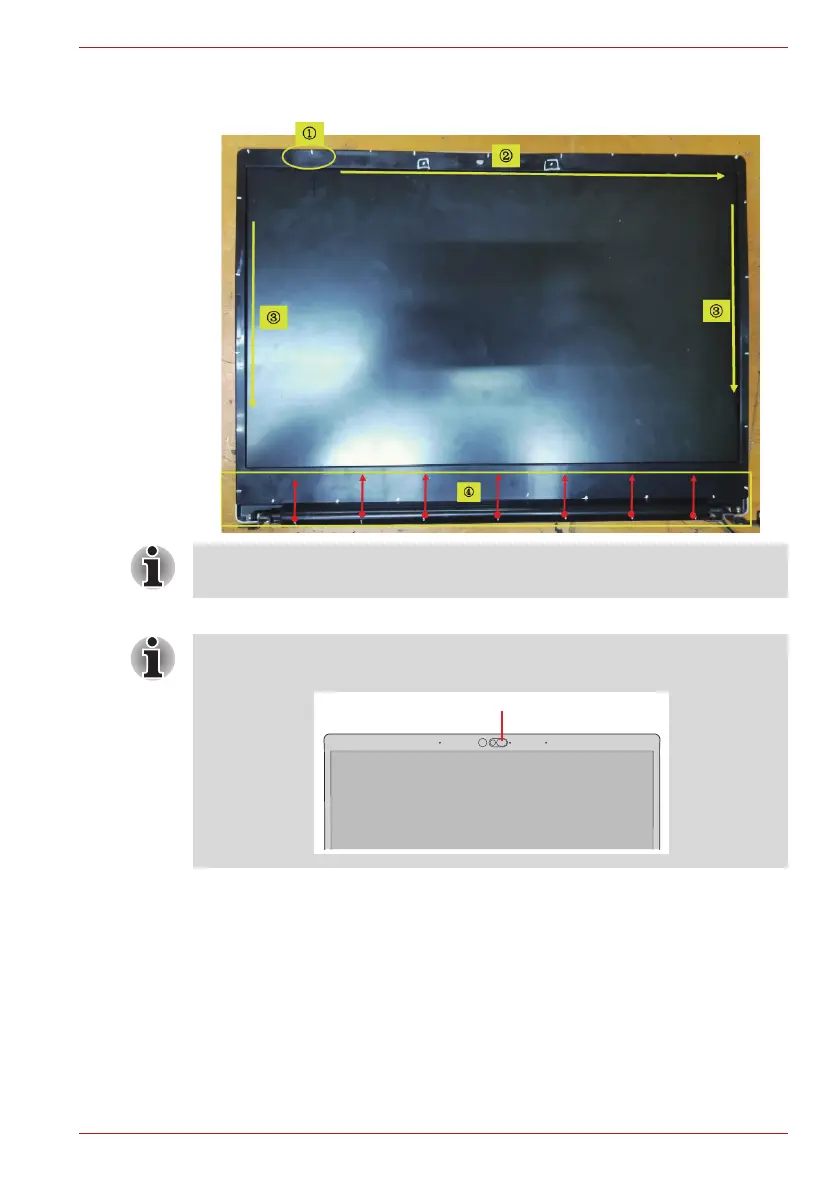Maintenance Manual (960-942) 4-35
Replacement Procedures
Figure 4-39 Removing the LCD unit (1)
3. Remove the LCD mask.
4. Release the LCD harness from the guides on the LCD cover.
5. Grasp the bound & detach tapes and pull out the tapes slowly and
parallelly from the LCD cover.
Do not lift the LCD mask too much from the LCD covers when detaching
the LCD mask.
The Web Camera Shutter is attached to the LCD mask by magnet. Please
be care not to lose it during removing the LCD mask.
