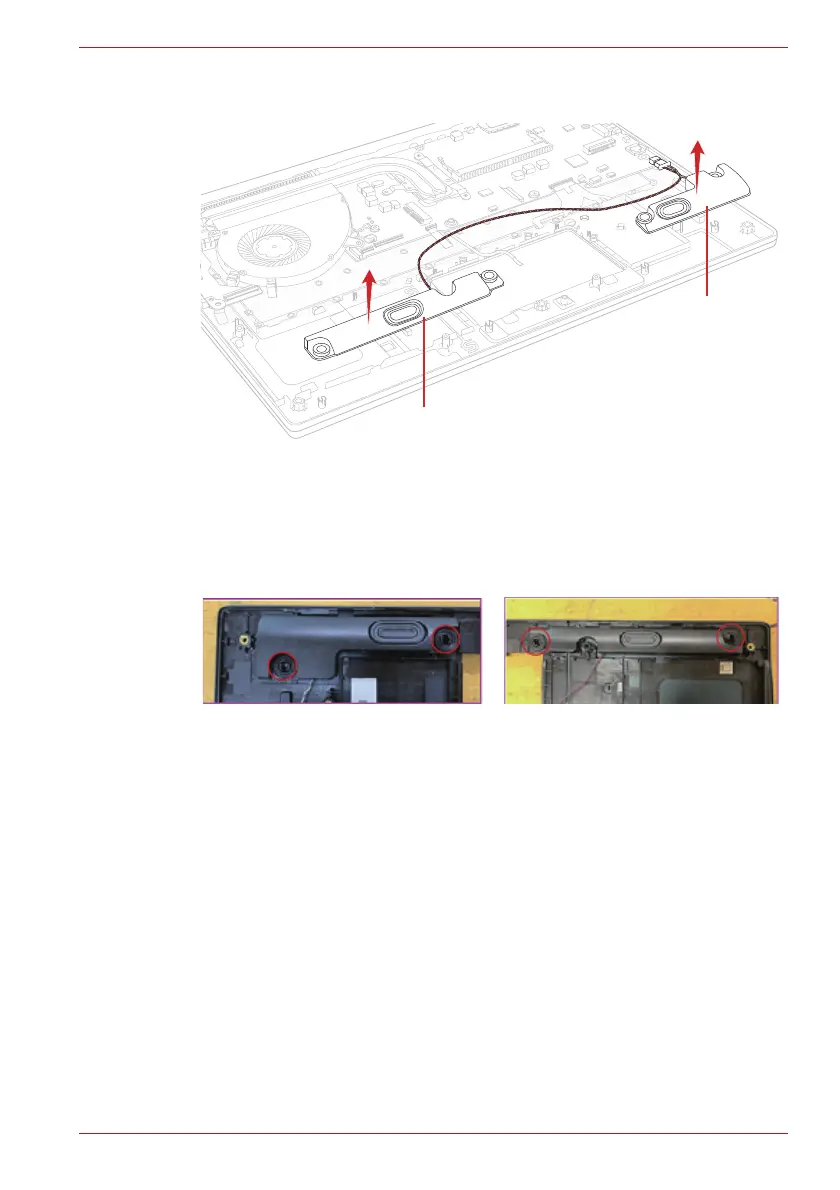Maintenance Manual (960-942) 4-22
Replacement Procedures
Figure 4-25 Removing the Speaker (2)
4.16.2 Installing the Speaker
To install the Speaker, follow the steps below.
1. Set the speakers to the Cover Assembly in place.
Figure 4-26 Installing the Speaker (1)
2. Arrange the Speaker harness under the guides as shown below.
3. Connect the Speaker harness to the connector CN6290 on the system
board.
4. Arrange the rest of Speaker harness as shown below, and fix it with
new stick stape.
