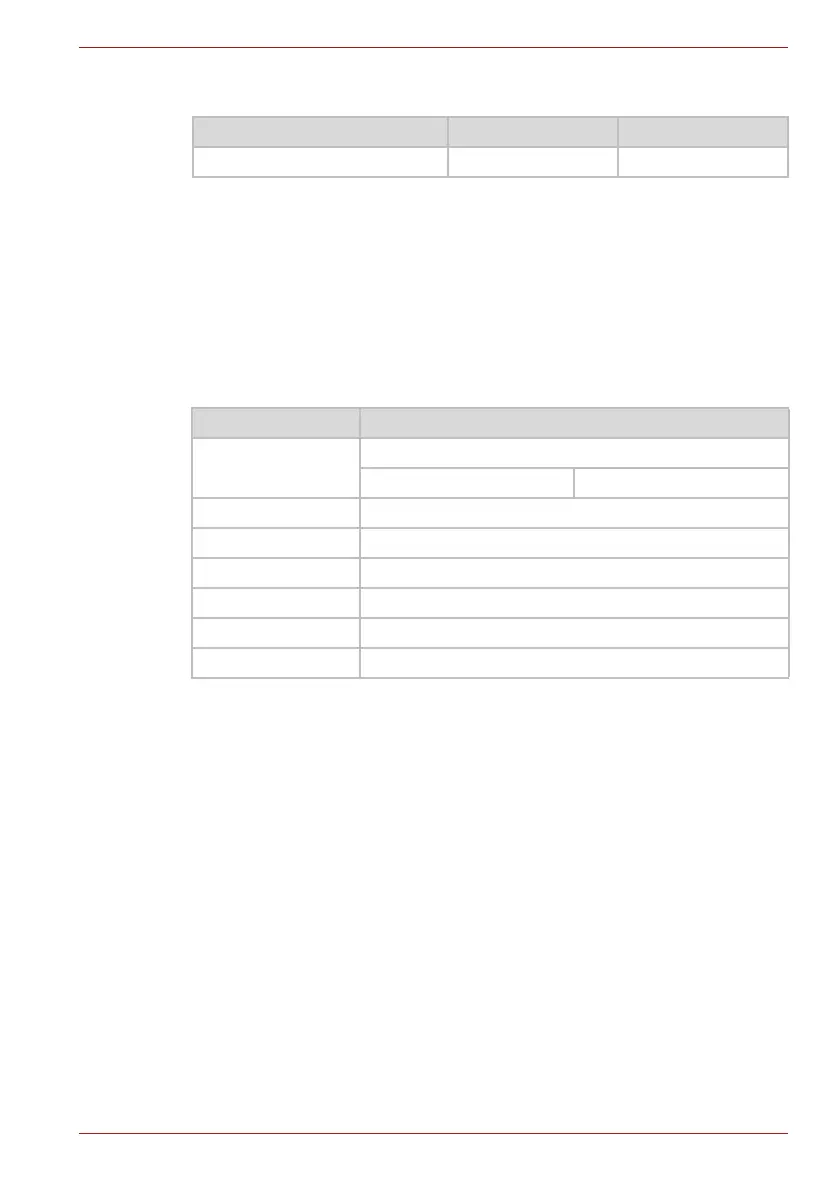Maintenance Manual (960-942) 1-11
Hardware Overview
Table 1-8 Data preservation time
1.7 AC adaptor
The AC adaptor is also used to charge the battery. At the charging, connect
it to Thunderbolt 4/USB Type-C connector on the PC or to the USB Type-C
adapter. It corresponds to USB-PD.
Table 1-9 lists the AC adaptor specifications.
Table 1-9 AC adaptor specifications
1.8 USB Type-C Adapter
To expansion the PC functions, some USB Type-C adapters are prepared.
Table 1-10 lists the USB Type-C adapter specifications.
Battery type Sleep Mode Shut Down Mode
Battery (53Wh, 4 cell) about 7 days about 50 days
Parameter Specification
USB-C straight
G71C000LR210 (2-pin) G71C000LS210 (3-pin)
Power 65W
Input voltage 100V/240V
Input frequency 50Hz to 60Hz
Input current 1.5 A (100V-240V)
Output voltage 5 ~ 20 V
Output current 3 A (Peak 3.25 A)
