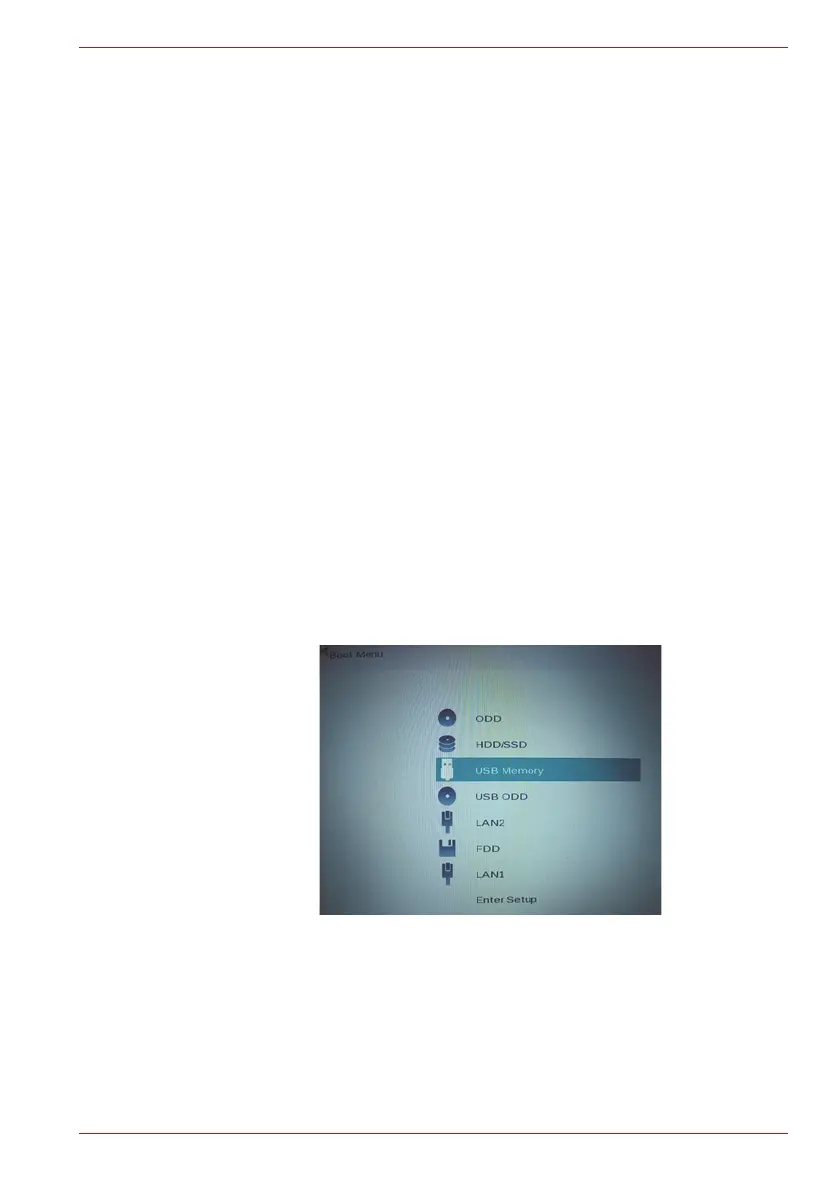Maintenance Manual (960-942) 3-2
Tests and Diagnostics
3.1.5 Diagnostic test programs
There are programs to write the HW information and to check the function
of HW components in the diagnostic test.
You will need the following equipment to perform some of the diagnostic
test programs.
■ The diagnostic program for maintenance (USB Memory),
■ A Headphones and microphone (Sound test)
■ The calibration tool for sensor (USB memory, depending on the
model to be tested)
3.1.6 Setting of Battery Off mode
Before returning to user, set the “Battery Off mode” to the PC.
You will need the following equipment for it.
■ The Battery Off mode setting tool for maintenance (USB Memory)
3.2 How to execute the test program
To start the test program for the maintenance, follow these steps below:
Step 1: Insert the USB memory which includes the test program into the
USB connector.
Step 2: Turn on the computer while pressing F12 of the keyboard.
Step 3: Chose USB device on the selection screen, and press Enter of the
keyboard.
Step 4: Then this program executes the followings automatically.
Procedure 1: Check and update of ME FW information
The ME FW version is checked and if the update is needed,
the following message is displayed.
Do you want to update ME-FW(AMT)?(Y)?
