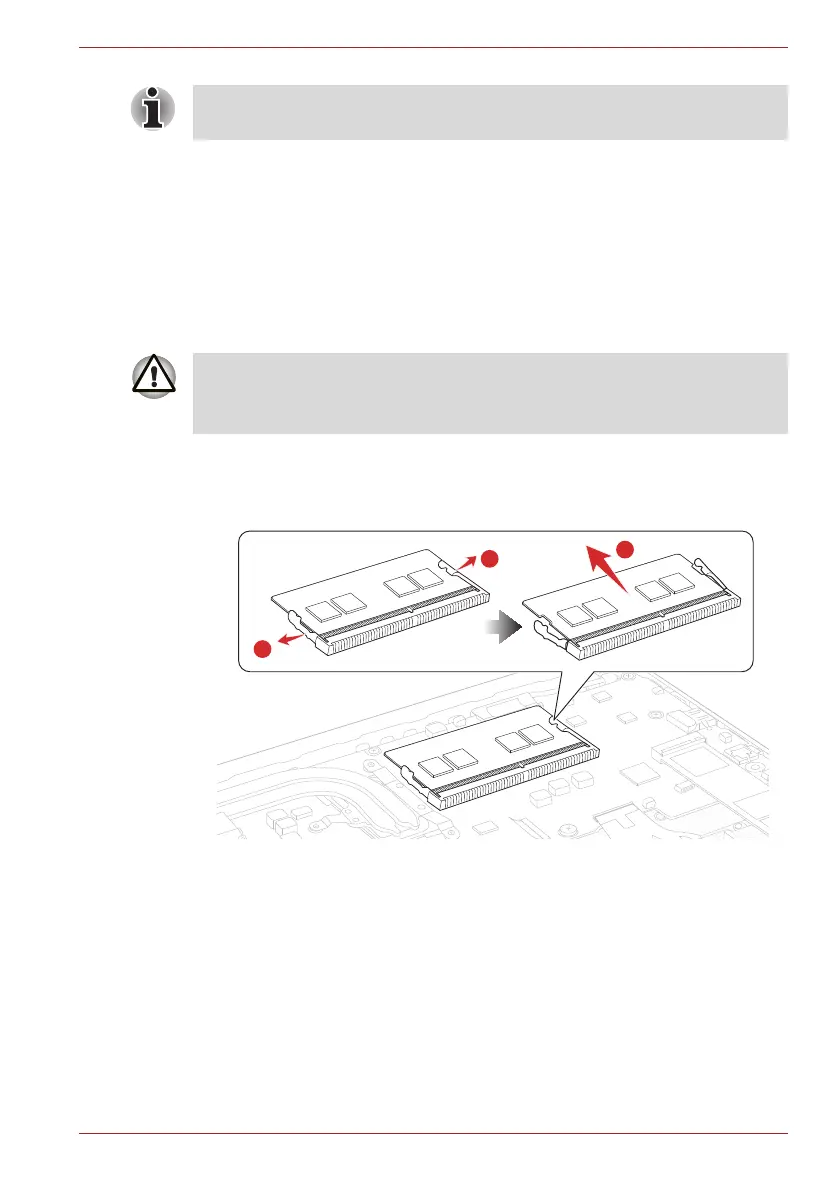Maintenance Manual (960-942) 4-12
Replacement Procedures
1. Set the battery pack to the COVER ASSY and secure it with the screws.
2. Connect the BATTERY HARNESS to the connector CN8021 on the
SYSTEM board and stick one piece of INSU SQUARE in place.
4.12 Memory module
4.12.1 Removing the Memory module
To remove the memory module, follow the steps as detailed below:
1. Open the left and right latches outside and remove the memory
module(s).
Figure 4-7 Removing the memory module(s)
4.12.2 Installing the Memory module
To install a memory module, follow the steps as detailed below:
1. Align the notch of the memory module with that of the memory slot and
gently insert the module into the slot at about a 30 degree angle before
holding it down until the latches on either side snap into place.
Check the battery’s terminals visually. If they are dirty, wipe them clean
with a dry cloth.
Do not touch the connectors on the memory module or on the computer.
Dust or stains on the connectors may cause memory access problems.
Never press hard or bend the memory module.
1. Latches 2. Memory module
