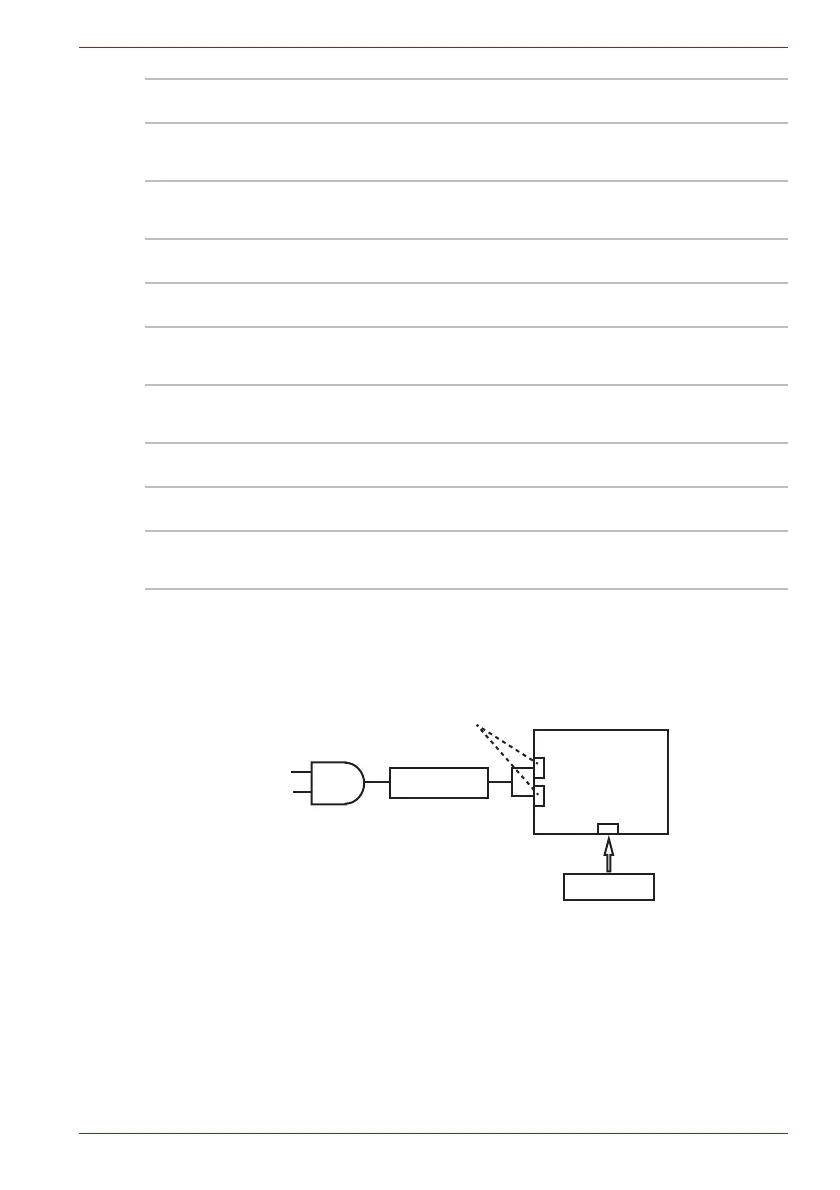Maintenance Manual (960-942) 2-8
Troubleshooting Procedures
2.3.3 Procedure 3 Connection Check
The wiring diagram related to the power supply is shown below:
Figure 2-3 Connection Check
E power output error
during power on status
21h During power on status, PCNFEV signal change to
deassertion.
E power output error
during power off status
(output inactive)
22h During power off (PS3/PS4 with wakeup facor) status,
PCNFEV signal change to deassertion.
E power output error
during power off status
(output active)
23h During power off (S5) status, PCNFEV signal change to
assertion.
B power output error
during power on process
30h During power on process, PCNFBV signal timeout more
than 1s after EVON signal assertion.
B power output error
during power on status
31h During power on status, PCNFBV signal change to
deassertion.
B power output error
during power off status
(output inactive)
32h During power off (PS3) status, PCNFBV signal change to
deassertion.
B power output error
during power off status
(output active)
33h During power off (S5) status, PCNFBV signal change to
assertion.
P power output error
during power on process
40h During power on process, PPVOK(PCNFPV) signal
timeout more than 1s after EVON signal assertion.
P power output error
during power on status
41h During power on status, PPVOK(PCNFPV) signal
change to de-assertion.
P power output error
during power off status
(output active)
43h During power off (S5) status, PPVOK(PCNFPV) signal
change to assertion.
AC adaptor
<System board>
CN4800
CN8021
Thunderbolt 4/USB Type-C ports
Power cord
Battery pack
CN4821
