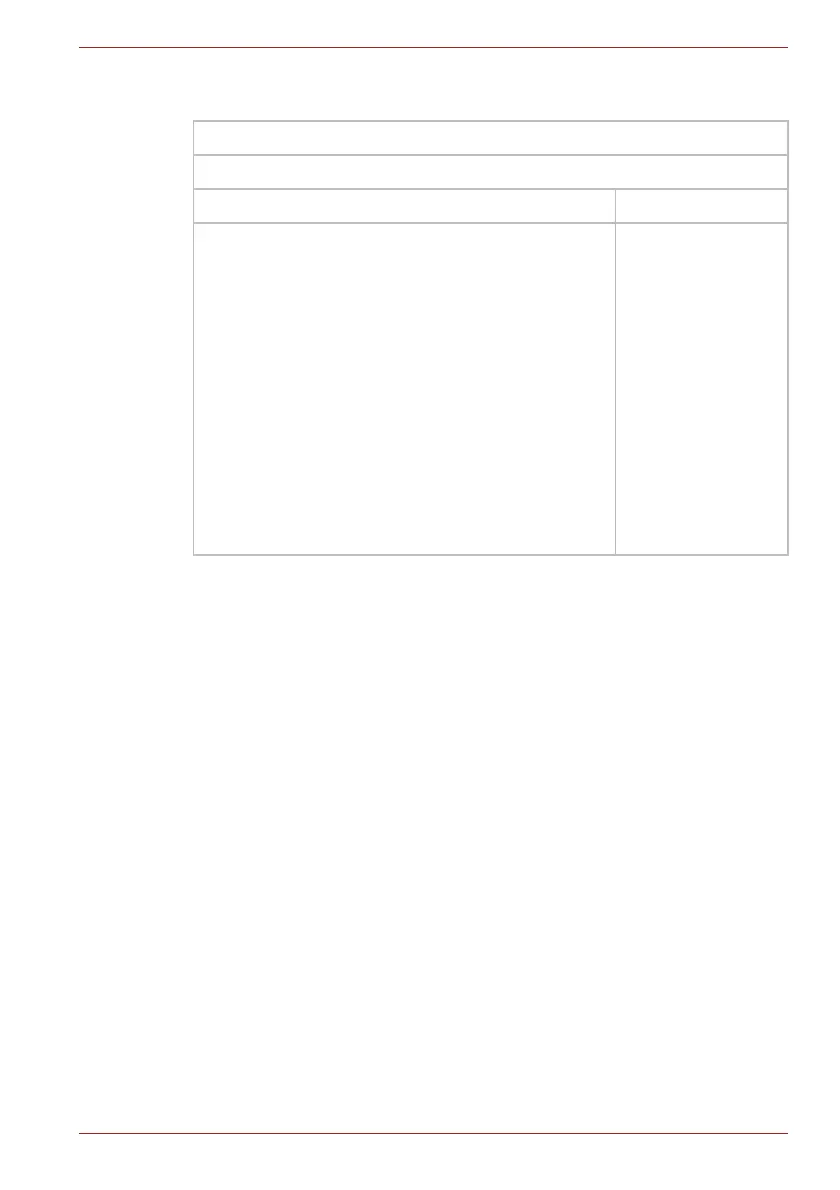Maintenance Manual (960-942) 4-2
Replacement Procedures
Table 4-1 the case for the following example
Chart Notation
The chart shows the case for the following example:
Removing the Memory module
All FRUs (4.9 Memory media, 4.10 Cover Assembly and Base Assembly,
4.11 Battery pack) above “ 4.12 Memory module” unit must be removed.
Please prepare required parts in advance, when replacing the relevant
items.
4.1 Safety Precautions
Please read the following safety instructions before disassembling the
computer and always follow the instructions while working on the computer.
4.9 Memory media
4.10 Cover Assembly and Base Assembly
Cover 4.23 LCD Assembly
4.22 Keyboard/Cover Assembly
4.21 System board
4.20 Fin
4.19 Fan
4.18 USB board
4.17 Wireless LAN card
4.16 Speaker
4.15 Dual button unit/Click pad
4.14 Smart Card slot
4.13 SSD
4.12 Memory module
4.11 Battery pack
4.25 Display hinges
4.24 Camera module/Wireless antennas
