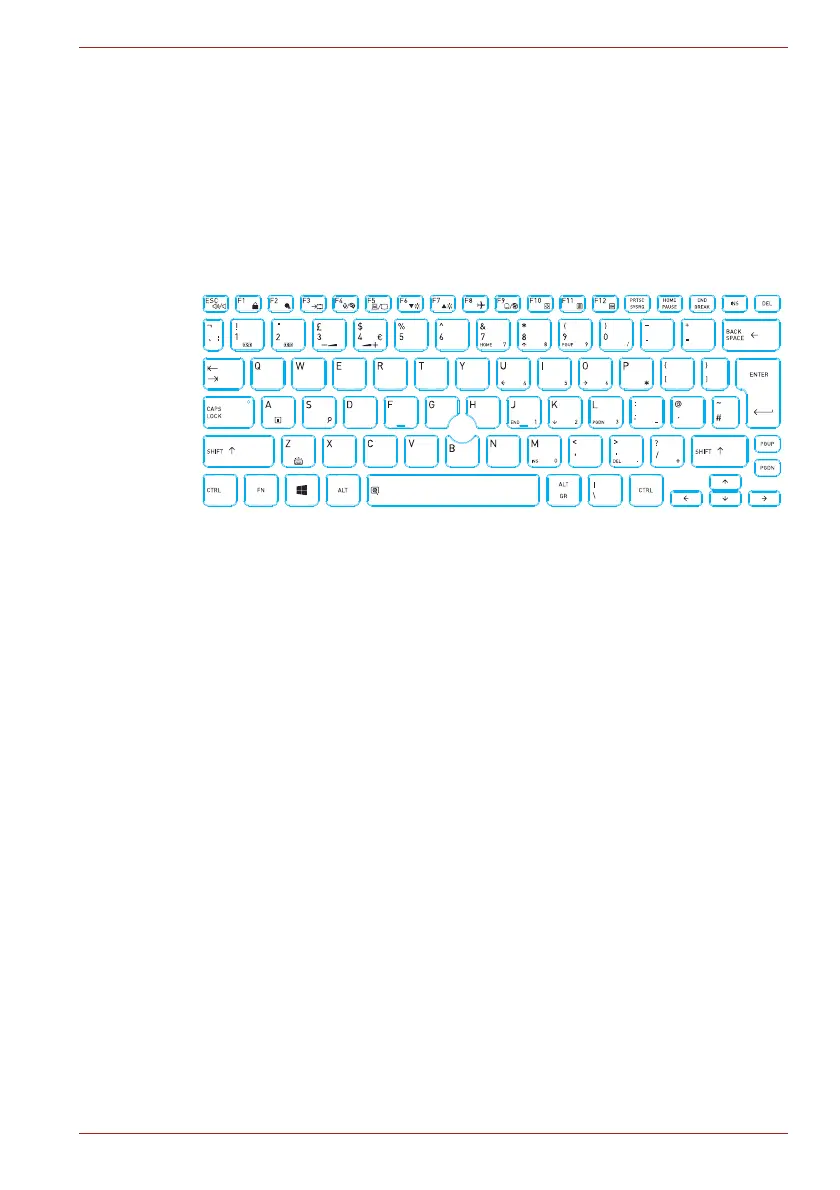Maintenance Manual (960-942) 1-7
Hardware Overview
1.3 Keyboard
The computer’s keyboard layouts are compatible with a 104/105-key
enhanced keyboard - by pressing some keys in combination, all of the
104/105-key enhanced keyboard functions can be performed on the
computer.
Figure 1-3 is a view of the keyboard. See Appendix E about the layout of
the keyboard.
Figure 1-3 Keyboard
1.4 Display
The display consists of 14.0-inch FHD LCD module.
1.4.1 LCD Module
The LCD module used for the TFT color display uses a backlight as the
light source and can display a maximum of 16M colors with 14.0-inch FHD
(1920x1080) resolutions.
Figure 1-4 shows a view of the LCD module and Table 1-4 lists the
specifications.
