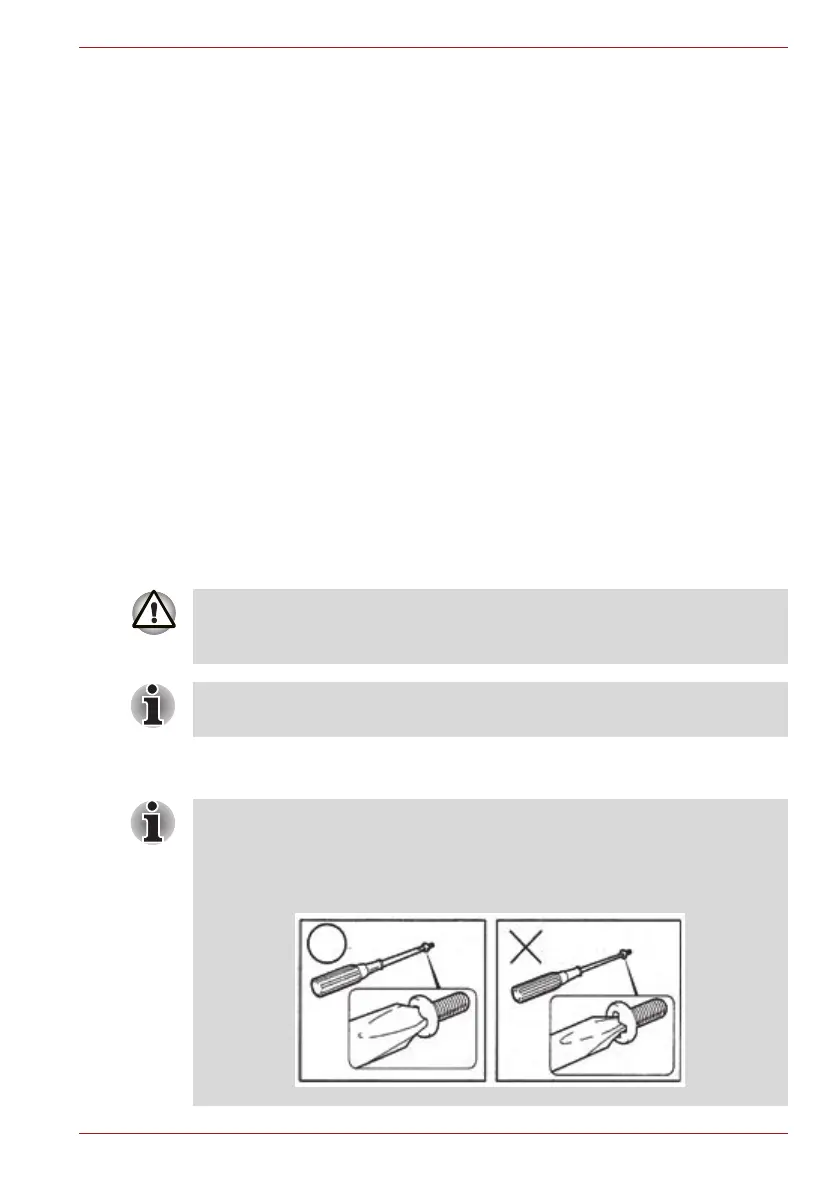Maintenance Manual (960-942) 4-6
Replacement Procedures
4.5 Tools and Equipment
For your safety and the safety of the people around you, it is important that
you use Electrostatic Discharge (ESD) equipment. Correctly utilizing of the
equipment increases the percentage of successful repairs and saves on
the cost of damaged or destroyed parts. The following equipment is
required for disassembly and assembly.
■ One Philips screwdriver with type 0 bit (for S-THIN HEAD screws)
■ One Philips screwdriver with type 1 bit (for screws other than above)
■ One flat-blade screwdriver (for removing the CPU)
■ Tweezers (for lifting screws)
■ ESD mats (lay on work table or floor)
■ An ESD wrist strap and heel grounder
■ Anti-static carpet or flooring
■ Air-ionizers in highly static sensitive areas
■ Antenna coaxial cable disconnector
■ Special syringe (for applying grease)
4.6 Screw Tightening Torque
When you fasten screws, be sure to follow the torque list below.
■ M2 (2mm) 0.167 N•m (1.7 kgf cm)
■ M2.5 (2.5mm) 0.294 N•m (3.0 kgf cm)
Overtightening can damage components and screws; undertightening can
result in electrical shorts or other damage if screws or components come
loose.
Dynabook recommends that you use an electric screw driver for quick and
easy operations.
To prevent damage to THIN HEAD screws, use type 0 bit philips
screwdriver. Press along the axis of the screwdriver while turning the
screw. This is because the contact area between the screw and driver is
less than for a pan head screw (standard pan-shaped screw head).
