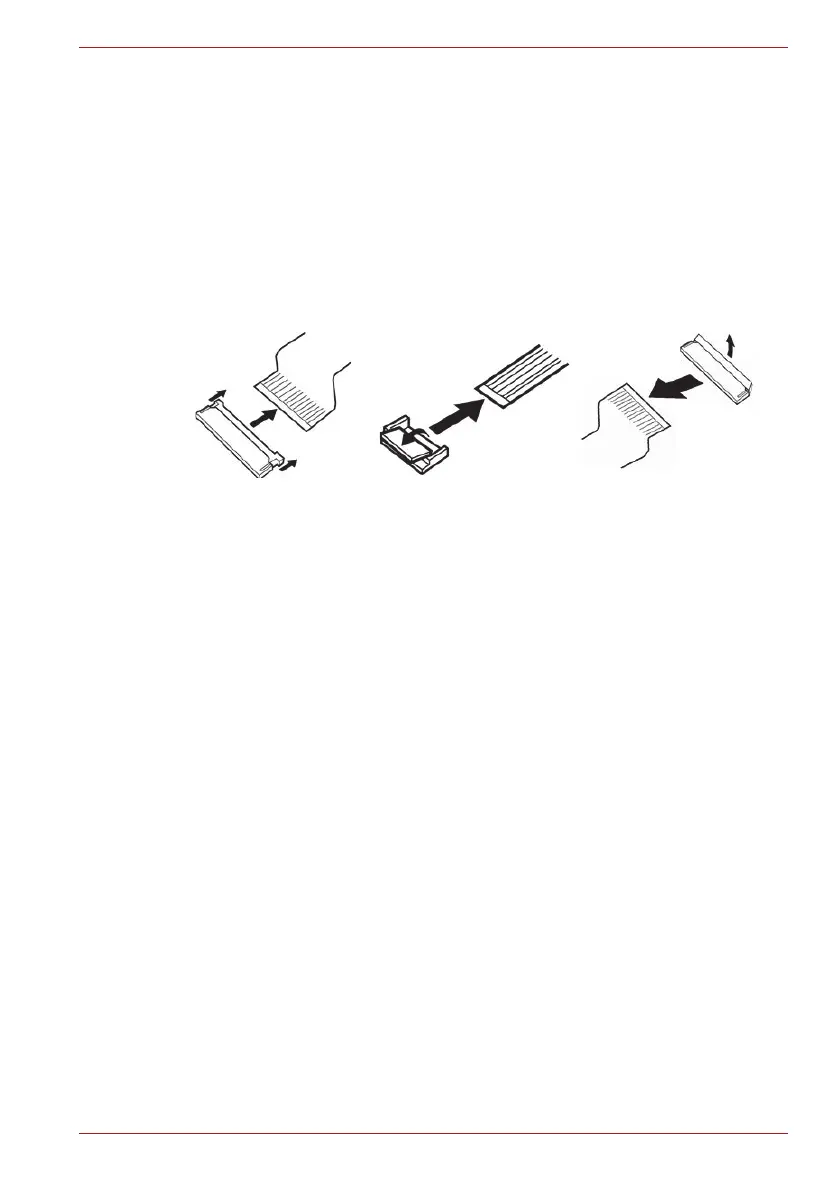Maintenance Manual (960-942) 4-5
Replacement Procedures
For spring connectors, lift up the stopper frees the cable and allow it to be
pulled out. To reconnect, hold the stopper in the up position and insert the
cable, then lower the stopper to secure the cable. Pull the cable to ensure
that it is securely connected.
For back flip connectors, lift up the flip plate frees the cable and allow it to
be pulled out. To reconnect, hold the flip plate in the up position and insert
the cable, then lower the flip plate to secure the cable. Pull the cable to
ensure that it is securely connected.
Normal pin connectors are used for all other cables. Simply pull out or push
in these connectors to disconnect or reconnect.
Figure 4-1 Pressure plate connector/Spring connector/Back flip connector
4.4 Assembly Procedures
After the computer has been disassembled and the part that caused the
fault has been repaired or replaced, the computer must be reassembled.
Take note of the following general points when assembling the computer.
■ Take your time and follow the instructions carefully. Hurrying the
assembly work will only introduce new problems.
■ Check that all cables and connectors are securely connected.
■ Before fastening FRUs or other parts in place, ensure that no cables
are caught on screws or the FRU.
■ Check that all latches are securely closed.
■ Ensure that you have installed all FRUs correctly and do not have any
screws left over. Using an incorrect screw may damage the thread or
screw head and result in the FRU not being securely fastened in place.
After installing FRUs, check that the computer operates correctly.
