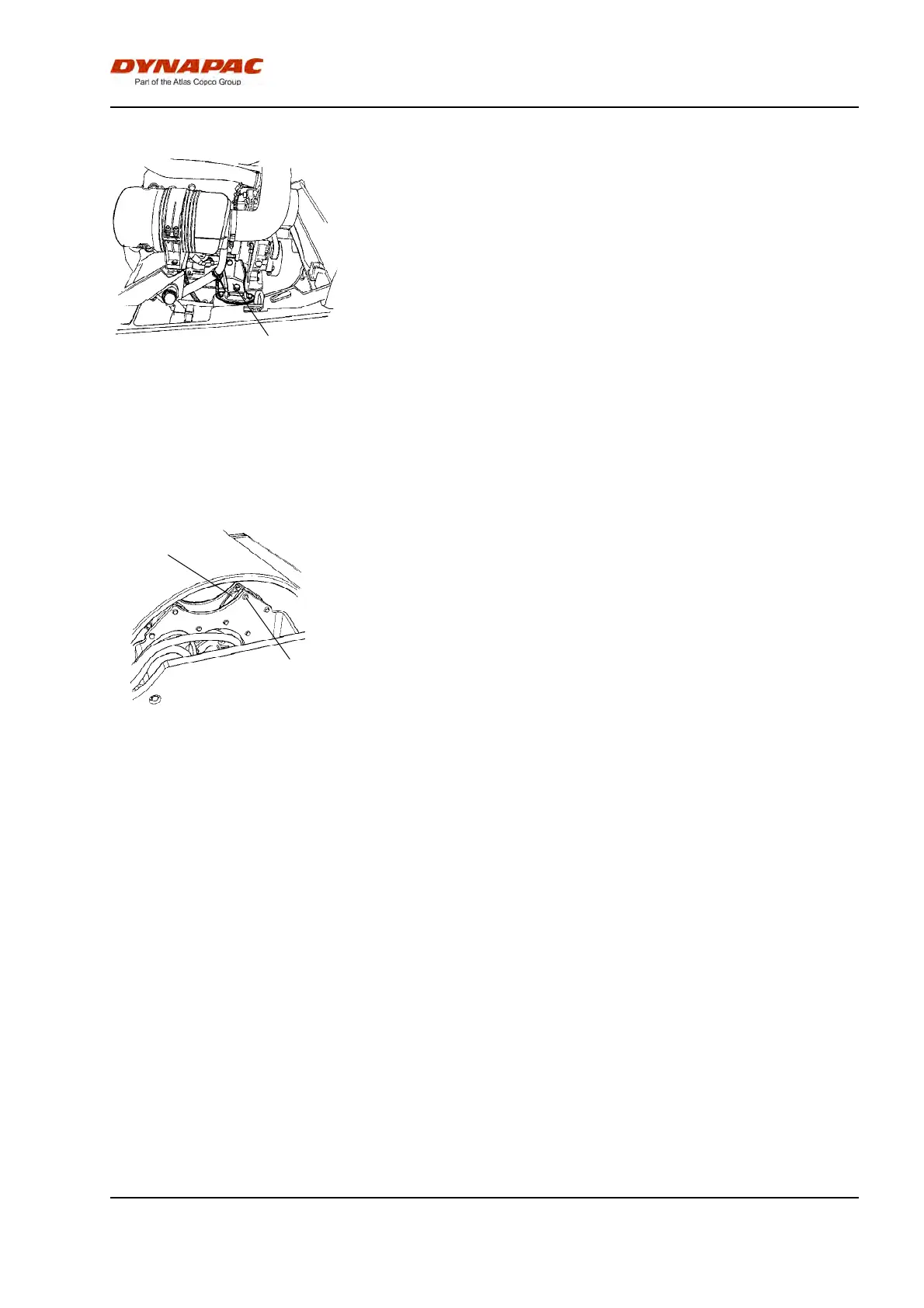Maintenance - 250h
ICA134-3EN2.pdf2012-04-13
Bolted joints - Checking tightening torque
Fig. Engine suspension
1. Bolted joint
1
Check that all the bolts for the suspension of the
engine and the drive unit are tightened, see under
Specifications - tightening torque.
Check the bolted joint between the motor and the
pump drive, and that all the hydraulic components are
tightened to the set tightening torque.
(The above applies to new or replaced components
only).
Rubber elements and fastening screws - Check
Fig. Drum, vibration side
1. Rubber element
2. Screws
1
2
Check all rubber elements (1), replace all of the
elements if more than 25% of them on one side of the
drum are cracked deeper than 10-15 mm (0.4-0.6 in).
Check using a knife blade or pointed object.
Check also that the screws (2) are tightened.
81