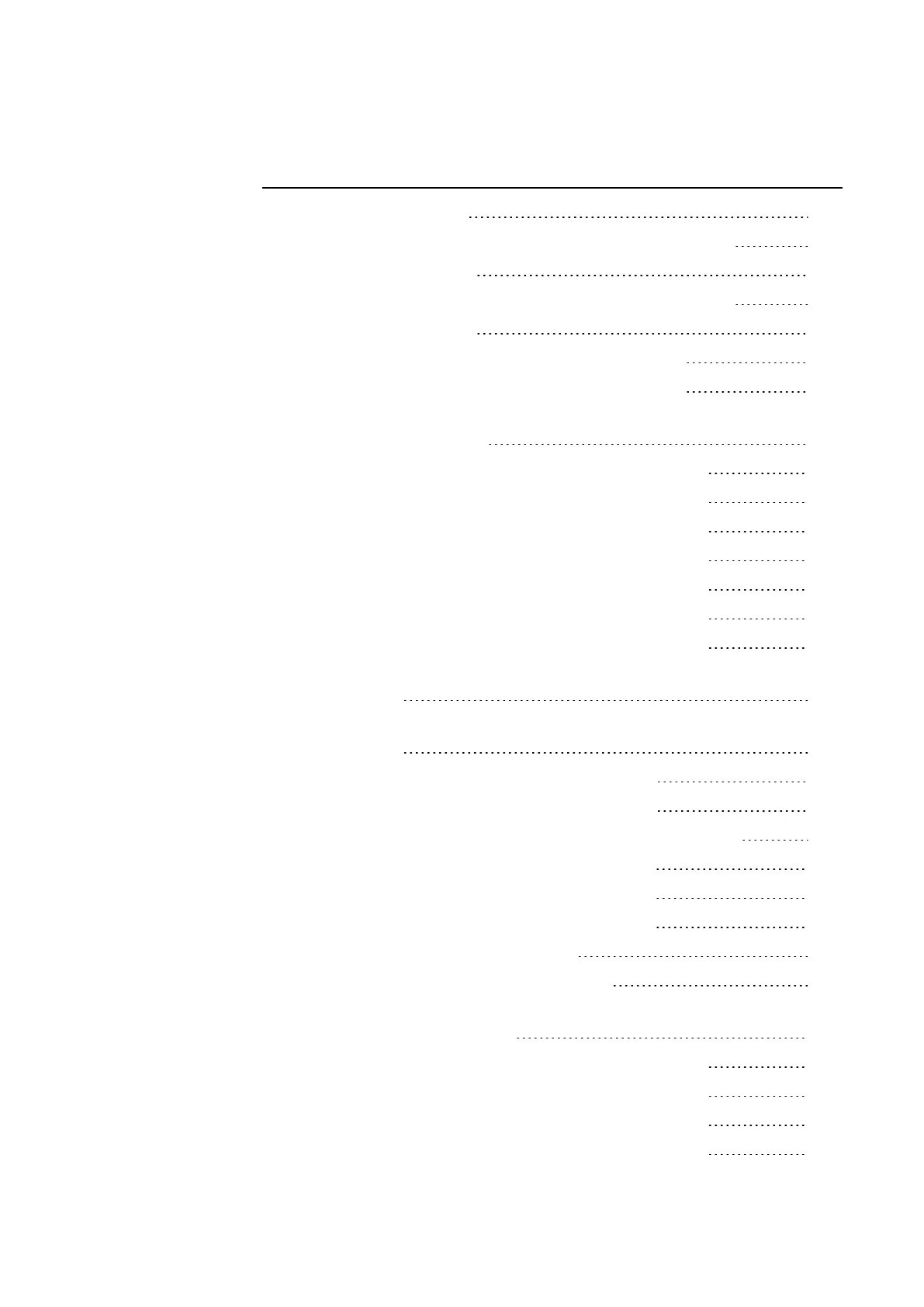Appendix
List of Figures
Figure 99: Signal diagram 174
Figure 100: Figure: Tab with parameters in the Programming view 174
Figure 101: Signal diagram 175
Figure 102: Figure: Tab with parameters in the Programming view 175
Figure 103: Signal diagram 176
Figure 104: Tab with parameters in the Programming view 176
Figure 105: Tab with parameters in the Programming view 177
Figure 106: Year time switch parameters tab with and example in which a
year range is being selected 182
Figure 107: Figure: Entry screen in the programming software 184
Figure 108: Figure: Entry screen in the programming software 184
Figure 109: Figure: Entry screen in the programming software 185
Figure 110: Figure: Entry screen in the programming software 185
Figure 111: Figure: Entry screen in the programming software 186
Figure 112: Figure: Entry screen in the programming software 186
Figure 113: Figure: Entry screen in the programming software 187
Figure 114: Signal diagram of timing relay, on-delayed (with and without ran-
dom switching) 200
Figure 115: Signal diagram of timing relay, on-delayed (with and without ran-
dom switching) 201
Figure 116: Signal diagram of timing relay, off-delayed 202
Figure 117: Signal diagram of timing relay, off-delayed 203
Figure 118: Operational diagrams timing relay, on and off delayed 1 204
Figure 119: Signal diagram timing relay, single pulse 1 205
Figure 120: Signal diagram timing relay, single pulse 2 206
Figure 121: Signal diagram timing relay, single pulse 1 206
Figure 122: Wiring the function block coils 207
Figure 123: Wiring of the function block contact 207
Figure 124: Year time switch (new) parameters tab for YT function block with
example showing all four modes 211
Figure 125: Figure: Entry screen in the programming software 212
Figure 126: Figure: Entry screen in the programming software 213
Figure 127: Figure: Entry screen in the programming software 213
Figure 128: Figure: Entry screen in the programming software 213
604
easyE4 11/18 MN050009 EN www.eaton.com
