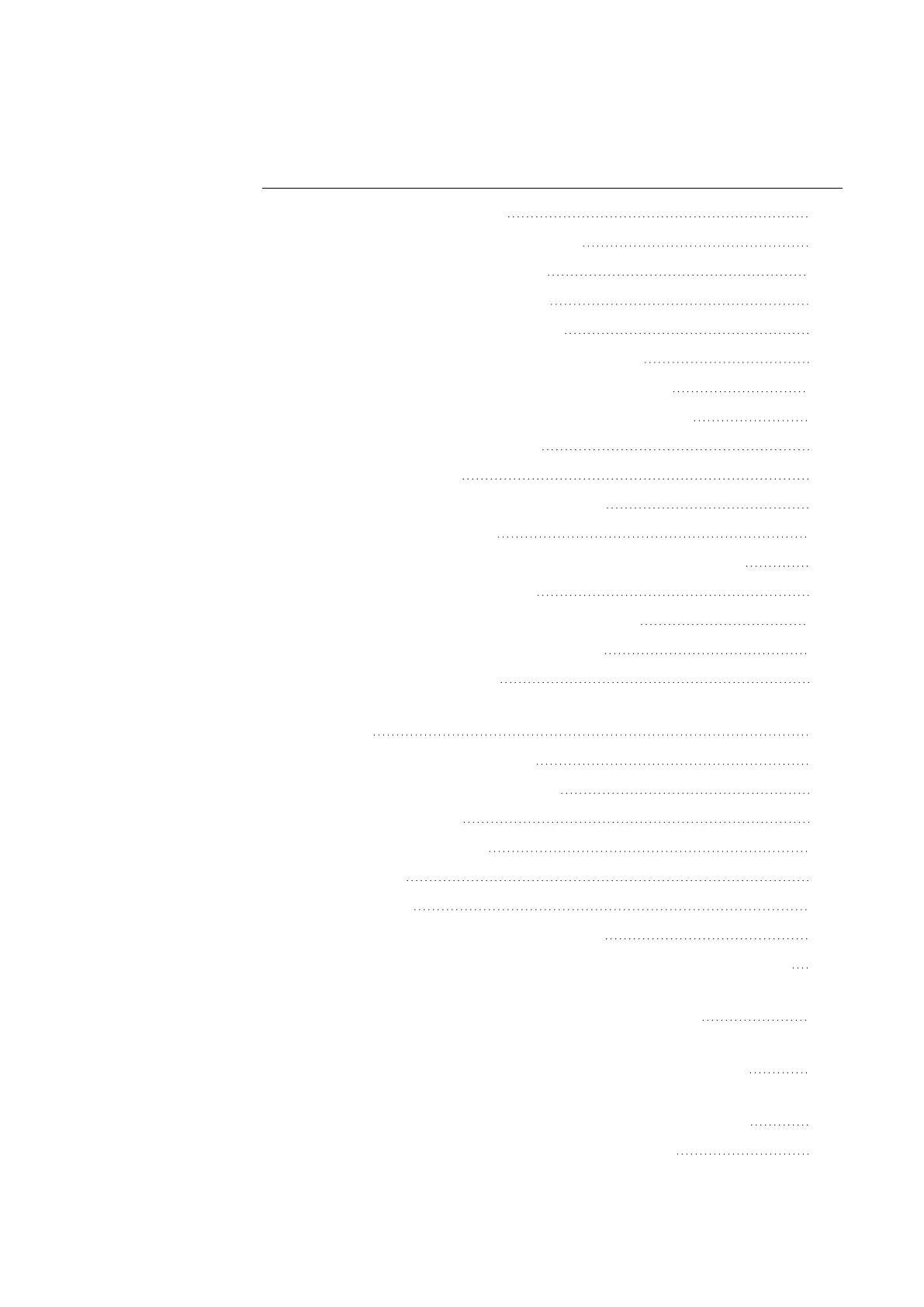List of Figures
Fig. 95: Circuit diagram display 187
Fig. 96: Contactor function signal diagram 192
Fig. 97: Impulse relay signal diagram 192
Fig. 98: Set and Reset signal diagram 193
Fig. 99: Simultaneous triggering of Q 01 193
Fig. 100: Inverse contactor function signal diagram 194
Fig. 101: Signal diagram of cycle pulse with rising edge 194
Fig. 102: Signal diagram of cycle pulse with negative edge 195
Fig. 103: Circuit diagram with inputs 196
Fig. 104: Contact legend 197
Fig. 105: Change contact I03 from N/O to N/C 198
Fig. 106: Relay coil "Output Q" 199
Fig. 107: Relay coil for timing relay function block with control coil 199
Fig. 108: Relay coil of a NET station 199
Fig. 109: Circuit diagram with five contacts, invalid 201
Fig. 110: Circuit diagram with M marker relay 201
Fig. 111: Inserting a new rung 202
Fig. 112: The cursor buttons are wired in the circuit diagram as contacts P
01 to P 04. 205
Fig. 113: Switch Q1 via I1, I2, Í, or Ú 205
Fig. 114: I5 switches to cursor buttons. 205
Fig. 115: Paralleling link 206
Fig. 116: Power flow display 206
Fig. 117: 1 slave 212
Fig. 118: 2 slaves 212
Fig. 119: Explanation of the function block list 220
Fig. 120: Manufacturer function block display in the function block editor 220
Fig. 121: Programming view: Selected time constant on function block input
I1 and unconfirmed value of <9> entered with the keyboard 231
Fig. 122: Programming view: Selected timer constant on function block input
I1 and unconfirmed value of <t#5m10s> entered with the keyboard 231
Fig. 123: Programming view: Selected timer constant on function block input
I1 and unconfirmed value of <t#3h25m> entered with the keyboard 232
Fig. 124: Marker range map with write conflict for MW1 235
858
easyE402/24 MN050009ENEaton.com
