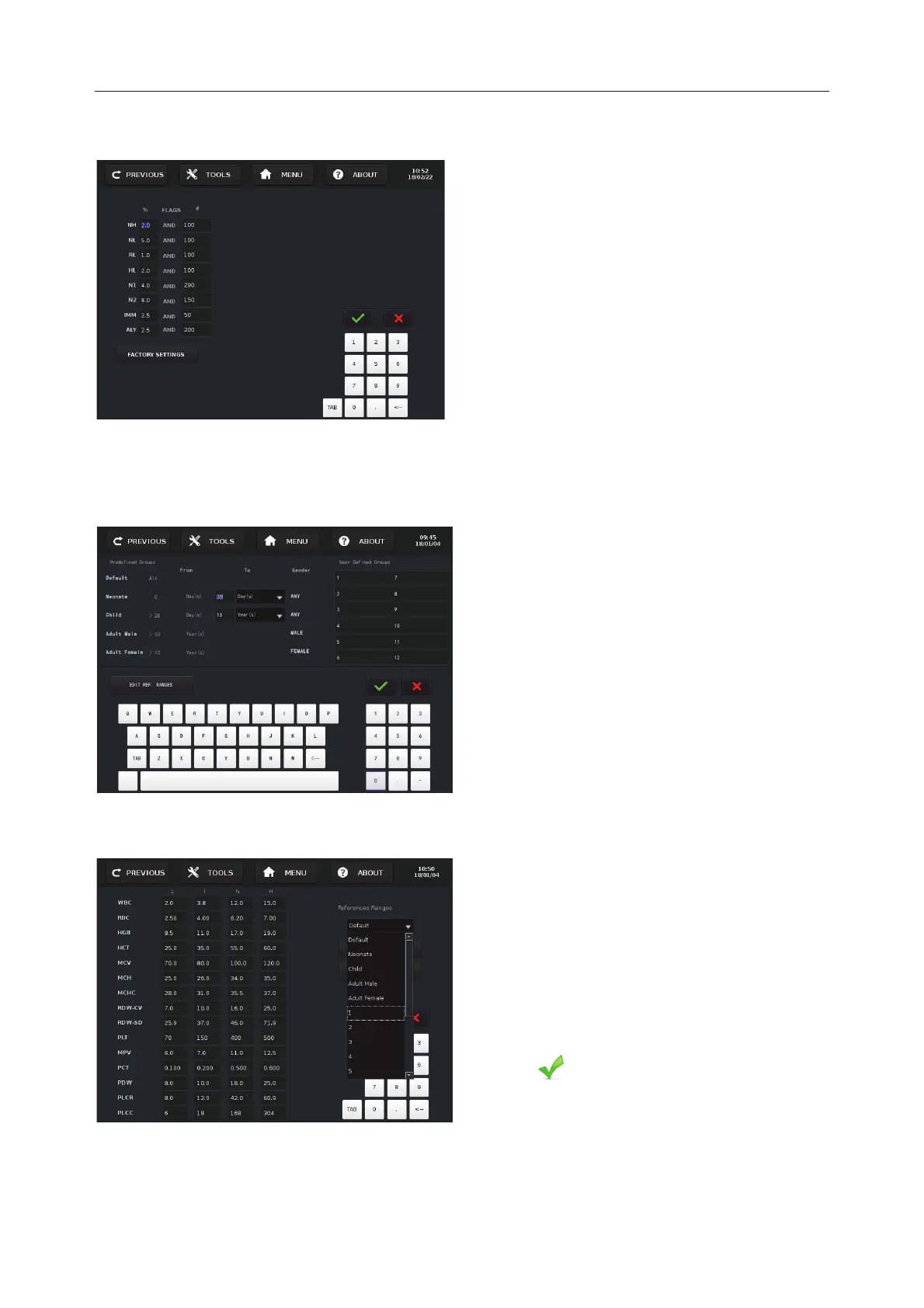H50/H51 Hematology Analyzer User Manual Service
- 48 -
13.5.1.4 DIF Flags
DIF Flags Screen
13.5.1.5 Reference Ranges
Reference Ranges Screen
Reference Ranges Edition Screen
Press DIF Flags to enter into the DIF Flags
Screen.
Factory Settings
to restore the default
values.
9
It’s not recommended to edit the default
values for any changes can affect the
instrument’s performance and trigger
morphological alarms. Please refer to
Section 12.3 for more details.
9 Only technical p
edit values on this screen.
Press Reference Ranges to enter into the
Reference Ranges
Screen.
reference ranges
which
can be defined by users
in accordance with
their own laboratories’ regulations, locations’
difference or
other considerations.
In
addition, there is default, neonate, child, adult
male and adult female reference range
available for user’s selection.
Steps for set reference range
s:
Select a number from the
Groups area.
Set neonate and child’s age range.
Press EDIT REF. RANGES to enter
Reference Ranges Edition screen.
Select the number from the drop-
list that you have selected
Reference Ranges Screen.
Edit parameters’ reference ranges,
press to save.