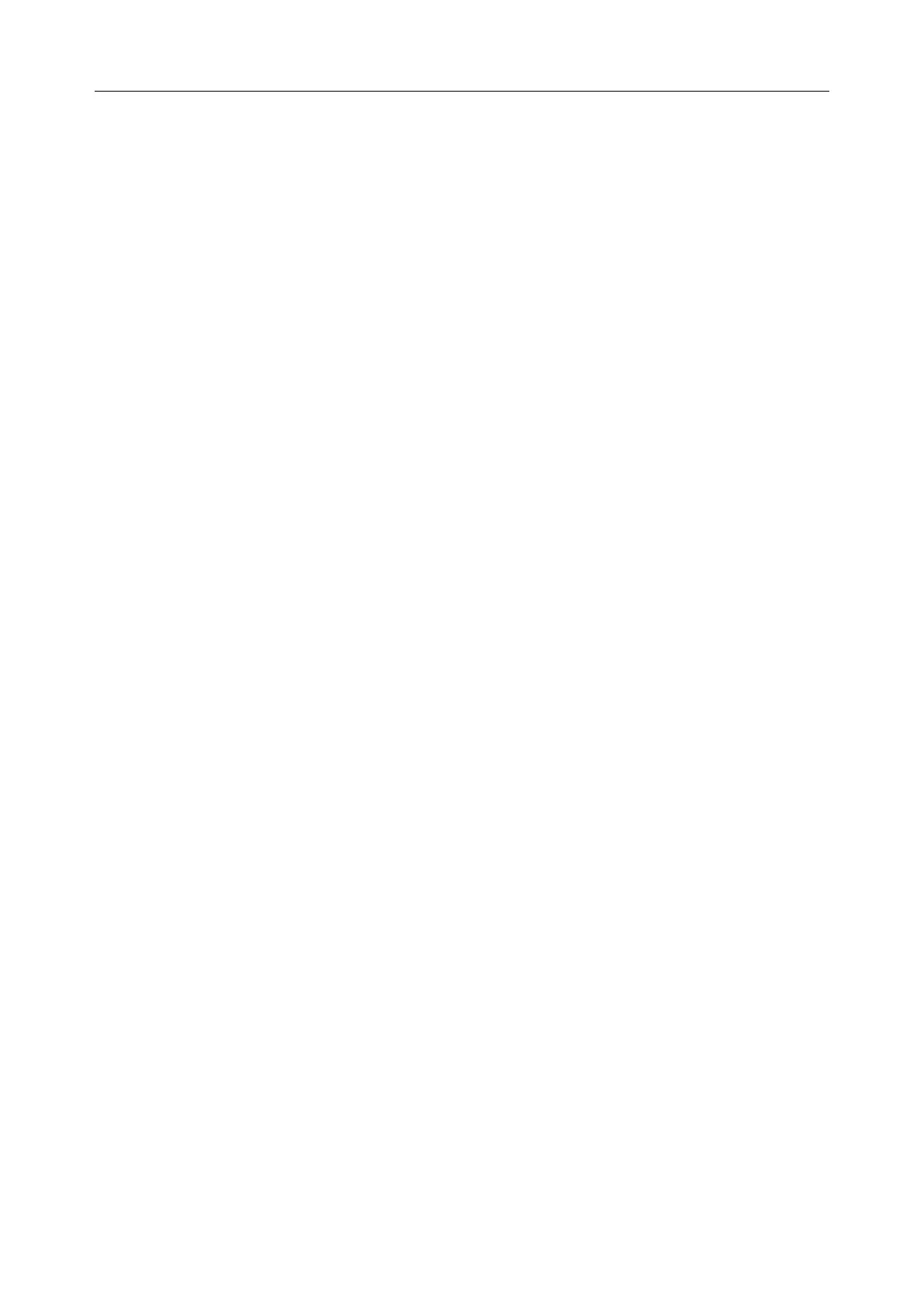Patient Monitor User Manual Maintenance/ Cleaning
- 94 -
12.3.4 Cleaning and Disinfecting Other Accessories
For cleaning and disinfecting other accessories, refer to the instructions delivered with the
accessories. If the accessories are not accompanied by instructions, refer to this manual for the
methods of cleaning and disinfecting the monitor.
12.4 Replacement of Fuse
Unscrew the fuse cap anticlockwise, replace the fuse (protector tube) and screw down the fuse
cap clockwise. Fuse size: Ф5×20, Rated value: T3.15 AH250 VP.
NOTE:
Switch off the power switch of the patient monitor before examining the fuse.
12.5 Cleaning Battery and Battery Compartment Cover
Use only non-caustic detergents such as soap and warm water (40 C /104 ℉ maximum) to clean
the battery. Do not use strong solvent to clean battery, and do not dip the battery in liquid.
