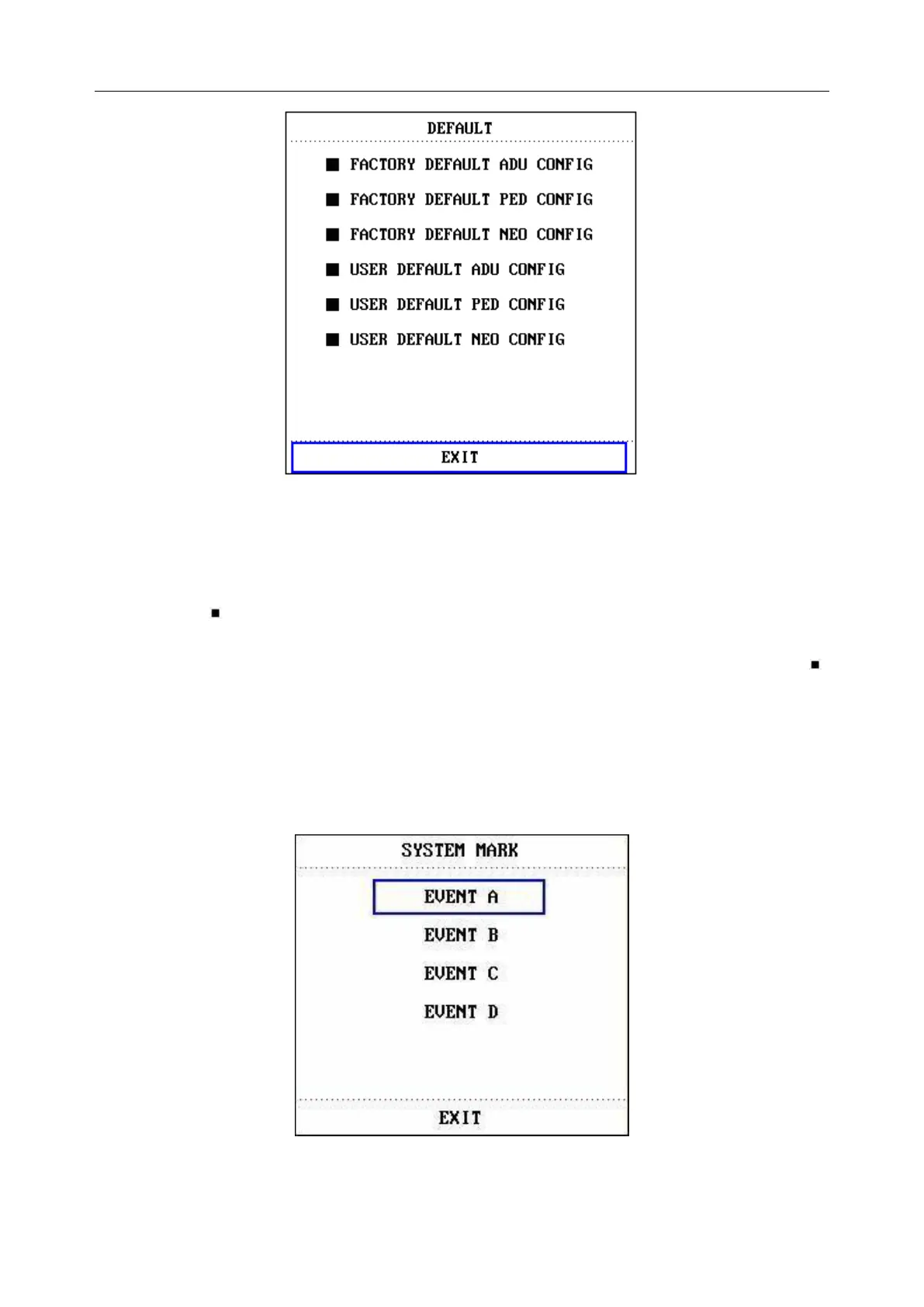Patient Monitor User Manual System Menu
- 30 -
Figure 4-5 Default Menu
In this sub-menu, you can select the factory default or the user-defined default.
To check the configuration currently used, select SYSTEM MENU > DEFAULT. The one
labeled with ( ) is current configuration. If there’s no labeled configuration, it means the
currently used configuration is not one of them.
If factory default is same with user-defined default, though user-defined is applied, the label ( )
will be displayed on factory default.
4.3 Mark Event
There are four types of event that you can define.
Select MARK EVENT item in SYSTEM SETUP to call up the following menu:
Figure 4-6 Mark Event
