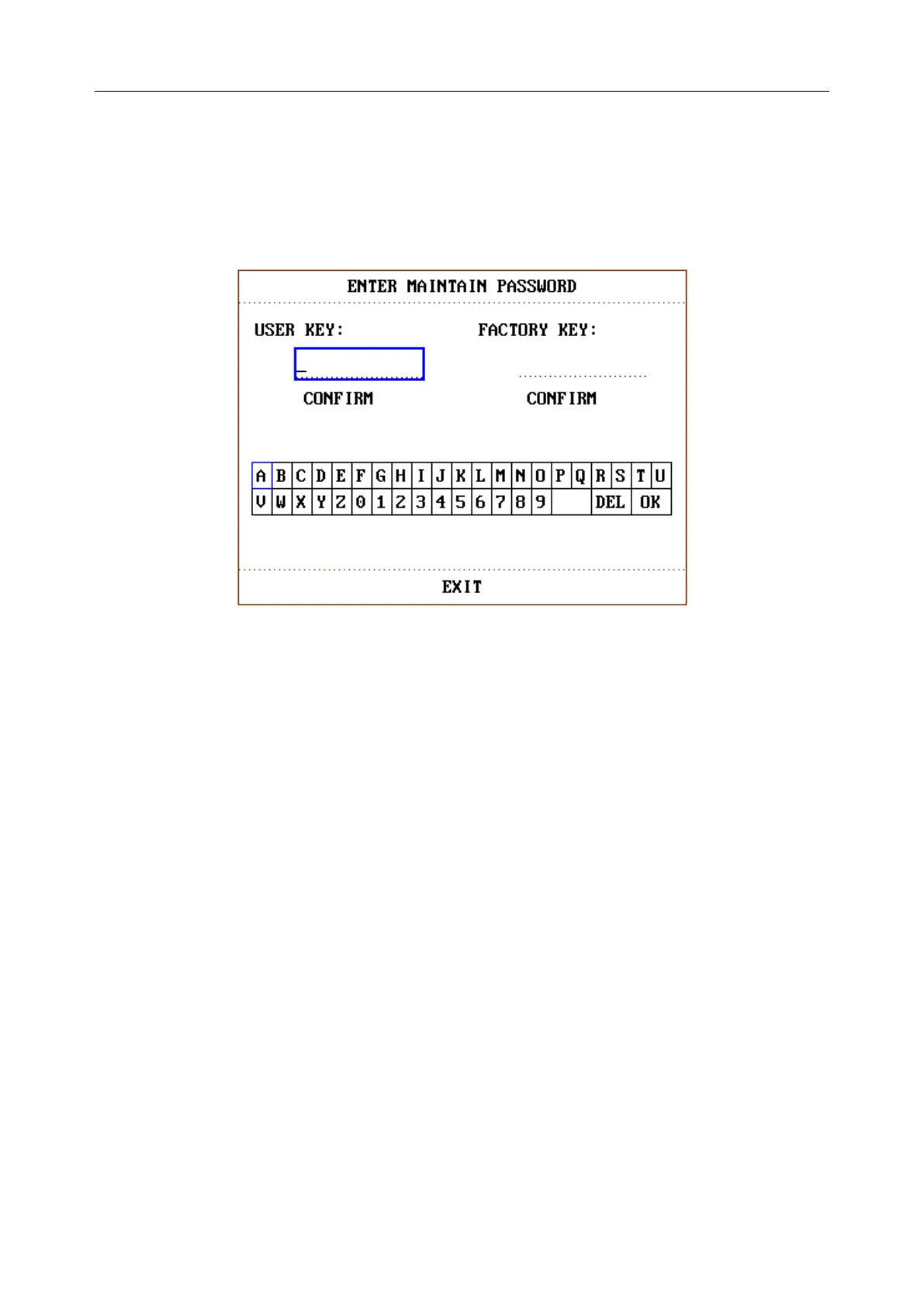Patient Monitor User Manual System Menu
- 36 -
4.14 Maintenance
Select MAINTAIN item in SYSTEM MENU to open the ENTER MAINTAIN PASSWORD
dialog box as shown below, in which you can enter password and then customize maintenance
settings. Factory maintenance function is only available for the service engineers of the
manufacturer or representatives authorized by the manufacturer.
Figure 4-13 Enter Maintain Password
User Maintain
Input the password A B C into the ENTER MAINTAIN PASSWORD box and press
CONFIRM, then the USER MAINTAIN menu will pop up, in which you can set up the
following items.
LANGUAGE: You can set the language to be displayed on the interface.
NOTE:
Please restart the monitor after changing the language.
LEAD NAMING: You can select AHA or IEC. To know the difference between these two
styles, refer to Chapter13 ECG/RESP Monitoring.
LOCAL NET NO: Physical Number of monitor.
ALARM SETUP>>: You can set up parameters of alarm. For more details refer to Chapter6
Alarm.
OTHER SETUP >>: You can set some other functions. See as follows:
