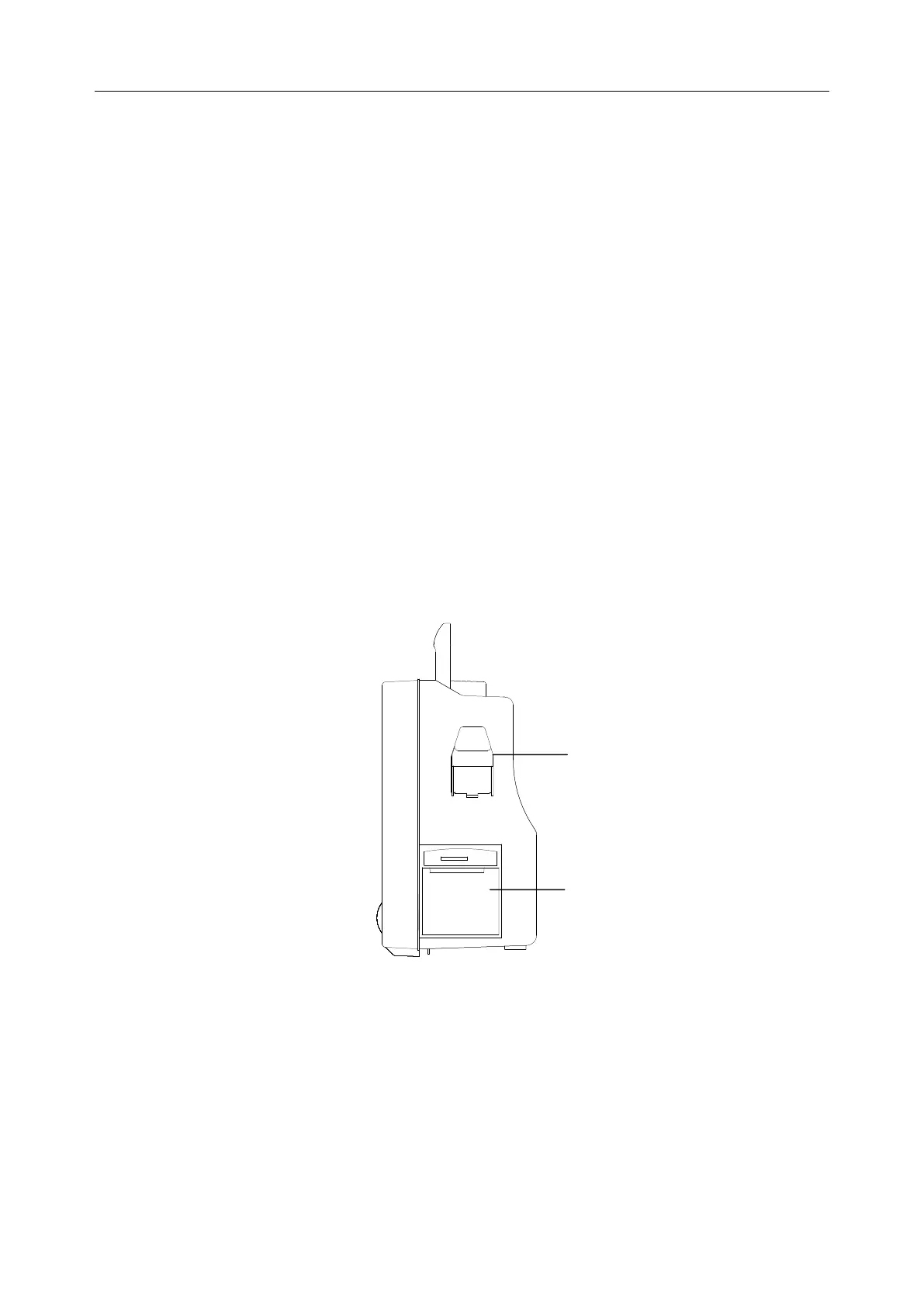Patient Monitor User Manual Introduction
- 22 -
Operating method:
Move the cursor to the item where the operation is required.
Press the knob.
One of the following four situations may appear:
1. The cursor with background color may become a frame without background color,
which implies that the content in the frame can change with the rotation of the knob.
2. Menu or measuring window may appear on the screen, or the original menu is
replaced by the new menu.
3. A check mark “√” appears at the position, indicating that the item is confirmed.
4. The system immediately executes a certain function.
3.4 Interfaces
For the convenience of operator, interfaces of different functions are in different sites of the
monitor. There is a USB port on the panel for connecting USB storage.
Right Side of the Monitor
At the right side of the monitor, there are a bracket of water trap for CO
2
module (①) and the
recorder’s paper inlet cover (②).
Figure 3-8 Right Panel
Left Side of the Monitor
Connectors for cables and sensors are as shown in the following figure.
1. CO
2
sensor connector
2. IBP1 transducer connector
3. ECG cable connector
4. NIBP cuff connector
